Calls have become the most significant element in determining various factors that relate to an enterprise. How they make leads, drive sales, and the quality of their customer support are some factors associated with the efficiency of handling calls. Phone numbers were manually dialed in the past, and numerous factors constrained their efficiency. This blog will examine various factors to help you understand and choose the best Click-to-Call Integration with Zoho CRM.
What is Click-to-Call Integration for Zoho CRM?
As the name suggests, Click-to-Call (CTC) for Zoho CRM is the functionality to make calls with just one click inside your lead management software. It is also called Click to Dial, Single-click dialing, or Click to Talk. It enables agents to connect with their clients using a single click using VoIP integration.
Click-to-Call integration with Zoho CRM eliminates the tiresome process of searching for phone numbers, copying them into your daily telephone, and then making the call. Before doing this, there are more tasks that a sales agent must do. The sales agents must pull up any data related to the customer, their specific requirements, and purchase history from the lead management software. They also should be prepared with necessary data entry spaces for new relevant data like specific requirements and customer feedback.
The CRM software provider or a third-party solution usually develops a CRM integration for Click-to-Call functionality. This functionality can be found attached to existing CRM software. If not, these CRM integrations can be added to them or any other software as the CRM permits.
Zoho CRM provides Zoho Voice, which is their indigenous cloud telephony software. Due to various reasons, there are more options to choose from when deciding which CTC integration fits you best.
A CTC feature can also be deployed for communications from the client side. This feature helps improve communication, analyze various metrics and data involved in the process, and improve overall efficiency. It also substitutes for a separate customer service software.
There are three types of CTCs:
Click for Call Back: Customers who want to learn more about a product or the company use a Click for Call back feature. To receive a call back from the company, the customers submit their phone number and details in a form. The company provides the form on its website or somewhere on the internet. This request for inquiry produces a ticket for the respective team and is then taken up by one of the company’s agents.
Callback VoIP: The callback VoIP happens when a customer clicks a call button on a website or a landing page from where they are directly connected to an agent using cloud telephony without telephones. There is no need to fill out forms and wait for the company’s response.
Click-to-Call for Smartphones: CTC for smartphones utilizes the telephone network rather than a cloud-based calling system. It can be easily integrated into an app or a webpage. When the customer makes the action, a call is made to the desired phone number. It can also get redirected to the phone’s dialer with the desired phone number dialed in awaiting the user.
How Does Click-to-Call Integration Work?
Click-to-Call functionality can be added to website landing pages, mobile apps, and wherever the enterprise anticipates a potential communication. Voice calling, text messaging, and video calling channels can be engaged using this integration.
When a customer or a potential customer browses through a company website, they may find information that could interest them. It may give them more questions that only a representative from the company could answer. As a fast and easy-to-access communication setup, it reinforces confidence in the company’s customer support, providing lead generation.
As soon as the customer clicks on the action button, a call is made to one of the phone numbers acquired by the company. A company uses business phone numbers, enabling them to connect with multiple clients simultaneously and retain the privacy of their numbers. Call tracking and data entry automation are other features a CTI provides that enable the sales team to increase their productivity.
Features of Click-to-Call Integration with Zoho CRM
Automated Call Scheduling
CTC integration facilitates customers to schedule a call or a meeting very easily when visiting the website and other company-related pages. They are only required to fill out a simple form with their basic data and contact information. This form is shared with the company agents so they can contact them later. It provides an excellent opportunity for lead capturing.
Call Forwarding
Click-to-Call enables customers to call a specific number, such as toll-free, local, or personal. On a toll-free number, if one customer service agent is busy with a call, the call gets forwarded to another agent. This ensures that the customer can connect to an agent quickly. This becomes important today as it provides a sense of confidence in the company for its quick responses to customer service.
Client Data
When a customer makes a call with an agent, the agent must understand who the customer is, their purchase history, and if they have any particular requests discussed in previous calls. These data can be stored in a CRM tool to increase customer communication efficiency. This helps cut out the time and effort a fresh agent would have in handling a customer with a history. Without Click-to-Call integration, noting this important information for future reference becomes a hectic task in CRM. These are noted separately and manually added to the CRM in such a setup.
A pop-up window is provided in specific CTC integrations when a prior customer calls from their registered number. This helps the agent on call learn and respond to customers without hiccups.
Real-time Analytics
Call analytics such as call durations, the details of customers, important notes related to each customer’s specific requirements, their status in the conversion pipeline, and other numerical data are provided by certain Click-to-Call integrations. These metrics are calculated in real-time to evaluate and improve various aspects of communication. Conversion rates, pipeline management, call duration, and customer satisfaction are some. With this real-time data, agents and teams can work on specific strategies to achieve better results in the pipeline.
Omnichannel Support
The respective party can invoke the click-to-call feature from SMS, social media messages, email, or website pages. A single phone number can be used for all of these channels. Every team member would have access to this number, so there is zero chance of lead leakage.
Benefits of Click-to-Call Integration with CRM
Lead Capturing
Web pages are often curated based on what value it provide to various stages of customers or audiences. It can be awareness, interest generation, decision, or action. Lead-capturing techniques or hooks are employed on every page based on their purpose. When a person visits a particular page, he is driven to purchase the product through great marketing. They may or may not have an interest in the product. But they can be converted into possible leads by visiting the webpage.
Reading and learning from the page, people may have more questions or clarifications required about the product, which they need to get answers for. Some audiences wish to communicate with a human being rather than chat with a bot with predefined answers. The CTC integration leverages this opportunity. While speaking with a salesperson, the company is at an advantage of impressing the client and getting a sale.
Increases Productivity
Automated call routing, a prominent feature of CTC services, enables rerouting calls to any of the customer service agents who are free at that moment. This helps support every customer at any moment without going through a long waiting process.
Metrics like call duration and wait times can be used to analyze the performance of the communications team.
Team managers can evaluate individual performances and drive the team on the right path. This becomes possible because of the call recording feature and real-time analytics a CTI can provide. Longer call durations, repeated calls for the same issues, and deplorable conduct on call recording can be considered symptoms of inefficient communication.
Customer Journey Insights
There are various stages in the customer journey. Most customers might not visit the website after being genuinely interested in the product. They may be casually visiting for informational purposes or to compare some options they have in mind. Having a foolproof lead-capturing system will help in grabbing all such possibilities. Once the agents make first contact with them, follow-up calls and more discussion on how they can benefit from the software must be made to convert them into a sale.
Various steps in the customer journey, their specific requirements, and frequently asked questions can be analyzed from the data collected by the team that handles these clients. This helps the sales and marketing teams tailor communication and strategies that align with the client’s expectations.
Self- Analysis
If more is the number of calls that are received when customers reach a particular web page, it can happen due to various reasons. If the customer calls are because of a lack of information on the page, then that implies the web page needs to be rewritten with sufficient details. If the duration of time spent on a particular page is abnormally high, then that page needs to be checked for content and edited so that the details on the page are easily understandable.
Suppose the customer calls are inquiries to contact a salesperson to discuss a potential sale. In that case, we understand that the page performs well in helping them make decisions and actions.
More Conversions
With Click-to-Call integration, more leads can be successfully converted as the company would get a better chance to discuss and convince an interested customer through voice calls. From a study done by Google, businesses with CTC buttons on their mobile websites saw an increase of 20% in inbound calls. This is true because the team would be working in unison with all the data about the customer shared among them, and each stage in the conversion pipeline would be handled efficiently.
Customizability
A CTC can be added to any one of your desired landing pages. It can also be customized according to your needs. Various features you want can be added to it and customized based on points of interest the team might have.
Auto Call Logs
Auto-logging calls enable sales and other customer-facing teams to focus more on customer experience and less on background procedures like data entry. Integrating CTC with CRM tools allows the software to automatically populate necessary information into the CRM database for respective customer profiles. This functionality makes the data mapping process crucial while integrating CTC with CRM.
Multi-platform Compatibility
Click-to-call integration can be added to websites, landing pages, chats, social media posts and pages, and web and mobile apps. This helps to increase the lead-capturing scope of the company as it becomes easier to connect with potential customers.
Return on Investment
Telephone charges are costly, and their quality is subject to various physical factors. A Click-to-Call integration that works on cloud telephony technology, which is cheaper and more efficient for international communication. The cost to the company, which is required to install and maintain multiple phone numbers using desk phones, can be eliminated. A CTC integration uses cloud telephony systems that work on VoIP and do not require expensive infrastructure or maintenance.
Use Cases for Click-to-Call Integration with Zoho CRM
In Service Sectors
Click-to-call integrations for various delivery, directory, and service sector operations help to mask either party’s contact and identity. Services like Uber, Lyft, and Ola use CTC integration, where customers can contact their respective drivers yet retain their privacy.
In CRM Software
Click-to-call integration for CRM software allows sales agents and other customer-facing roles to make quick calls inside their CRM. This helps to substitute the hardships of manually calling them through their phones. Features offered by these integrations extend up to caller identification and profiling pop-ups based on purchase history. It also allows adding more information relevant to the customer in the CRM.
In Websites
A callback request or a drop-a-message feature allows visitors to request a callback from the website owner. It is one of the easiest ways for customers and companies to initiate new communications.
How to Integrate Click-to-Call with CRM
Click-to-call integration can be implemented through three different processes:
HTML Coding
Using the ‘tel’ protocol, you can place your active phone number in an HTML hyperlink and create a clickable one.
Plug-ins
A plug-in is a small program that a software provider creates. This plug-in can be run in your existing system, and the user will be directed through various steps. These steps will lead the user to the successful integration of CTC functionality. It is one of the easiest ways of integrating for those who need to be tech-savvy.
Using VoIP with Click-to-Call
Many VoIP phone systems provide CTC functionality built into them. One can connect with an agent from their respective service provider and get assistance in the integration process.
Best 5 Click-to-Call Integration with Sales CRM
Let us look at some top-performing Click-to-Call integration software compatible with Zoho CRM in no specific order:
Office24by7

Office24by7 is one of the leading CTC integration providers for Zoho CRM. It is an innovative industry-best office automation solutions provider. It focuses on helping organizations automate and channel operations or various departments to increase efficiency.
Some of their product features include IVR, Cloud Telephony, Missed Calls, Single-click dialing Audio Conference, Voice Broadcasting, Virtual Number, Drip Management, Lead Tracker, Email Marketing, Builder, SMS Marketing, Voice Marketing, Push Notifications, Contact Management, Lead Management, Opportunity Management, Deal Management, Mobile CRM, Task Management, and Ticketing Management.
Office24by7 has now developed CTC integration with Zoho CRM to increase the lead generation and lead capturing efficiency of enterprises.
Zoho Voice

Zoho Voice is a cloud telephony solution developed by Zoho. They provide VoIP integration with Zoho CRM for making and receiving international business calls. Calls are unlimited only on personal numbers used by individual sales agents. One agent can only use one personal number, and handling multiple calls at a time is impossible. But concurrent calls can be made using Toll-free or Local phone numbers.
Twilio

Twilio is another top CTC provider for Zoho CRM. It offers various features like call routing, recording, and analytics. SMS notifications, emails, and WhatsApp messages can also be automated and manually set up. Twilio provides an extensive collection of pre-built SMS templates. Twilio also provides customer-level and agent-level customization of SMS.
RingCentral
![]()
RingCentral is another top-performing VoIP service provider for click-to-call integration with Zoho CRM. It provides features like message, video, phone, and contact center services. It is an excellent choice for SMBs looking for a CTC integration with Zoho CRM.
The subscription plan limits the number of concurrent calls. You can pick two rings for the Essential plan, five calls for Standard, and ten for the Premium plan. The Unlimited plan provides unlimited concurrent calls.
Ring.io

Ring.io is another top performer in the category of CTC integration with Zoho CRM software. It provides a Click-to-Call feature from Zoho CRM. A call recording feature is also available. It also automatically logs call data into the desired field on the management software.
Conclusion
Click-to-call integration has revolutionized the way phone systems were used for customer-facing roles. In a time where international telephonic communication has become expensive, there is a requirement for a less expensive, secure, and reliable means of communication. This, in turn, helps overseas customers to reach out to a company without worrying about communication charges. What starts as a simple visit to a website can be converted into a potential lead or even sale using a small tool like Click-to-Call integration.
Learn more about related topics: Dialer Integration with Zoho CRM, Cloud Telephony Integration with Zoho CRM.