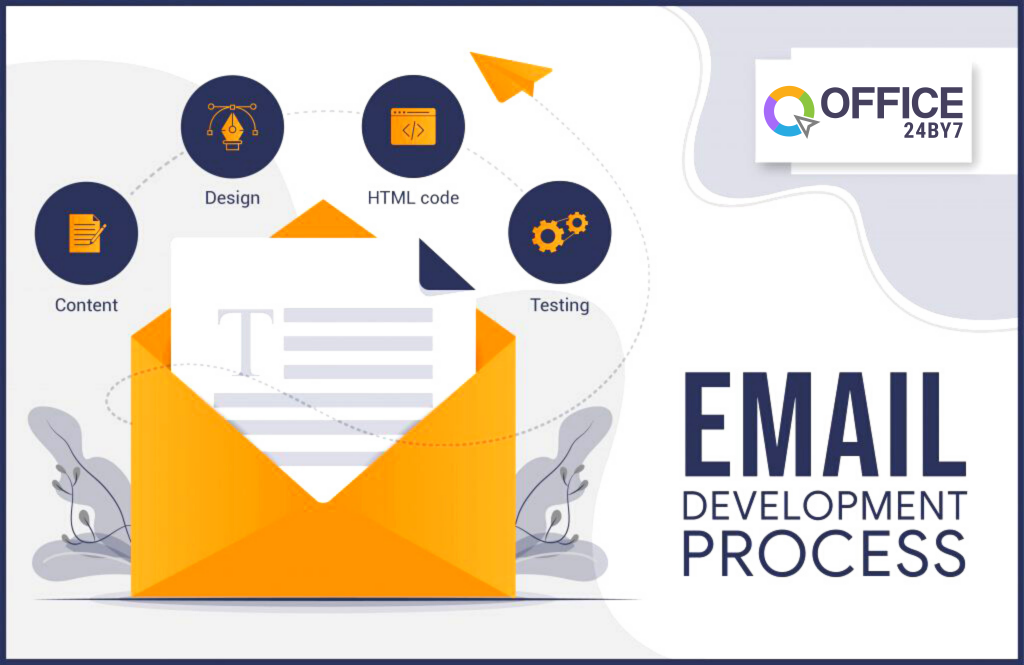
Email development process
Email for marketing is one of the widely used mediums. Over the years, organizations are increasingly relying on Email to carry different marketing collaterals to the targeted audience. With the increased use of mobile internet with the smartphones, the reach of email increased exponentially. Email marketing is undisputedly a leader for marketing now.
It may seem creating a marketing email campaign is difficult. Yes, it is indeed, if you do not use the right tools and follow the due process. But, if you do, it is much easier.
Anyway, before going any further, let’s examine few statistics about Email marketing as reported by State of Email Production by Litmus.
- Nearly 48% of companies with less than 500 employees have an Email team of 1 or 2 people.
- A fraction short of 50% of companies have content calendar for a year.
- Google and Microsoft Suite are the most used software for content planning.
- Companies with more than 500 employees 50% more likely to plan for peak season at least 6 months in advance.
- Most of the companies spend the longest time on designing the Email followed by coding, copywriting and testing.
The report underlines the importance of the following a standard email development process for easy creation of email and running the email marketing campaign smoothly.
The Email development process involves creating content, designing the email, writing the codes and testing.
Let’s examine each in details now.
1. Writing content for an Email
It’s more of a copy than content. Obviously, you have to drive the recipient to take some action after reading the mail. Whether it filling a form to generate leads or directing to your landing pages or to complete the sale if it is e-commerce portal, the end goal of a mail is to ensure the user is guided towards CTA.
Needless to say, the copy got to be compelling and everything needs to be personalized to strike a chord with the recipient.
A good subject line, a catchy headline should be a top priority. Bringing the benefits to the fore than the features in the body copy leads to grabbing the reader attention towards the CTA.
So you have to plan the campaign goals and accordingly should come with the content for the campaign.
2. Designing an Email
Designing an Email is easier these days. Many Bulk Email services providers offer easy to create Email builders, where you have to choose a template and customize it as desired by drag and drop.
You can choose the template of your choice or make your own template depending on your message and the industry requirements.
Office24by7 provides to send bulk SMS services where creating and sending Emails easier than ever.
Few design elements we need to keep in mind while designing an Email as follows:
Ideal default width is 600px
It is advised that the width for an email should be around 600px. That leaves ample space for content and to ensure the message gets across as desired.
Emails with a maximum width of 600px perfectly fit on the web as well as desktops. It may require scaling down for the mobile.
Single column design is preferable
Single column emails not only make it easy to go through for the readers but also easy to create one. A single column is reasonably adequate enough for most of the regular marketing emails.
Another advantage of single column Email is it looks good on mobile as well. Remember, the easier you make your mail to go through the reader, the better it is.
Mobile is the new computer
Emails are mostly accessed over mobiles these days. Hence, you shouldn’t miss the opportunity to impress your mobile users.
Always optimize the emails for mobile users. Mobile has far better click-through-rate as well.
Use safe fonts
It is tempting to go for some real eye-catchy fonts. But, you have to understand that not all fonts are compatible with different browsers and apps.
If the fonts you have used are not supported by the user system, your message has gone for a toss.
3. Coding an Email
Advanced bulk email software provides for automatic codes. As you create the Email by drag and drop from the available templates, the code gets written automatically. If not for the email software, the code needs to be written.
Few things to keep in mind while writing code as follows.
Use tables
For a consistent layout in an Email, it is better to use tables. The align attribute comes to handy when it comes to tables.
Encode special character
When two different kinds of encoding used by you and the bulk email service provider, the special characters likely to appear incorrect. Ensure that the special characters are always encoded to avoid the problem.
Keep your email size under the check
It is essential to keep the email size within the prescribed size to avoid the getting listed as spam. Bigger images get clipped by the bulk email service providers leading to disruption of design and the message.
4.Testing
One of the main processes of bulk Email development includes Testing. Creating an Email is one thing and testing that on different devices is another.
Unless, you test you would never know how the mail going to look, forget about the getting the message conveyed.
Testing also gives you a chance to rectify the errors if any.