Contact Management System
Take your first step into building long-lasting customer relationships with the best contact management system.
Empower Customer Relationships with a Contact Management System
Record all your customer details, and track all interactions and documents in central contact details with state-of-the-art contact management tools.
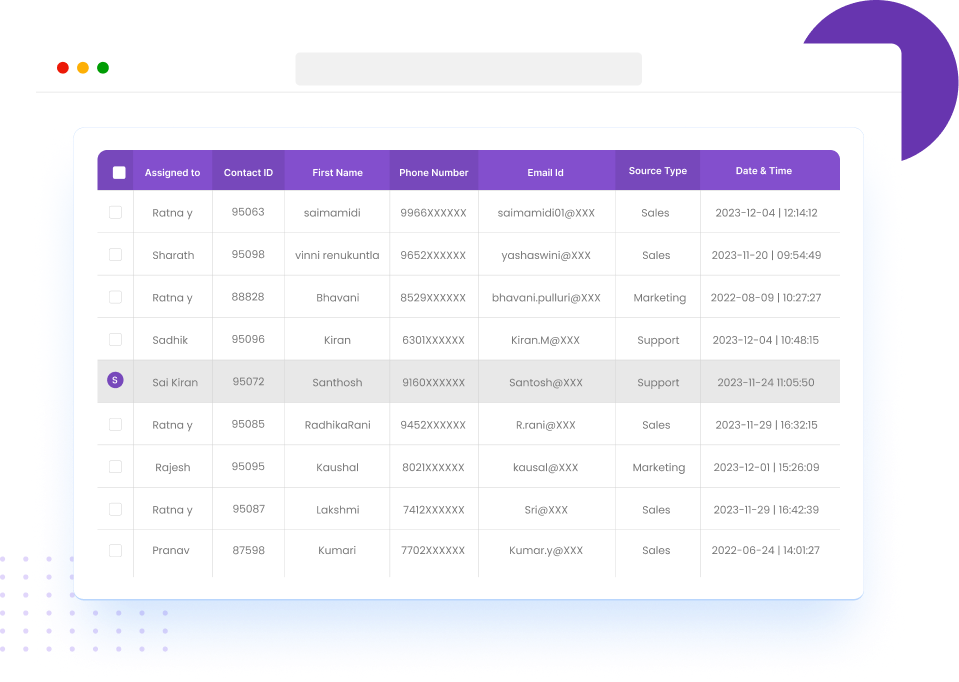
Use the Contact Management Software as a Centralized Address Book
Our software lets you store all company contacts centrally and build a corporate asset with contact management software. Store their phone numbers, email addresses, physical addresses, etc. Store sales as well as non-sales contacts – employees, vendors, etc. Share contacts among colleagues and teams while controlling privacy and access using the online contact management software. Retain contacts when staff move on. Build contacts manually or import them in bulk.
Use Contact Management Software to Automatic Capture Contact Details
Capture contacts automatically from form submissions on websites, incoming emails, and calls on virtual numbers with online contact management solutions. Connect via plugins to Facebook, Linked In, Twitter, and Instagram, and sync all customer data from paid social programs into your lead management CRM. Connect to third-party websites via API integrations and sync prospects’ data with the web-based sales CRM.
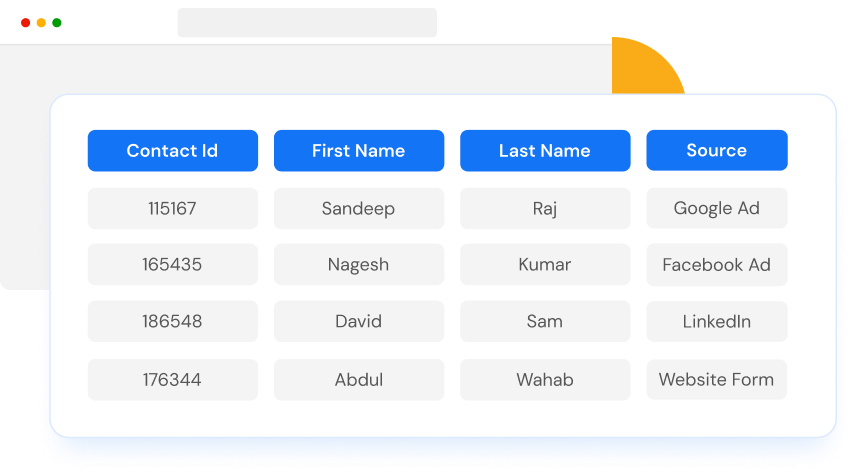
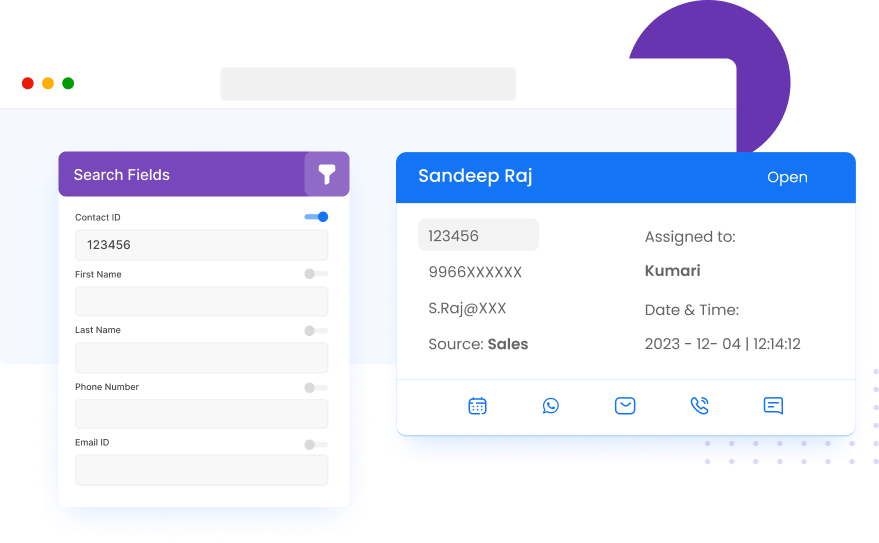
Use a Contact Management Software for Easy Search and Sort Among Your Customers
Filter contacts based on standard fields by enabling contact management tools. Filter contacts data using various attributes like contacts, companies, activities, and notes. Further filter results with contact ownership. Better yet, find every piece of information that matches your search phrase. Capitalize on the best contact management system to sort contacts based on any field.
Drive Multi-channel Communication Through Contact Management Software
Get in touch with contacts instantly with options such as calling, texting, or emailing. With built-in calling, make calls to contacts without leaving the platform. Call center management software uses virtual phone numbers to make quick calls to contacts with no hassle. Besides making calls, the built-in phone in our contact management system allows you to send texts, access call logs, record calls, and get insights.
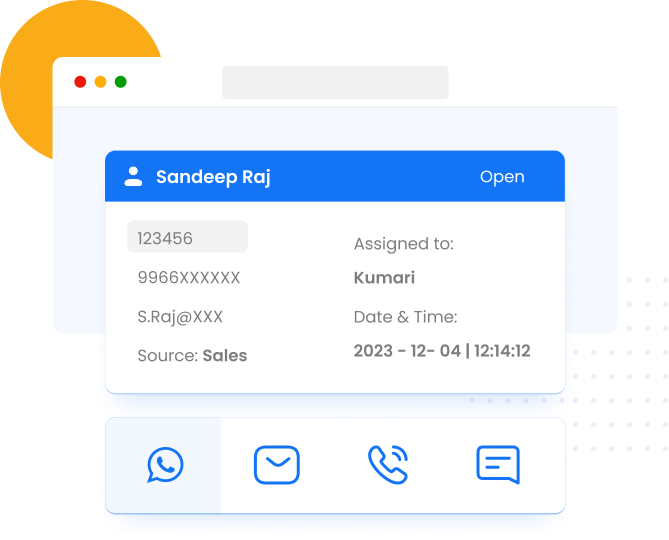
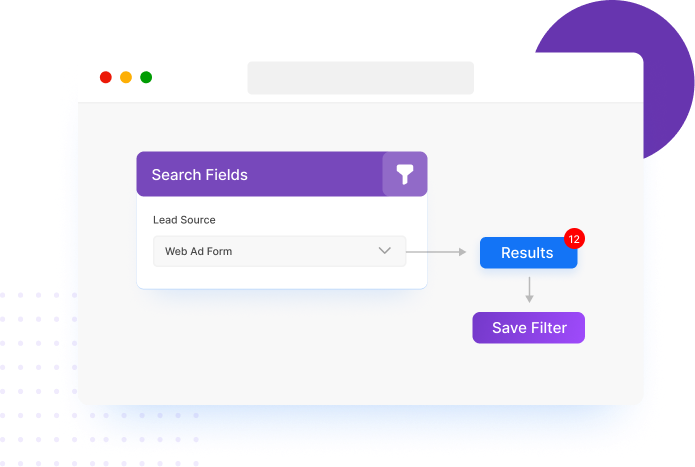
Segment Your Customers Efficiently Using Contact Management Software
Track the source of each contact, such as incoming inquiries from a promotion or advertisement, internal or external references, events and exhibitions, online surveys, website visits, etc. Categorize contacts into customers, prospects, competitors, vendors, etc., on your online contact management software. These tools filter contacts based on source, groups, standard fields, companies, or activities and build segmented lists.
Leverage Contact Management Software and Do Bulk Campaigns
The best contact management software performs bulk activities on multiple contacts simultaneously. Blast email, text message, or voice to many contacts together without wasting valuable time. Target multiple contacts or contact lists with email, SMS, and voice campaigns.

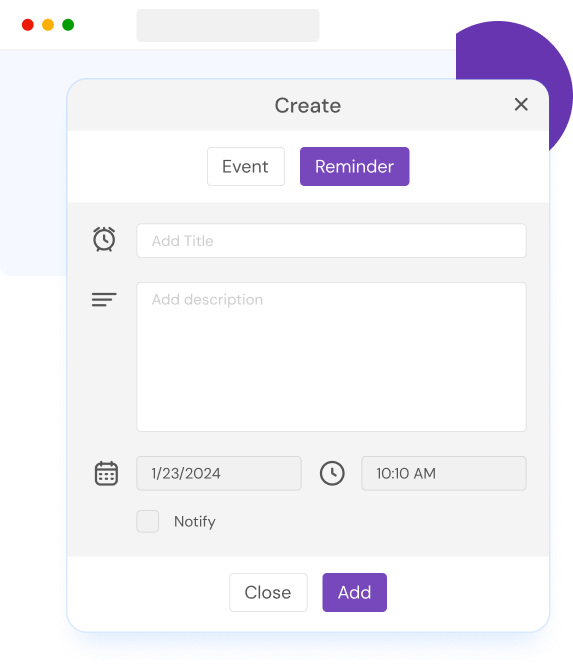
Maintain Your Calendar, Reminders, and Tasks Integrated With Contact Management Software
Create new activities, set reminders, and view past tasks. The contact management system maintains comprehensive records to manage your tasks and time. See past and upcoming tasks to take necessary actions at the right time for your business. Forget no more to make an important phone call or send an email. Set reminders to communicate with any of your contacts.
Get a 360-Degree View of all Your Contacts
Office24by7 is the best contact management provider, and here we offer you up-to-date insights into contacts. See a graphical timeline of complete interactions with the contact. Information includes notes, calls, emails, text messages, and voice messages. Get a 360-degree view of contact details and interaction history by adopting contact management solutions.
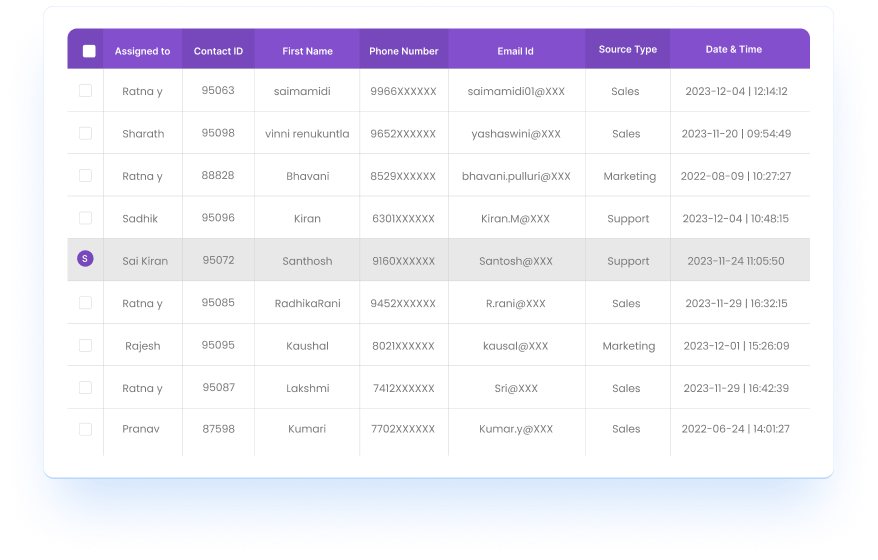
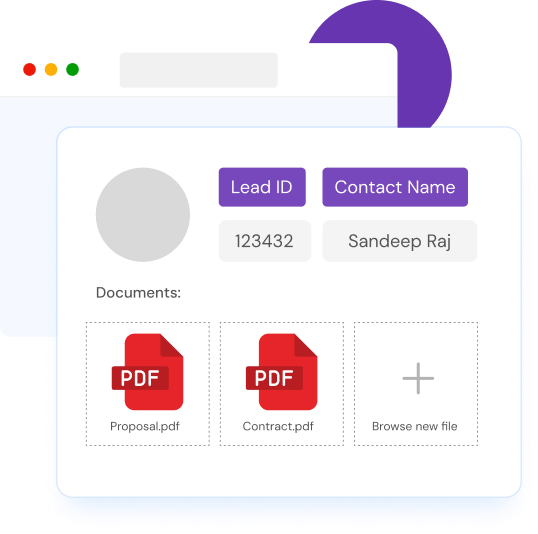
Maintain Your Calendar, Reminders, and Tasks Integrated With Contact Management Software
Best personal contact management software stores important documents within each contact profile. Create and store documents — contracts, proposals, and other files — during the relationship with each customer or contact. Simply drag and drop files from the desktop or quickly click to upload them to the contact profile.
Manage Customers Efficiently with Contact Management System
Our business contact management software offers a complete set of features to track incoming and outgoing calls.
Reassign
Reassign contacts to another user with contact management software.
Contact Lists
Duplicate Filter
Click-to-Actions
SMS, Email, and Voice Campaigns
List Views
Upload, Download, Add Contacts
Export Contacts
Standard and Custom Fields
Link Contacts to Companies
Reports
Personal contact management software accesses campaign-related status reports.
Search
List View Settings
Advanced Search
Geo Filtering
Quick Filters
Reminders
Notifications
Notes
Access Roles
Teams
Contact Management System for Enterprises of All Segments
Contact management is transforming various segments of marketing, non-profit, and corporate use.
Frequently Asked Questions
Ready To Do Your Best Work?
Let's Get You Started.


