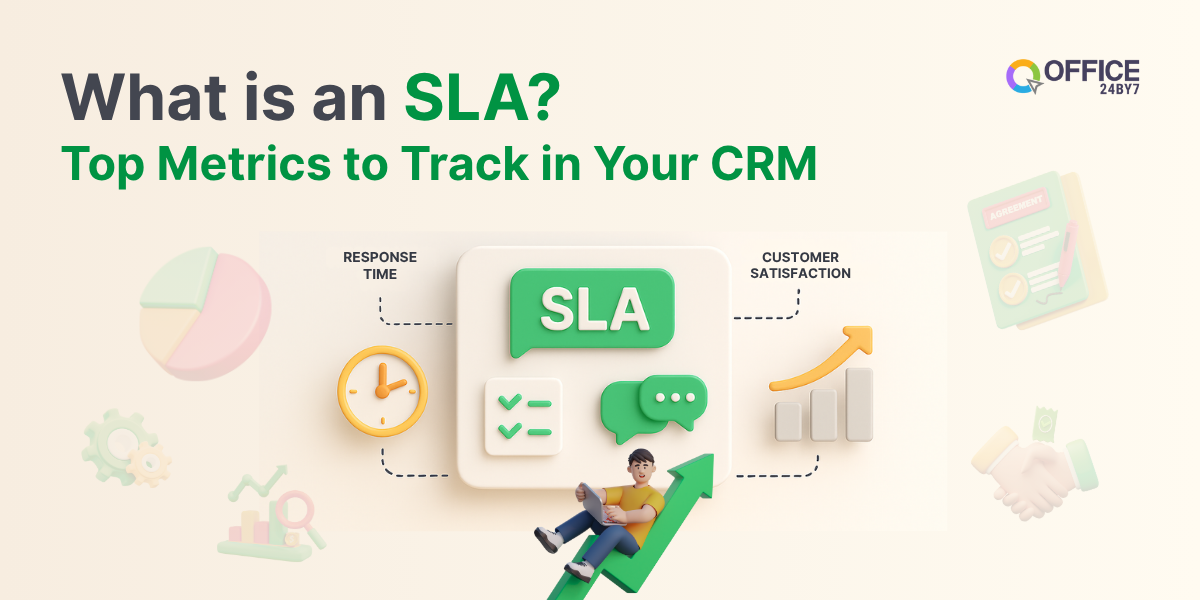Communication is a very important factor that determines customer satisfaction. Nowadays, customers expect easier and faster communication. This is acknowledged as a metric for efficient customer service worldwide. With the rise of cloud contact center providers, enterprises have invested in this opportunity. Customer communications have exponentially evolved since then.
Call center software solutions include cloud telephony solutions, which are internet-based and on-premise solutions. These SaaS solutions (Software as a Service) provide extensive features and perks competing against one another. Therefore, it is your pick that decides which type best suits you.
There are many cloud telephony providers in the international market, but finding the right one is like finding a needle in a haystack. The situation is similar for the on-premise cloud contact center providers, too. This blog will shed some light on the features and integrations of call center solutions, on-premise solutions, and the top 5 international cloud telephony providers.
What Is a Call Center Solution?
Call center solution software is used in a call center environment for effectively communicating with customers over the phone, live chat, email, SMS text, and instant messaging. Generally, this software automates the flow of incoming and outgoing calls.
Features of a Call Center Solution

Managing customer service effectively is equally important as the quality of services and products businesses offer. Businesses need a genuine and powerful call center solution offering quality customer service. This is why businesses must opt for a reliable cloud telephony provider.
Besides handling all inbound and outbound calls, all cloud-based call center solutions offer many essential features, which include:
1. IVR/Interactive Voice Response
IVR is an important feature that ensures an automated 24/7 phone reception. IVR allows the calls to be kept on hold and also allows self-service without agents’ help. Additionally, an IVR system will manage the call volume and gather customer information before the agent interacts with the customer.
2. Automatic Call Distribution
Automatic call distribution is another vital feature of a call center solution. It allows for intelligent routing of calls. Inbound calls are routed to the most qualified agent who can answer clearly and quickly. This can be based on agent skills, language spoken, product knowledge, etc. This helps in the reduction of customer waiting time.
3. Call Recording
The call recording feature of a call center solution allows one to record the conversation between the customer and the agents. This can be used for future reference and agent training. It is a feature that helps improve the customer experience. Replaying these recordings can help reveal the areas of possible progress.
4. Omnichannel Strategy
An omnichannel marketing software feature in cloud-based call center solutions supports customer communications through email, live chat, or social media. It helps improve customer interaction and, thereby, customer experience.
It ensures the customer experience is consistent, irrespective of the communication channel. Agents and managers have a 360° view of customer interactions since all channels are centralized in one interface.
5. CRM Integration
A cloud contact center provider must have a CRM/ Customer Relationship Management integration feature. The call center software can be integrated with CRM software or tools like help desks, ticketing systems, payment systems, etc. This integration quickly identifies customers and receives customized responses, increasing customer service quality.
6. Reporting & Analytics
The feature of reporting and analytics within a call center solution allows managers or supervisors to keep track of agents’ performance. It also allows one to get the data about the inbound marketing calls, their volume, trends, etc. Reports can identify customers’ problems, reveal customer support needs, and uncover training opportunities.
Integrations for Call Center Solutions
Apart from the various add-ons, different solutions must be integrated within a call center solution for increased customer satisfaction. Here are a few of them;
1. WhatsApp
Integrating WhatsApp with your cloud contact center provider is the preferred and popular communication channel, particularly for engaging customers during support or sales campaigns. It ensures swift interactions between customers and agents, enhancing customer satisfaction.
2. SMS & Email
Integrating SMS broadcasting and email into a call center solution boosts customer satisfaction by providing timely support, catering to those who prefer these traditional communication methods over modern ones.
3. CRM
Integrating CRM with a call center solution stores customer information and interactions, allowing agents to access data during calls, enhancing conversations, and improving customer satisfaction.
4. Agent CTI
Many cloud contact center providers rely on softphones, requiring extra maintenance and agents’ effort to handle calls. Webphone integration within a call center solution addresses these issues, enhancing agent productivity and customer satisfaction. Now, let’s explore the top international cloud telephony providers.
Top 5 Cloud Telephony Providers
1. Office24by7
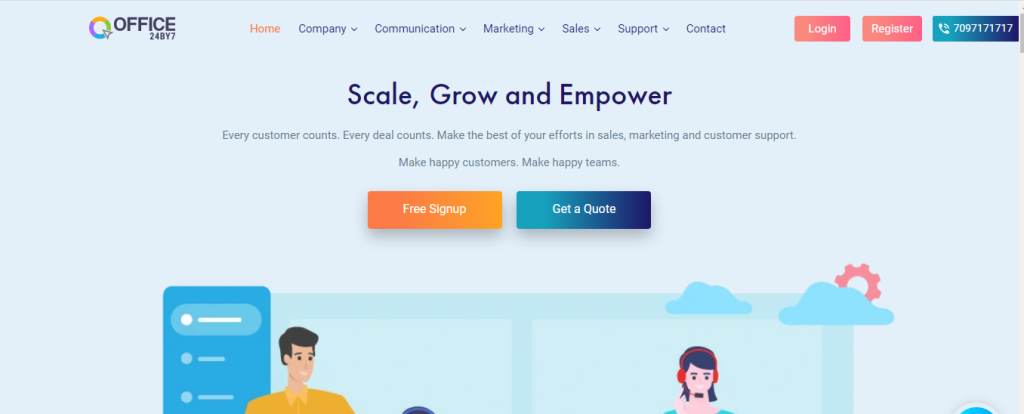
As the leading cloud telephony provider, Office24by7 ensures that businesses of any size can access scalable and reliable unified communications. It offers the most affordable and best cloud telephony services in India.
Features
- Real-Time Screen: This feature helps managers monitor agent performance, including call attendance and duration.
- Virtual Numbers: Office24by7’s cloud telephony system provides three types of virtual numbers: landline, mobile, and toll-free.
- Call Forwarding: It forwards calls to an admin number when agents are absent, and if no admin is available, the call is forwarded to the manager.
- Multi-Level IVR: A multi-level IVR allows calls to be routed to agents without human assistance.
- Welcome Message: Welcome or greeting messages can be set and changed per clients’ requirements.
- Recording through Call: Voice templates for the IVR system are generated by recording specific individuals’ voices during a call.
- Voicemail Integration: Depending on availability, customers can leave voicemails that agents can answer later.
- Scheduling of IVR: Date-based, time-based scheduling of IVR menus and messages to adapt to the schedules of business operations.
- Audio File Upload: You can upload audio files from the library into the campaigns.
- Text-to-Speech: Audio files can be created from the text given. These audio files can then be used for the IVR menu.
- Sticky agent: Without playing the IVR or other messages, the customer is directed to the same agent (one-day activation available).
- In Queue Message: Music or message will be played while the customer is in the queue.
- Music on Hold (MOH): Allows agents to play music while customers are on hold or in the queue.
- Pilot Number: A virtual phone number is a dedicated caller ID for the target segment and agents for an outbound campaign.
- Automatic Call Distribution: The option to distribute calls using round robin, ring all, or linear methods.
- Call Log: Allows visualizing call data like inbound, outbound, and missed calls.
- Feedback Call with IVR: Allows feedback calls with IVR (simple Yes or No) to be sent to customers.
- Feedback with Short URL: Track responses to an SMS message containing a short URL to the survey form.
- Predictive Dialer: Automatically dial phone numbers from a database based on agent availability, with a predictive dialer minimizing idle time and boosting agent productivity while saving dialing time.
- Preview Dialer: The preview dialer feature equips agents for sales calls by providing access to customer data and contact records, preventing wasted time on dropped calls.
- Campaigns: The cloud telephony solution from Office24by7 allows campaigns to be created that give data on the entire call flow process.
- Lists: One can upload customer numbers or contacts easily in the cloud telephony solution.
- Data Import: Allows importing customers’ data in .csv, .xls, and .xlsx files as single or separate lists.
- NDNC Registry: Provides a national do-not-call registry that allows one to cross-check databases.
- Dashboards: Provides custom dashboards for real-time reviews that help monitor campaigns and agents.
- Reports and Analytics: Provides reports and analytics that can be useful for managers in assessing and improving agents’ performances.
2. Five9
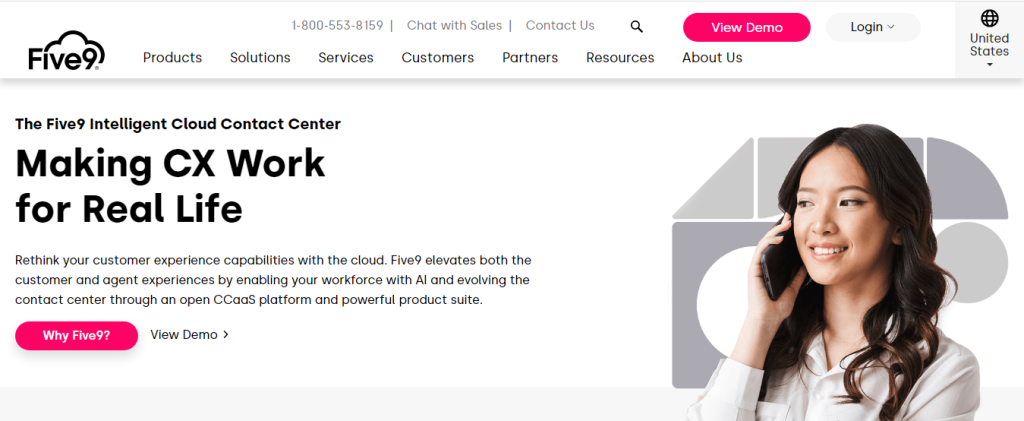
Five9 offers a complete suite of call center capabilities. It is one firm cloud telephony provider that guarantees business success. It has the correct capabilities to result in a better customer experience than ever imagined.
Most importantly, Five9 is one of the cloud contact center providers that helps enhance business speed by using the power of practical AI, cloud, and automation.
Features
- Agents can use the tool to create web-based agent scripts to help them answer questions during a call.
- You can import accurate and frequent data from different sources
- Insights into the number of calls made and the performance of each agent can be observed.
- The call conferencing feature allows the quick addition of various types of call conferencing to business processes.
- It is also possible to integrate sophisticated IVR applications.
- One can record the conference calls and even route them to agents for further processing or evaluation.
- Features call barging and call whispering for monitoring customer conversations with agents.
- Let’s upload a DNC/Don’t Call list to help with outbound and autodialer campaigns.
- One can even track the do-not-call requests and add them to the DNC list
- Allows customer call and agent interaction data history to be maintained and used in IVR applications.
- Has many options for integrating with existing or new hosted PBX platforms.
- Makes interaction between agents and customers way too easy and fast and helps create a positive impression on the customers.
- Allows customers to provide speech input apart from touch-tone (DTMF).
- Helps to provide dynamic information to customers by converting text data into speech. The speech can be recorded and used for creating IVR welcome messages.
3. 3CX
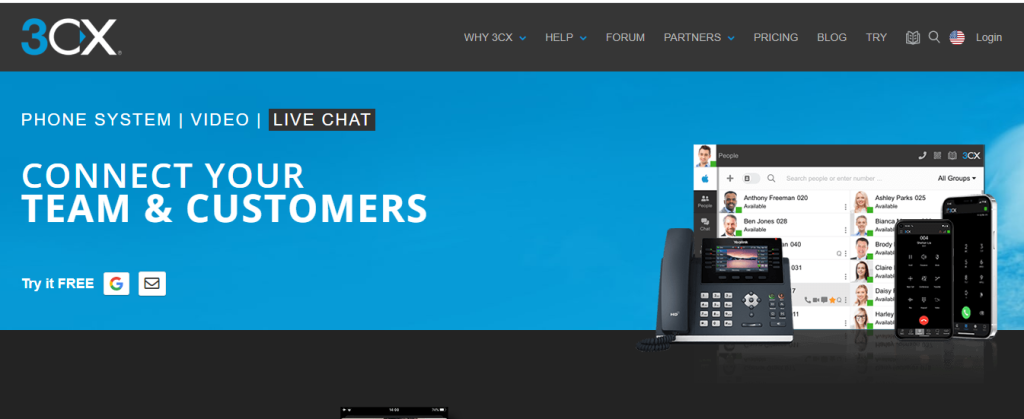
3CX is a leader among cloud contact center providers, offering customers an easy, flexible, and affordable way to call, start a video call, and chat live. It is available in the private cloud or on-premise. You can access 3CX cloud telephony from any device (PC, mobile, tablet, or laptop). This solution supports VoIP, SIP, and IAX protocols.
3CX’s cloud telephony solution helps businesses improve agent productivity and customer satisfaction while reducing costs and management headaches.
Features
- Allows one to manage calls, track agents’ status and video calls, and answer messages from one location.
- One can make (outgoing calls from MS 365 or Salesforce Windows) and receive calls directly from the browser.
- It offers integrated video calling, which eliminates the need for separate apps for video calling.
- It offers integrated call center features that meet all customer demands.
- CRM integration and call workflow to remove all the tedious and intensive tasks for agents.
- Allows the website visitors to have a live or real-time chat with agents. The customers can also have a live or video call with a single click.
- 3CX Facebook integration (with live chat) helps answer customers’ queries on time, increase customer satisfaction, and boost conversions.
- Agents send instant text messages from a designated business number, and messages from customers are categorized.
4. Avaya

Avaya cloud telephony solution is a practical, innovative communication tool across all in-person, remote teams and locations. It empowers businesses to deliver good experiences to customers and employees among the cloud contact center providers.
Features
- AI-powered predictive modeling uses data from past customer interactions (customer behavior) and helps better understand customer needs.
- AI capabilities can deploy digital coworkers across the web, email, SMS, social media, video, etc.
- Provides live customer service 24/7 as well as interactive self-service.
- The intelligent self-service feature resolves customer queries without waiting on hold or talking to an agent.
- Utilizes voice and facial biometrics to identify and authenticate customers easily.
- It can integrate homegrown and common messaging channels, like Facebook Messenger, WhatsApp, and Apple Chat.
- Allows live monitoring to assist agents with prompts, details, and step-by-step directions in real-time
- Provide flexible, modern tools to agents so they can work remotely.
- Allows voice-to-text transcription, allowing agents to receive real-time prompts based on their hearing.
5. Nextiva
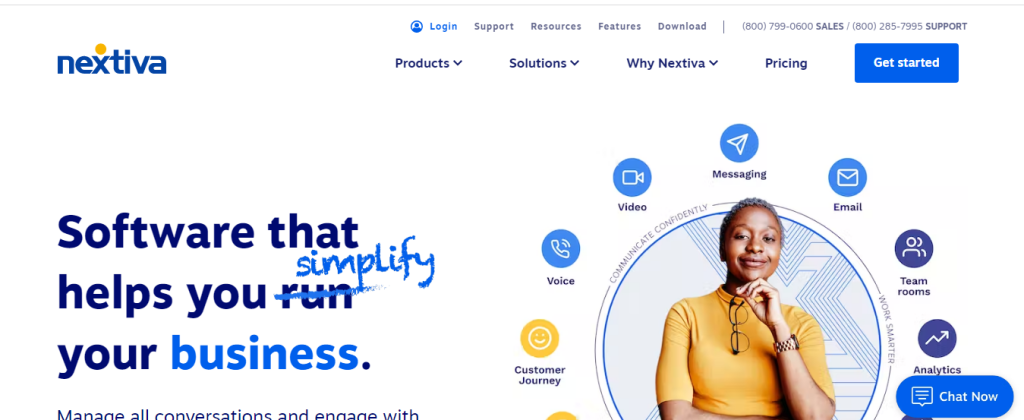
Cloud contact center providers like Nextiva provide clients with “affordable, all-in-one communications solutions.” It is an industry leader in small and medium business communications, providing consistently reliable service for its clients.
The company’s never-ending drive for innovation and growth has led it to offer a suite of technology solutions. They are so advanced that anyone can access them to enjoy their benefits at the lowest cost on the market today.
Features
- A new call center can be created, or an existing one can be managed easily with the call center feature. The call center can be configured to enable agents to log in and out.
- Helps direct inbound calls to a group of agents specified. For example, calls can be routed to a sales or support team group.
- The calls can be routed to all the agents simultaneously or to specific agents in an order.
- Record both inbound and outbound calls.
- Allows an agent to answer another call while talking to an existing customer.
- Automatically route all incoming calls to an agent’s voicemail when the agent is in a do-not-disturb mode.
- Those waiting in line can hear announcements or receive a voice message when they call.
- It is possible to set up announcements that agents can only hear when the call is in the queue.
- Allows one to set up communication between a local/enterprise PBX and Nextiva’s SIP Trunking server. Connection to worldwide call routing is possible with this feature.
- UCaaS + CCaaS integrated feature helps improve internal communication and eliminate silos in businesses within hybrid and remote work setups.
- Provides 24by7 support from agents who are experts with advanced knowledge in their field.
- Allows systematic communication for training, optimizations, reporting, projects, etc.
On-Premise Call Center Solutions
Also known as traditional call center solutions, on-premise call centers are deployed on the business premises. The phone setups use servers and PBX phones, while the on-premise software license must be purchased.
The entire phone setup equipment stored at the business building makes it a reliable call center solution. Businesses belonging to highly regulated industries would often opt for on-premise call center solutions.
Using an on-premise setup requires an IT staff specializing in configuration, upgrades, etc. Having their business data in-house and well-managed by IT staff gives businesses more peace of mind.
The advantages of on-premise call center solutions include greater control over business operations and functions, more in-house data storage, etc.
Let us now read about a few on-premise call center solution providers:
1.3CX
3CX offers the next-generation on-premise call center solution or phone system that runs on Windows/ Linux. It is an open platform on-premise call center solution with a possibility for cloud migration, offering easy backup and restores.
3CX’s on-premise call center solution is economical and can be deployed on any server. It can also be installed on a mini PC. 3CX’s on-premise solution can be built with your choice of SIP trunks and IP phones.
It removes the headaches of managing old-fashioned, exclusive systems and costs associated with an omnichannel on-premise call center.
Features
- Allows unlimited extensions to be used without the need for per-extension licensing.
- Allows one to control the entire phone line and saves costs on calls.
- Allows integration with IP phones, SIP trunks, and gateways.
- Provides web conferencing, live chat, etc.
- Provides user management that is very easy to use.
- Provides users the ability to set up voicemail, add agents, etc.
- Provides direct inward dialing numbers, ring groups, adaptable inbound and outbound rules, etc.
- Enables easy scaling of PBX installations.
Pricing
3CX has customized plans for its on-premise call center solution.
2. Avaya
Avaya’s on-premise call center solution is an all-inclusive, innovative communication tool across all personnel and teams. Avaya, an on-premise call center solution provider, empowers businesses to deliver good experiences to customers and employees. It provides wireless handsets, conference phones, IP Phones, etc.
Features
- Allows agents to transfer the calls and hold them,
- Allows call logging, music for customers while waiting for the agent, and conference calls.
- Offers live customer support and interactive self-service.
- Identifies and validates customers by using voice and facial biometrics.
- Integrates in-house and common messaging channels such as Facebook Messenger, WhatsApp, and Apple Chat.
- Provides real-time monitoring that gives agents prompts, information, and instructions.
- Organizes and streamlines customer details, schedules, documents, etc.
- Shortcuts, applications, and more can be added to the desktop.
- Allows real-time prompts to be received by agents based on the voice-to-text transcription.
Pricing
As an on-premise call center solutions provider, Avaya has customized plans, and its pricing depends upon your requirements.
3. Bitrix24
On-premise call center solution from Bitrix24 is the best and ideal choice for large-sized businesses and enterprises. It provides simple, transparent, extraordinary performance with full flexibility and enterprise-grade security.
It can be hosted on your server, providing complete API and source code access.
Features
- Allows one to create as many CRM entities as possible with the ability to send as many requests as possible.
- Allows one to attain an AWS service-ready designation to promote software products globally.
- Allows easy integration with an ERP system of choice.
- Allows one to connect with other programming language applications through SOAP web services.
- Allows 100+ third-party integrations with popular accounting, telephony, or other services.
- Provides LDAP/ Lightweight Directory Access Protocol and active directory support.
Pricing
Bitrix24’s on-premise call center solution is priced at $24.99 per user and varies as per the subscription selected.
Choosing a Call Center Solution
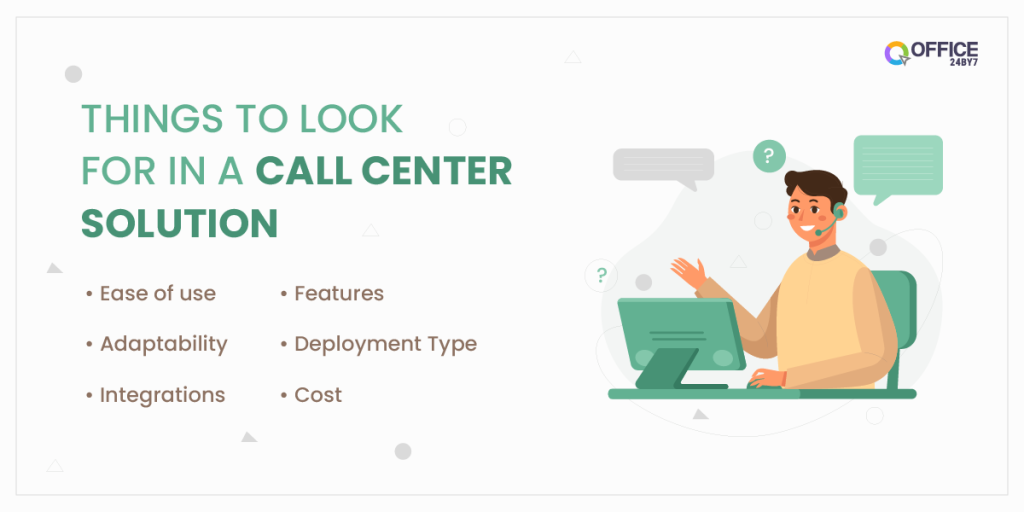
With many call center solutions, selecting the best one is tough and confusing. The best call center solution should meet all the requirements of a call center. Here are a few tips on how to choose the best call center solution;
Ease of Use
It is always advisable to opt for a call center solution that is easy to install and use by the team. A complex call center solution would necessitate extensive training for agents and the IT support team. Ensure you get a call center software demo online to understand the functionality closely.
Adaptability
While choosing a call center solution, make sure it is scalable. Adaptability would mean ease of adding/removing several agents, call volume, configurable features, etc. So, look for a call center solution that will help rather than hinder the success of your business.
Integrations
Call center integrations are what one should aim for while choosing a call center solution. Various integrations such as CRM, ticketing, and help desks increase productivity and make it easier to manage work.
Features
A call center solution should have basic features and can have advanced ones, too. These include dialer (outbound), IVR, automatic call distribution, queue management, reporting, analytics, etc.
Deployment Type
A call center solution can be deployed in the cloud or on-premise. Depending upon the cost factor, robustness, maintenance, and flexibility, one needs to choose the most appropriate for their business.
Cost
Depending on the business size, a call center solution should be chosen. For example, a cloud-based call center solution would be preferable for small to medium-sized businesses, while an on-premise one for large-sized businesses.
Conclusion
Call center solutions empower service-oriented businesses. They provide the necessary tools to help companies increase their effectiveness in servicing customers and enhancing customer experience. Enterprises are getting smarter by implementing call center solutions to improve customer service interactions and metrics.
Call center solutions should be able to meet the needs of different customer segments. Mainly, emphasis should be made on the customer’s self-service needs, service level agreements, and budget.
A cloud-based call center solution offers more benefits than an on-premise solution, so it is always a good option. Office24by7 sales automation software offers India’s best cloud telephony service and will soon be available internationally. Call us today at +91 7097171717 or email at sales@office24by7.com to assist your business.