In 1978, the first marketing email was sent, generating $13 million in sales and launching what is now one of the most widely utilized marketing channels.
Email may not have the glitz and glamour of more recent channels like messaging and social media due to its relatively humble roots, but it is still a powerful tool for establishing credibility and generating results with an already established audience.
Customers don’t give you their email addresses without a reason, and email marketing software can be a powerful tool for fostering client relationships and increasing revenue if done correctly.
Fundamentals of Email Marketing
Email marketing via electronic mail (email) refers to the practice of reaching out to potential clients and customers in this manner. By supplying your subscribers and customers with useful information, you can increase conversions and income.
Now that we’ve covered when email marketing is most effective, let’s look back at the many advantages it offers and the numbers that back up those claims.
Why and When to Use Email Marketing?
Some of the most common applications of email marketing are:
- Relationship building entails making direct, person-to-person contact in order to expand existing networks.
- Maximize exposure for your brand so that when potential customers are ready to take action, you’ll be the first thing that comes to mind.
- Market your blog posts and other content by sending prospective customers emails containing links to interesting articles or other resources.
- Lead generation entails getting subscribers to part with their contact details in exchange for something of interest to them.
- Sell your business; advertise what you have to offer.
- Lead nurturing entails surprising and delighting clients with information that will assist them in achieving their objectives.
Benefits of Email Marketing
There are more than 4 billion email subscribers globally, making email a great area to find potential consumers. By the year 2020, every dollar invested in email will return $36, as per studies.
Almost eighty-nine percent of marketers say that email is one of the top three most effective channels. Visitors who enter their email addresses are more likely to complete forms.
The fact that you control your own email marketing channel is probably the best reason to use it. Aside from the rules of compliance, no third party can dictate the frequency, content, or timing of your communications with your subscribers.
Data on Email Marketing by Sector
The norms for sending out email campaigns shift depending on the nature of your business and your target audience. Whether you’re in the business of selling to other businesses, consumers, online retailers, or even real estate, you may benefit from keeping up with the latest developments in email marketing.
The Numbers Behind B2B Email Marketing
- Newsletters sent via email are viewed as the most effective method of lead nurturing by 31% of B2B marketers.
- Email is the third-most-used owned-media platform by B2B marketers.
- When looking back on the previous year’s success, email engagement ranks higher than social media, search engine rankings, and lead quality in the eyes of B2B marketers.
Analysis of B2C Email Marketing Metrics
- Sixty percent of businesses in the online retail, consumer goods, and retail sectors already use customer purchase history to personalize email marketing.
- Almost one-third of business-to-consumer marketers (37%) email their customers every single day.
E-Commerce Email Marketing Metrics
Somewhere between one thousand and ten thousand people are subscribed to the email lists of the ecommerce firms that 57.2% of marketers oversee.
According to a recent survey, 85.7% of e-commerce marketers report that expanding their brand’s reach via email is their top business priority.
About 72% of ecommerce marketers cite low open rates as the top problem they face with email.
How to Begin an Email Marketing Campaign?
Let’s break down a few important stages to help you started on designing a powerful email campaign that will please your clients before you get overwhelmed by the limitless possibilities of email marketing.
To put it another way, you may think of these actions as the formula for a winning email marketing campaign.
Develop a Plan for Marketing Via Electronic Mail
It is possible to develop a winning email strategy and send correspondence that recipients eagerly anticipate. Everything you need is a strategy (one that can be broken down into a few key steps).
Consider the following five points as a guideline for your email campaign. In a second, we’ll investigate a few of these in greater detail.
1. Find out who you’re writing for
You can’t expect your email to be read if it’s not about what it’s supposed to be. Email marketing, like any other kind of advertising, is most effective when the sender takes the time to research and learn about the target demographic and the demands they have.
2. Get your priorities straight
Get some background information together before you try to come up with campaign goals. As a benchmark for success, you should be familiar with the standard email metrics for your field.
The range of these standards is quite wide, as you can see, depending on the sector. Using this as a template, your team may set objectives that are both achievable and inspiring.
3. Increase your email subscriber base
Email recipients are necessary, I assume. In order to send them information that may be of interest to them, they must opt in to your email list, which we will discuss in more detail in the following section.
In order to amass a sizable subscriber base, you must provide potential customers with many opt-in channels.
If you’re starting with a small contact list, that’s fine. The process of construction might be lengthy. Meanwhile, if you treat every subscriber and lead like gold, your email list will grow on its own.
4. Pick out what kind of email marketing campaign you want to run
It’s difficult to choose between the several email campaigns available. Do you publish a newsletter once a week? The question is whether or not you should announce the release of a new product. Which blog entries should really go viral?
Every marketer struggles with these issues. The correct response is entirely up to the individual. You can begin by researching the many kinds of email marketing and then select the one that will be most effective for your target market.
To ensure that your clients and prospects only receive the emails that are most relevant to them, you should create separate lists for each type of communication.
5. Develop a plan
Set a regular contact schedule and let your audience know about it.
This will ensure that they are prepared for anything may come. If you don’t do this, they may mark you as spam or your unsubscribe rate may skyrocket.
Finally, after you’ve established a routine, stick to it. Doing so will increase credibility and keep you in the minds of your target market.
6. Take note of your progress
To anyone with eyes, this is plainly obvious. Everything is quantified in marketing. If you pay close attention to every important measure, you may tweak your email campaigns in ways that have a surprisingly substantial impact.
Now that you know how to start an email marketing campaign, we’ll go over the process of constructing your email list.
The Proper Way to Create a Contact Emailing List
Here comes the exciting part: constructing a subscriber base of people who can’t wait to get your email updates.
Buying email addresses is not the only way to expand your mailing list; there are plenty of other options. If you want to increase your number of subscribers, you need to focus on two things: lead magnets and opt-in forms.
Increasing the size of your email list can be accomplished by following these steps.
1. Use lead magnets
Your lead magnet is an enticing offer, such as a free download, that encourages potential customers to sign up for your email newsletter. The offer, which can come in a variety of forms and is distributed for free in exchange for an email address, should appeal to and benefit your potential customers.
The only catch is that individuals are more wary about disclosing their private information. You need to give something of value in exchange for an email address.
Create a lead magnet that solves problems for your potential customers.
Here are some examples of potential “lead magnets” you could make:
- Ebook
- Whitepaper
- Infographic
- Writ or Research
- Checklist
- Template
- Workshop or Lecture Recording
If you don’t have much time or money to spare, you can even use recycled content from elsewhere on the web as lead magnets.
Keep in mind that your lead magnet’s content should be useful to your target audience. Here are some pointers to help you make sure your list is truly valuable.
- Your proposal needs to be practical and focused on providing a solution.
- Give facts that can actually be used to fix a problem and establish a workable plan for implementing the fix.
- Make the asset user-friendly.
Digital distribution is the preferred medium for lead magnets. Make it simple for your new lead to access and consume your content in whichever format they like, be it a PDF, a webpage, a video, or anything else.
Put some thought into what you might want to include in your offer in the future.
Signing up for a fantastic deal just to be let down by the details that follow is really frustrating. To avoid eroding trust, your offer should reflect the long-term value you want to bring to the partnership.
Remember that your lead magnet is just a stepping stone to your paid offering.
The goal of your email list should be to direct readers to a paid product or service. In order to prove the worth of your business, you give away free content; this content should eventually lead to a sale of your paid wares.
Make deals suitable for the various points in the customer’s decision-making process.
You need to be able to identify where in the buyer’s journey each new lead falls.
Offer distinct opt-in incentives for each point in the buyer’s journey right from the start. What a prospect reads or watches reveals a lot about their interests and values.
2. Develop a sign-up form that people will want to fill out
Use an opt-in form to collect contact information from potential customers and add them to your mailing list. It’s the entry point for potential customers to gain access to the amazing resource you built for them.
In order to make an appealing opt-in form, consider the following:
- Design a header that stands out visually and grabs readers’ attention.
- Your signup form needs to reflect your brand’s aesthetic, be easily identifiable, and persuade visitors to submit their information. The deal is meant to pique the interest of the reader.
- Integrate the offer into the copy in the most creative way possible.
- You’re not trying to trick people into giving you information, but you do want them to. Your form should accurately reflect the offer in all respects.
- The form should be as brief and straightforward as possible. Depending on the situation, this may be one of your first opportunities to connect with your potential client. Don’t put them off with a complicated form that requires a lot of information.
- Start with the basics, like first name and email address, when requesting information from your users.
- Your opt-in form should require a double confirmation.
- Though it may seem wasteful to have users confirm their email subscription a second time, data on open rates suggests that customers may value a confirmed opt-in (COI) email more than a welcome email.
- Check that everything is flowing well.
- Before releasing to the public, test the user journey internally. Make sure the form sends them to the correct page, that the thank-you page loads quickly, and that your offer is fulfilled.
- Take advantage of this opportunity to make a good first impression on a potential new client by being kind and competent.
Now that we’ve established why email marketing is so effective, let’s talk about some generally accepted best practices for sending out marketing emails.
Methods for Distributing Promotional Emails
- Find an email marketing solution to use.
- Make use of advice on email advertising.
- Segment your email lists.
- Make your email marketing more individual.
- Embrace automated email marketing.
- Email marketing templates should be used.
If everything goes as planned, you’ll have a large group of people eagerly awaiting your next communication. You shouldn’t begin sending emails just yet, though, unless you want your messages to end up in the spam bin or, even worse, on a blacklist.
Before you begin sending out emails to the list you’ve spent so much time cultivating, there are a few things you should remember.
1. Find an email marketing software to use
When you need help of any kind optimizing your email marketing strategy, an email service provider (ESP) is a fantastic resource. Office24by7’s Email Marketing tool, for instance, lets you efficiently develop, customize, and optimize marketing emails without the help of designers or IT.
There is a wide range of tools available to assist in the development of effective email marketing campaigns and the attainment of all related objectives.
In addition, you may assess the efficacy of your email advertising campaigns, allowing you to report on the metrics that really matter to your company’s performance. More importantly, though, HubSpot’s email marketing service is available at no cost to users.
When deciding on an email provider, some of the capabilities offered by services like Office24by7 are as follows:
- Cloud-based customer relationship management system that supports segmentation
- Excellent standing with ISPs
- Respectable standing in the field of email hosting (ESP)
- A simple method for creating forms, landing pages, and calls to action
- Automation
- Easy ways to follow email rules
- The option to conduct A/B testing on your email campaigns
- Pre-installed analytics
- Online reports available for download
2. Make use of advice on email advertising
Sending an email to a buddy certainly doesn’t require much thought in terms of structure or subject line, but when it comes to email marketing, these factors become much more important. When sending an email, consider not just the possible recipients’ locations and devices, but also the optimal time of day to send.
Since the end goal of any marketing email you send is to increase your list of potential customers, the process of writing one is more involved than sending any other kind of email.
Let’s talk about what makes an effective marketing email:
- Your email’s body copy, or the part that the recipient actually reads, should reflect your usual tone and focus on a single issue.
- Images: Pick pictures that look good on all devices, are interesting, and are pertinent to the content.
- The call to action (CTA) in your email should direct readers to a compelling offer and set you out from the competition.
- To get the greatest results, send your email on a Tuesday at 11 AM Eastern Time, as determined by a study that analyzed the open rates of 20 million messages.
- Mobile email opens account for 55% of all clicks. In light of this, it’s essential that your email be optimized for this and other mobile platforms.
- Customization: Address each email as though it were being sent to a close friend. Maintain a conversational tone and write in a way that the reader can relate to.
- In the subject line, write something that motivates the reader to take some sort of action and that is also specific to the sender and the content of the email itself.
3. Segment your email lists
By using a process called “segmentation,” you may divide up your massive email list into smaller groups based on your members’ individual traits, interests, and inclinations.
We should try to treat our subscribers with the respect due to other human beings. That rules out sending out mass emails to everyone.
Earlier, we touched on the concept of segmentation. The risk of providing the wrong content to the wrong people and losing subscribers is what makes this topic crucial enough to be mentioned twice.
What are the benefits of dividing up your email list into subsets?
To varying degrees, your email list subscribers may be ready to make a purchase right after they sign up (which is the ultimate goal of all this).
Subscribers who don’t know what’s wrong with them won’t be helped by a discount coupon for your product. Because you’re skipping over the steps required to establish rapport and grow the friendship.
Your email subscribers are people, not leads you’re attempting to herd into a generic category, and you should treat them as such.
Segmenting your list will help you gain the trust of your leads, which will make closing sales easier. Developing distinct opt-in forms and lead magnets for each stage of the buyer’s journey is the first step in segmentation. That way, your contacts will be neatly organized into categories without any effort on your part.
In addition, email marketing tools let you divide your contact and activity-based lists into more manageable chunks, allowing you to better target your messages.
Some suggestions for subdividing your list are as follows:
- Geographical context
- Lifecycle Phase
- The stages of becoming aware, thinking about it, and making a choice
- Industry
- Experience with your brand previously
- Language
- Work Title
Actually, you can divide up your list however you like. Just be as selective as you can in your email distribution to each subset.
4. Make your email marketing more individual
Knowing your email recipients’ names and interests will make it much simpler to tailor your messages to them. Yes, you’re addressing a room full of people at once, but your prospects don’t need to know that.
According to research from Litmus in 2021, individualized shopping experiences increase conversion rates by 20%.
Consider that the open rates for personalized emails are higher. Furthermore, 83% of customers are open to providing personal information in exchange for a more tailored experience.
You have collected this one-of-a-kind information. You can use customization tokens in your email marketing platform. The time has long since passed for you to make up a justification for sending boring, impersonal emails to your leads.
Some suggestions for making your emails more individual:
- Modify the email’s subject and/or greeting to include a space for the recipient’s first name.
- When applicable, regional details should be included.
- Relevant information should be sent to leads based on where they are in the sales funnel.
- Be sure you only contact leads with relevant information based on their most recent interaction with your business.
- Use celebrations and milestones peculiar to your region or your own life as topics for your writing.
- Include a human signature at the end of your emails (not your company).
- Make a compelling offer that your audience can’t pass up by include a relevant call to action.
5. Embrace automated email marketing
Using automation, you can put your list-splitting skills to good use.
Once you’ve broken your audience down into segments, you can use automation to send personalized emails. You can accomplish this in a couple of ways.
Autoresponders
An autoresponder, or drip campaign, is a preprogrammed series of emails that are sent out in response to a user’s behavior. If someone downloads your ebook, for instance.
In order to make sure your email readers find your messages helpful and engaging, you’ll apply the same rules we covered before. You have the option of setting the interval between email blasts to anything from a few days to several months.
What’s fantastic about autoresponders is that once they’re programmed, they’ll do their job without any further input from you. Anyone who has signed up for your autoresponder will automatically start receiving the next messages in the series as soon as you send them.
Workflows
Automated responses are improved upon with workflows. In a Workflow, conditions are evaluated and either a yes or no action is taken.
There are two main parts to any workflow:
This is the activity that a user must take in order to be enrolled in the workflow.
In other words, the end objective is the thing that will cause a user to break their current process.
Intelligent workflow solutions can detect when a user takes an action, such as opening an email or downloading an offer, and react accordingly. In other words, it can respond to user actions by sending an automated email sequence or even altering a lead’s status in the sales pipeline.
A workflow’s main advantage over an autoresponder is its intelligence, which allows it to adapt the sequence of automatic messages based on the information your prospect is most likely to benefit from.
For instance, if a new subscriber is greeted with a welcome email, but the next email is programmed to send them an offer that they’ve previously found and downloaded on your site, the workflow tool will recognize this and adjust accordingly. No matter what the user does, the autoresponder will always send the same predetermined series of emails at the same intervals.
Why does this matter? If you send a timely email that contains useful information, it could hurt your business.
6. Email marketing templates should be used
Office24by7’s marketing automation tool provides excellent email marketing templates that may be used as a starting point for your own campaigns. If you aren’t also a competent designer and developer on top of being an expert marketer, using templates to draft your emails is a great time-saver.
One word of caution, though: pick only the most successful email templates.
Best-in-class templates can only be found at leading ESPs, where they’ve been put through their paces alongside thousands of other potential options. To avoid any missteps, consult experts.
In the same vein as producing high-quality work and maintaining a stellar reputation, it’s important to follow certain rules while composing emails and planning a marketing campaign.
Norms for Electronic Mail
Consumers’ needs for transparency regarding the use of their personal data are reflected in the need for email legislation. Meeting the needs of our clients is our top priority.
1. Adherence to CAN-SPAM Laws
The full acronym for “Controlling the Assault of Non-Solicited Pornography and Marketing” (or “CAN-SPAM”) is as follows: (because sometimes the two go together).
- It’s a practical method of ensuring that your subscribers only receive emails that they’ve specifically asked for.
- This law, which dates back to 2003, regulates the sending of any business-related material by email.
- To avoid getting in trouble with CAN-SPAM, follow these guidelines when composing your emails.
- Always sign off using the company’s name and address when communicating via email.
- Don’t forget to include an easy way for recipients to unsubscribe from your emails.
- Make sure the “From” and “Reply to” fields contain valid email addresses.
- Create email subject lines that accurately describe the messages’ contents.
- You should not take this as legal counsel. If you’re looking for official documentation about CAN-SPAM regulations, the FTC website is a good resource.
Some may see the new rules regarding email as cumbersome and unnecessary, but the General Data Protection Regulation (GDPR) really brings us closer to establishing long-lasting and trustworthy relationships with our clients.
The General Data Protection Regulation (GDPR) is all about giving consumers more control over their personal information. Your emails are picked by them. They’re actively seeking out your words. They have decided to buy from you. In fact, that is the very point of inbound marketing.
It’s vital to remember that GDPR only affects companies doing business in the EU or marketing to EU residents. It’s not worth the risk of fines for not complying with GDPR, therefore understand the rules carefully.
What follows is a high-level summary of the steps you can take to meet the requirements of the General Data Protection Regulation (GDPR)
- Requesting permission to store sensitive information requires certain wording.
- Make sure you only gather contact information that is actually useful to your company.
- Safely storing contact information and using it exclusively for the agreed-upon reason is essential.
- Data should be kept only if there is a legitimate business need to do so.
- If asked, delete customer information.
- Give your contacts a simple way to modify their contact information or unsubscribe from your list.
- Respond quickly to requests for contact information.
- Organizations must keep documents to demonstrate compliance with GDPR.
- To avoid getting in trouble with the authorities (which they rightfully should), businesses should develop a GDPR strategy before sending out any promotional emails.
3. Elude Anti-Spam Software
If you take the time to craft the perfect email and follow all the rules, the last place you want to find it is in the spam folder.
Avoid the spam folder at all costs because:
- It has a negative impact on your deliverability rates generally.
- Nobody is going to read every single one of your emails.
- You will be unable to get reliable data on how well your email marketing campaign is performing.
- This will bias the results of your analyses.
To avoid having your spammy intentions assumed:
- Whitelisting means
Simply said, a whitelist is the reverse of a blacklist, as it contains only the addresses of senders that the subscriber has explicitly authorized to send them email. An easy approach to do this is to ask your new subscriber to add your email address to their contacts list. Please include specific instructions on how to do so in your introductory email.
- Watching your copy is important
Avoid spam trigger words like “opt in,” “click below,” and “order,” as well as all capital letters and repeated exclamation points (ISPs).
- Selecting a reputable email provider
Stay with trusted, well-known firms like MailChimp or Constant Contact to ensure your emails reach their intended recipients.
- Introducing a confirmation step for new subscribers
Send a confirmation email after someone joins your email list. This guarantees that the new subscriber is serious about wanting to receive your emails and is more likely to do so.
The success of your email marketing campaigns should be measured on a regular basis. Analytics for your company’s email marketing can be gathered in a variety of ways.
Analysis of Email Marketing
Investigating your email marketing metrics will help you make more informed choices that will have a good effect on your business’s bottom line, your subscribers’ and readers’ and customers’ experience, and your ability to provide justification for your work to the rest of your company.
Here are some of the greatest methods for gauging the success of your email marketing initiatives.
1. Send out two versions of an email blast and see which one performs better
To put it another way, not all email lists are made equal. Depending on the target audience, personalisation may be appreciated or seen as spammy. Some people will respond better to big, flashy CTA buttons, while others will appreciate a more understated prompt.
It’s impossible to determine who’s on your email list unless you run some tests. This is where split-testing, also known as A/B testing, comes in help.
However, surprisingly few brands actually use it. 44% of marketers don’t A/B or multivariate test their emails, according to a Litmus study from 2021. However, only 1 in 20 actually do it frequently or constantly.
By comparing the responses to versions A and B of an email, sometimes known as “A/B testing” or “split testing,” you may determine which version is more effective with your target audience.
Using the following steps, you may conduct an A/B test on your emails:
- Choose a single element (the subject line, the call-to-action, the graphics) to experiment with.
- Build in two options for the email, one with the variable and one without.
- For a limited time, you can send all of your emails at once.
- Evaluate the outcomes and stick with the most successful variant.
- Try out a different variable, and do it all over again.
In order to assess the efficacy of two or more emails, most email service providers will have A/B testing capabilities incorporated into their software.
2. Identify key metrics to track in your email marketing campaign
When gauging the success of an email marketing strategy, there are four primary variables to consider. The percentage of emails that successfully reach the inboxes of your target audience is known as “deliverability.”
An email’s open rate is the fraction of recipients who actually click through to read the message. The CTR of your calls to action is the fraction of individuals who actually take action on them.
You can track the amount of people who decide to unsubscribe from your email list after receiving one of your messages by looking at the “unsubscribes” field.
3. Modify the email’s constituent parts to enhance performance
You’ll need to test and estimate which adjustments to your emails will have the most effect on your key performance indicators (KPIs). Consider adjusting these aspects of your email campaign if you aren’t seeing the responses you’d like.
- Deliverability
- It is imperative that you use anti-spam best practices.
- Delete inactive email subscribers so that you are left with only active ones.
- Determine which messages have hard-bounced and remove the associated email addresses.
The Potential of the Open Market
To get more people to open your email, try playing around with the language you use in the subject line.
Try sending your email at different times of the day and on different days to find what works best.
- Referral Traffic Conversion (CTR)
- Make sure your offer is worthwhile to the people on each subset of your list.
- Clarify your call to action by rewriting the copy.
- Experiment with various call-to-actions, such as graphic vs. inline copy, bold vs. subtle.
Unsubscribes
You should first ask yourself if this isn’t a blessing in disguise, since it means that people who aren’t interested are leaving your list. Check to see if the email you just sent is consistent with your company’s image.
Verify that you haven’t pulled a “bait and switch,” or promised one thing but delivered something else. Before you try to upsell in an email, make sure you’re actually delivering something of value to the recipient.
4. Get yourself a report template for email marketing
Lacking the ability to present your data in a coherent report renders it useless. An email marketing report can be thought of as a spreadsheet where you can record all of your results in one place so that you can draw conclusions from your key performance indicators and take steps to improve them.
Write your report like this:
Metrics:
- Quantity of Emails Sent in Total
- Amount of sent and received emails
- Rate of Deliverability
- Proportion of Times an Object Bounces
- The Potential of the Open Market
- Average Position After Clicking
- Rejection Rate
Concerns to Ponder:
- Can you compare your deliverability rate to that of prior time periods and find that it has increased?
- If you have an open rate and a CTR, how did they compare?
- When compared to other emails, how consistent were your unsubscribe rates?
- Were some subject lines more successful than others?
- Does email length affect click-through rate?
- Is there a different type of CTA that might be more effective?
- Is the discount suitable for that section of the mailing list?
Email Marketing: The First Steps
Even if there are many guidelines to follow when sending out marketing emails, the most crucial is this: treat your readers like human beings.
Keeping this concept in mind while crafting your autoresponders, lead magnets, and subject lines can help you reach all of your email marketing goals.
Keep in mind that your subscribers are people who want to connect with you and hear from you. In the same way that you would anticipate receiving an email from a close friend, people will anticipate receiving an email from you if you are a reliable resource.
Best Email Marketing Automation Tools
1.Office24by7
Businesses of all sizes and different streams are now using Office24by7.
With Office24by7, you can easily automate your email marketing strategy by setting up a series of “drip” emails that are tailored to the individual preferences, habits, and interests of your subscribers.
Office24by7 is a customer relationship management and marketing automation tool. When it comes to email deliverability, pricing, support, and integrations, this marketing automation software is hard to beat.
Pros:
- Superior assistance for customers
- Fluid and adaptable
- Extraordinary Capabilities
Cons:
- A steep learning curve must be faced.
2. Hubspot
Among the many email automation systems available, Hubspot is highly regarded due to the fact that 48,000 small businesses utilize it. As a means of bolstering your email marketing initiatives, it delivers
- Combined CRM
- Automated Email Marketing
- Software for creating landing pages
HubSpot’s analytics are its strongest suit. Success rates for email marketing may be monitored.
Pros:
- The capacity to tailor a user’s experience in response to their actions
- Brilliant interface design.
Cons:
- These costs are prohibitive for most new businesses.
- Ignorant of the Health Insurance Portability and Accountability Act
3. Constant Contact
Constant Contact is a sophisticated email marketing automation program that lets you send out professionally designed emails that get noticed. It’s user-friendly, too. You may use Let Constant Contact to organize discounts, coupons, and other promotions for your Facebook fans.
Like competing products, it includes an autoresponder to help you stay in touch with your customers. One of the most notable features of this email marketing automation software is how cheap it is.
Pros:
- A Detailed Analysis of Your Email List’s Constituents
- Easy to navigate and utilize interface
- Superior assistance for customers
Cons:
- Includes a Constant Contact signature at the end of every messages
- Email layouts often change appearance depending on the device of the receiver.
- The email creator lacks a wider range of formatting possibilities.
4. Drip
Drip is an email drip marketing tool with an intuitive design. To save time and effort, you may utilize email templates, drag-and-drop components, and other email technologies to collect emails.
This email marketing platform is ideal for any business that deals in electronic commerce. It offers reasonable plans for automating routine tasks associated with email marketing. For instance, if you want to store 100 or more contacts, you’ll have to spend $49 each month. This program simplifies the method of sending out drip emails.
Pros:
- Quickly processes massive amounts of data
- Easy-to-navigate UI, including a night mode option
- Possibility to design custom, mobile-friendly HTML email templates
Cons:
- Insufficiently sluggish client service
- We provide average reporting and analytics.
- Disabling the capacity to alter process flows
- Lacking the ability to save events for later recall means that services like Zapier need constant refreshing.
5. Sendloop
In terms of marketing automation tools, Sendloop is among the finest available. It offers a user-friendly UI that doesn’t call for any special IT skills. You may use an intuitive drag-and-drop interface to design your own emails. There are more than 80 customizable email templates available for free.
If you tweak your drip campaign to reach the proper individuals, it will be more effective.
Use Sendloop to monitor how your visitors interact with your site. Highly efficient email marketing campaigns are possible with the help of this automation software.
Pros:
- Ability to drop and drag items
- Offers a See-What-You-Get Email Editor for Quick and Easy Editing
- Progress Report Analyses
- Wonderful technical support
Cons:
- Slightly pricey since it bases fees on the number of members rather than the kind of plan
- One may argue that the interface oversimplifies things.
- Does not have emails that are suited for mobile devices.
6. Emailsmart.io
With a focus on privacy, GDPR, and security, Emailsmart is an email automation platform for SMEs. The London-based firm provides reasonably priced and GDPR-compliant boutique solutions.
Pros:
- You may have as many subscribers as you want, and you will only be charged for the number of emails you send
- Privacy-Protective for EU Residents
- Reasonable Costs
- Superb boutique service with a kind staff
Cons:
A lack of integration choices
7. GetResponse
If you’re looking for an ESP or email marketing automation software, go no further than GetResponse.
The first release didn’t highlight its marketing automation features, but it did have some helpful extras like an autoresponder and more. Its intuitive drag-and-drop interface makes it simple to create custom processes.
Pros:
- Simple and straightforward to use.
- Rapid connection
- They assist in creating landing pages and email campaigns.
- Value for the money, especially when compared to the competition
Cons:
- It has been reported by certain users that their communications are being routed to spam.
- Difficulty importing contact info
- Integration with other applications is limited.
8. MailChimp
You may also personalize your emails using MailChimp, which is a great piece of email marketing automation software. New members may get an automated welcome message, birthday greeting, or any other material you choose.
It’s useful for both avoiding and rectifying the consequences of cart abandonment. MailChimp is for you if you want to tailor your store’s order notifications to each individual client or reconnect with dormant subscribers.
It’s a fantastic choice for individuals in need of powerful email marketing automation software.
Costs are high in comparison to similar marketing automation tools. Until you get 2,000 contacts, there are no fees. However, depending on your overall number of members, the monthly fee might be as high as $425.
Pros:
- Keeps previous iterations of forms and contact info so you don’t have to keep recreating them
- Offers a built-in database for managing your contacts.
- Easy-to-use interface
Cons:
- Sometimes it’s difficult to get your head around how to separate a list.
- As the cost increases with the number of contacts, this might be a costly option.
9. Wishpond
Wishpond doesn’t only take care of your email marketing automation demands; it handles a wide range of marketing tasks.
The Wishpond platform may be used to
- Gather information
- Make Webpages That Convert
- Organize and promote social media content, discounts, and promotions.
Similar to the aforementioned examples of email marketing automation software, Wishpond provides several useful capabilities. You might talk about how you can benefit from real-time data and integrations or how you can implement a drip campaign or send out personalized emails.
Your database provides you with a holistic picture of every lead you’ve ever collected. This allows you to keep tabs on each visitor’s actions separately. It provides a range of price options, all of which are fair when weighed against the quality of service provided.
Pros:
- Superior assistance for customers
- Ability to drop and drag items
Cons:
- There isn’t a search function for finding a certain lead.
- Delay in between advertising efforts
- Problematic email delivery (based on user reviews)
10. Benchmark Email
If you’re searching for a simple email automation tool, you could do worse than Benchmark Email. Many individuals would rather avoid dealing with intricacies and situations that call for specialist knowledge. As a result, it provides a nice interface and helpful support staff.
Simple tasks are handled competently. The intuitive drag-and-drop interface should not provide any problems for you. If you’re looking for a straightforward resource, this one comes highly recommended from me. Although it has its uses, if you’re seeking for more robust email marketing advantages, you may want to check at other email marketing automation software.
Pros:
- Easy to use and navigate
- The option to restrict mass emailing
- A straightforward interface
Cons:
- It’s not exactly mobile-friendly.
- A printable report on email use is not available.
- Does not have a built-in spell checker.
11. Keap
In addition to being an excellent platform for email marketing, Keap (formerly known as Infusionsoft) is also a powerful sales and marketing automation solution.
Select a process template or create a new one from scratch, and then set your campaign’s trigger. You can even assemble a team to manage your contacts, schedule meetings, and record attendance!
It has several automation tools, so you may automate tasks like sending emails automatically to meet your company needs.
Pros:
- Full complement of robust features
- Single-stop-shop that simplifies the automation of any and all of your responsibilities (follow-up, landing page, and shopping cart solutions)
- Superb first training
Cons:
- There is no way to create text-only emails using the email creator.
- The learning curve isn’t always gentle.
- It’s a tad pricey for new enterprises just getting started.
12. Mailjet
With Mailjet, your team can automate their email marketing and stay in constant communication. You may send emails with ease using their user-friendly email platform and API.
The drag-and-drop editor that Mailjet offers makes email marketing a breeze. Their solution also increases your email’s speed and deliverability at a reasonable fee.
Pros:
- Pricing that is affordable for businesses of all sizes
- Exceptionally high percentage of messages delivered to inbox
- You may store not just a complete email, but also fragments of it, as a template.
Cons:
- Lackluster support staff
- Not having a built-in save function
- Certain DNS or domain hosts might cause issues during setup.
13. Omnisend
Omnisend is another rapidly expanding marketing platform. They promise to increase your open rates and sales for e-commerce businesses with email, SMS blast, and automation support.
Omnisend is an e-commerce platform that provides cutting-edge email templates to curb shopping cart abandonment and increase customer loyalty.
Not only that, but you can also make scratch cards, push notification campaigns, product suggestions, and more all from your email.
Pros:
- Simple and straightforward design that everyone can pick up and use with ease
- Multiple segmentation approaches
- Includes such Giftable and Wheel of Fortune features
Cons:
- Poor choice of colors in layout
- A few of customers reported technical difficulties.
- A lack of integration choices
14. ConvertKit
If you’re looking for a straightforward email marketing automation platform, go no further than ConvertKit. The majority of its users are bloggers and teachers of online courses, but it may also serve as a simple solution.
There are no extra features in this piece of software. They are primarily concerned with producing and sending out readable and uncluttered electronic correspondence. The company does not provide pre-made email templates but rather encourages customers to design their own.
Pros:
- Automated tasks with little effort
- Capability to generate tags and landing pages
- Multiple app integrations, including WooCommerce, WordPress, and more
Cons:
- In order to add the leads users have gathered using ConvertKit forms, they must do it manually.
- They have a pretty simple email template editor.
- A tad more expensive than the alternatives, particularly for multi-client firms.
15. Litmus
Many online marketers utilize Litmus, one of the best email testing tools, before sending out their automated emails. By letting you preview, test, and evaluate your emails before you press the send button, it ensures that your emails will be sent without any mistakes.
Wrapping It Up
Email marketing is one of the strongest and most reliable option for every business out there. It is time for businesses to invest in the right email marketing software like Office24by7 and start their email marketing journey.