Do you realize that most of the duties included in the sales process are repetitive and consume a significant portion of the sales representative’s time? The reality is that, after a certain point, it becomes just too difficult to manage everything by hand. This is precisely why you should consider reading our inside sales automation guide.
Statistical evidence proves that businesses that automate their sales processes get 16% more leads than their competitors who don’t use automation. The main purpose behind automation is to declutter and simplify human work. This is an attractive proposition for any enterprise considering its adoption. It is an upgrade that one would be doing to oneself and a step that would take them years ahead of the competition.
This sales automation best practices guide will give you all the details regarding sales automation and much more to make and discuss the topic in full authority. This blog includes sales automation features, benefits of sales automation, trending sales automation software, and much more. So keep reading till the very end!
What is a Sales Automation Tool?
Sales Automation Tools are software that helps automate traditionally manual and labor-intensive sales processes. It is done through machine learning, artificial intelligence, and other digital technologies. This lets sales reps concentrate on vital duties like customer relationship enrichment, resulting in a more streamlined sales process. Therefore, sales automation sometimes plays the role of silent lead generation software. Sales automation tools are added to the existing CRM or contact management software.
Read our blog about Sales Customer Relationship Management (CRM) software here.
What are the Benefits of Sales Automation Tools?
Next, in this elaborate sales automation guide, let’s discuss the benefits of sales automation.
Emailing
A large portion of a sales rep’s day is spent composing and sending emails to customers and prospects. It is a primary task that needs to be automated. The sales representatives can take a break from these repetitive tasks and focus on more vital duties. Thanks to email chores’ automation, they can now chat with prospects and work on nurturing leads quickly.
To understand the full potential of this benefit, let’s look at the typical pain points related to email in-depth:
a) The number of standard emails that the representatives send every day.
b) The amount of time spent composing and revising emails.
c) The level of individualization and customization of the required content.
Most of these email duties are repetitive. Salespeople must do the same task many times a day.
Welcome emails, demo emails, reminder emails, and thank-you emails are among the most typical emails sent by sales representatives. They are even required to send emails to follow up with potential clients. And these can take up a significant amount of their time.
What about automating the procedure in its entirety?
Email templates are advantageous for their ease of use and reuse in other than usual environments by saving time and effort. You may establish email sequences and automatic follow-ups using a program designed specifically for automation. These solutions also allow you to tailor emails, which is essential for a sales representative.
In addition, you will be able to monitor the clicks and opens of your emails. These analytics give you a deeper insight into the email campaigns that will likely succeed.
Lead Prioritization
Salespeople begin with an extensive collection of potential customers in their hands. They have to narrow these down into potential clients. This is how lead prioritization takes place in the sales process.
How can you identify the customers with a genuine interest in the product or services that you offer? To accomplish this goal, lead-scoring techniques based on artificial intelligence are available. It assists in prioritizing leads, which enables sales representatives to work on the right opportunities.
To score leads, you need to construct a model of the perfect consumer and list the criteria that should be used.
The time spent by sales representatives in qualifying leads may be cut down significantly with inside sales automation tools in the information prioritizing process. It is of particular assistance to businesses struggling due to poor conversion rates and lengthier sales cycles. The reason for low rates and long cycles is that sales representatives spend excessive time tracking leads uninterested in the product or service.
Lead Nurturing
When it comes to prospecting, having access to extra information on the leads that have proved to be of great use. Sales representatives will have a much easier time connecting with potential customers if they are familiar with the prospect’s company, its products and services, their vendors, and its presence on social media.
Before contacting them, please let them know that you have carefully considered your investigation. Ultimately, doing so will help leave a positive impression on the leads and contribute to the successful completion of additional agreements.
A few different lead enrichment tools are available, each of which collects information in an up-to-date manner from various data sources. In a nutshell, automated lead enrichment provides sales representatives with a comprehensive profile of prospects, allowing the representatives to build relationships with those prospects and advance the conversation more effectively.
Lead Distribution
It is more likely that the lead will answer your call if you contact them immediately after they have signed up for your service. However, in most cases, this does not happen. For example, you can generate leads through various channels, including websites, blogs, and social media platforms.
It may take longer than expected for the customer to make a sale. This results in a time lag that is detrimental to the company’s operations. If you contact the lead too late, there is a chance that they will lose interest in the product or service you offer.
By automating lead distribution, you can reduce the time it takes for someone to respond to a lead, and as a result, you can close deals more quickly. When you have the right software, it is simple to distribute leads to sales representatives based on various factors, including the customer’s location, the type of business they are in, the size of the company, and more.
With inside sales tools, sales representatives can contact prospects more quickly than ever.
Scheduling Meetings
Setting up meetings with potential customers is an indispensable part of lead scoring. However, scheduling is more complex than it may seem because there is typically an issue with the available time slots. In most cases, the potential customers are unavailable, or the sales representative cannot schedule appointments when they are available. These discussions at inappropriate times can also sound unprofessional. Because of this, you need to find a way to automate the meeting scheduling process.
As a sales representative, one of your responsibilities is to provide the prospect with a link to your schedule, from which they can select the appointment time that works best for them. You can use a standalone application to schedule appointments and meetings if you want something other than an all-in-one sales CRM software in India.
Accountability
The sales managers or respective team members spent approximately one hour creating reports and attaching them to emails daily. This work is redundant and unproductive yet ensures everyone understands the entire sales process well.
The generation of reports is a process that consumes a lot of time because of manual data entry and tabulation. It is also possible for a sales rep to enter the wrong data while recording it. It may result in an inaccurate report.
By automating the report generation process, sales managers will have a much easier time, and the entire team will have access to reports that are free of errors. In addition to that, you can produce a large number of reports in a relatively short time. You can create automated email reports using sales CRM software or reporting automation tools.
What are the 10 Must-have Sales Automation Features?
In this comprehensive sales automation guide, let us now look at what all are the must-have top 10 features for sales automation:
Centralize Data
Strong CRM software is essential for every business. You might think of it as the nerve center of your company.
Using a customer relationship management system may improve your life in many ways:
CRM is a one-stop shop for keeping and retrieving vital records and facilitating inter-group communication. Using it, you may spot ineffective procedures and fix them. It monitors the sales, marketing, and customer service procedures and helps upsell and cross-sell initiatives.
According to HubSpot’s 2018 State of Inbound Report, 27% of salespeople spend more than an hour daily on data entry tasks. As a result, they cannot focus on making sales but must spend time on administrative tasks. It is one of the most pressing issues encountered by sales teams, easily solved by a customer relationship management system.
Office24by7 CRM is an example of a powerful CRM that can automate many of your sales team’s manual tasks to free up their time for more productive activities like closing deals.
Calling
It is an open secret that sales teams need more motivation to keep an aggressive strategy when making dozens of calls daily. It is not something that one can criticize them for. Automation can be a crucial factor in reducing the time between calls or similar metrics, which can increase the per-head productivity of the sales team.
Sales managers can use auto-dialing tools like click-to-call and power dialers to increase the team’s efficiency. This automation can also help them make deeper communication without worrying about the call or customer details because everything is available in real-time.
Methods, Flowcharts, and Sequences
Methods, Flowcharts, and Sequence are must-have resources for eliminating wasteful practices and saving time. As you don’t have to start from scratch with every contact, you may create templates your team can use and adapt to their workflows.
Prospects may be enrolled in email drip marketing campaigns that incorporate customization tokens and offer high-value messages in sequences. When a lead engages with a CTA in one of your sequences, your sales team will be alerted so they can follow up.
Notifications
Instant notifications and alerts are crucial to the success of your team’s outreach efforts. Your sales staff can pounce on opportunities when they become active and engaged with your brand, picking up the phone or firing off an email.
Notifications are also helpful when previously inactive leads begin interacting with your website again. Your group may start just where you left off without any hiccups.
Documents
The document management tools provided by your sales automation platform are crucial in helping your team determine which pieces of sales material are succeeding and which may need some tweaks.
You and your team may monitor the recipient’s engagement with the material you send them directly from the document tool. It can help you track who in the prospect’s company is reading it and forwarding it to others.
It will also help you know you have the company’s support if you get a lot of positive feedback, especially from higher-ups. However, you don’t have much buy-in if you transmit a significant document like a proposal and see little sharing or interaction.
The ultimate litmus test for a prospect’s earnestness may be found in monitoring document metrics.
Live Help and Chatbots
These options are becoming increasingly frequent since they enhance the user experience and increase the likelihood that visitors will return to your site. It puts them in direct contact with your sales staff. It can help promptly address any questions a site visitor may have while pursuing your price page or post on your blog. Once that happens, sales are alerted instantly and may act accordingly.
Conversational interfaces, whether human-to-human or human-to-computer, provide several benefits. Make sure you’re capitalizing on both benefits as you formulate your approach.
Videos
Engage your audience using videos stored in your sales automation tool. It’s an exciting method to connect with a potential customer.
Integrating video into your sales scripts and sample documents is another option. Your sales staff must have access to tools to make customized movies for their clients. Most B2B customers (70%) use video at some stage throughout the purchasing process. Potential customers are even more impressed when the salesperson appears in the video with a relevant message.
Prices and Offerings
Before the advent of these tools, sales associates had to adjust estimates for every transaction manually. Fortunately, the sales platform now makes it easy for your team to import goods and create a price resource.
In under 15 minutes, they can gather relevant information about contacts, businesses, and products to generate a quotation and then make a few simple changes to send a polished message.
Recording and Transcribing
It might be challenging for sales representatives to take notes and maintain an engaging, in-depth conversation simultaneously during a typical sales call.
The problem arises when your representatives need help remembering the correct response. Your sales team will be more efficient if they can access call recordings and transcriptions to review and categorize.
It’s challenging to pay full attention and participate in a call. Because everything is being recorded, you may have a natural conversation while waiting to fill in the blanks. You may easily add context and insightful comments to the call record by referring to and adding your notes during transcribing.
Training may also benefit from the use of recordings and transcriptions. An essential part of training new sales staff is playing back recorded phone conversations.
You may optimize your call procedures by tweaking your current call structure. This is quite helpful for sales management. They may listen in on conversations, make notes, provide advice, and discuss the calls’ aftermath with salespeople. This method of coaching salespeople is less adversarial and more organized than the alternative.
E-signatures
The final objective is to design a sales procedure with no obstacles. And electronic signatures play a significant role in streamlining various processes, including approving your proposals. No one likes having to print out proposals to sign and fax back. This cumbersome, outmoded procedure lengthens the sales cycle, which is inconvenient for everyone involved.
Investigate the characteristics of potential sales automation systems and determine how you can integrate their use into your current workflow without delay. If you have the correct infrastructure, you can be up and running quickly and begin achieving your sales targets in no time.
What are the Best Practices to Follow in Sales Automation?
While automating your sales process can benefit your overall sales cycle, you must follow a few steps to implement it most effectively. In this sales automation guide, let’s look at these best practices.
Identify Weaknesses
Identify where your current sales system has holes or is weak. It is the first step to adopting sales automation software for your sales system. Examining the sales process and its strategy helps calculate and draw out the practices and journeys inside your sales funnel.
Consider each activity’s length, repetition, the magnitude of human attention required, etc. These can give you a clear idea of what you need for your automation and where to do it.
Define Your Goals
After determining the shortcomings of your current sales process, the next step is to establish goals and define what you hope to achieve by automating the sales process. Defining clear success criteria is the most crucial step to understanding how your automation will work in the future. It also describes the area or actual work involved in the goal. Efficiency can only be calculated if you have well-defined success criteria.
Automation must focus on achieving these goals to be considered a valuable investment and a success at implementation. This step should be done before you begin the automation process.
Discover a Tool that Fits You
After determining what you require, the next step is to select an automation tool. Many high-end software producers provide numerous sales automation software. “What is the best software?” should be reiterated as “What is the best software for you?”.
Based on your requirements, budget, usage, and more, discover tools that offer great experience and service. After scheduling a demo and using a trial version, you will understand if it fits your requirements well. Affordability is a key factor in selecting sales automation tools for small businesses.
Assign a Team to Overview
A team of members from all the stakeholding departments who can overview the automation daily is advised. Like any other automation, these, too, can have technical glitches or hiccups. There should be somebody to anticipate any such issue, hold test runs, QA and QC, etc.
If an error happens, you want to avoid that happening over a long time and go unnoticed. Also, you want someone to diagnose the issue and rectify it. Someone is also required to support the team in a task that is down momentarily. These are human qualities that are irreplaceable.
Carry Out Test Runs
A CRM software or a database is an extensive collection of data that may or may not have duties the automation has to work on that would change the initial values. Such is the critical value of data handled. Therefore, the teams need to test campaigns in any automation that they do. QA and QC ensure the system is in perfect condition before industrialization.
For example, a mail campaign has to be sent to a list of 1000 potential high-priority clients. Before automating this, the team must send a test mail to check if the email’s subject line, images, click-to-action, internal links, external links, colors, font sizes, syntax, and grammar are perfect as desired. If not, an email with a wrong text, link, or click-to-action button that needs to be fixed would be sent to all 1000 high-priority clients. This could be disastrous for the company.
Pre-plan the Adoption
After you have finished the trial, you will need to begin the automation process and have a procedure that has been carefully planned out. Training the sales rep and helping them become accustomed to the new system are equally important steps.
To read our related blog, “What is Sales Automation and How to Use It?”, click here.
5 Best Sales Automation Tools of 2022
Many resources exist with the potential to revolutionize your company. We’ve compiled a list of the essential tools in this comprehensive sales automation guide.
Office24by7
With Office24by7, your sales team can better understand and nurture your prospects thanks to the platform’s sophisticated conversational intelligence analysis.
Office24by7 allows you to:
- Improve script adherence and regulatory oversight with automatic lead scoring and automation of the lead flow with inside sales CRM software.
- High-value, high-probability-of-purchasing prospects can be automatically prioritized by analyzing data from a broad range of owned and third-party sources, allowing for faster time-to-revenue.
- Automatically identify high-churn clients and save their renewals.
- Optimize your customer service with automation and individualization. Learn why or why customers buy by analyzing call and chat logs and automated post-interaction surveys.
- Gain better oversight of your agents and the pipeline of potential customers, lighten your workload, and devote more time to actively marketing your company.
Hootsuite
The time commitment required to maintain an active social media presence has increased exponentially along with its importance. Hootsuite makes planning content easy and distributing it across several social media sites. Moreover, it gives you access to the most crucial metrics for your social network accounts. It also consolidates your social networking accounts into a user-friendly interface.
Hootsuite is a social media management platform that extends beyond publishing and tracking reactions. You can eavesdrop on vital discussions between customers and staff, allowing you to coordinate responses better. In addition, Hootsuite can help your sales staff locate and engage with prospective customers.
As the importance of social commerce continues to rise, Hootsuite now allows you to sell items directly on Instagram.
LeadGenius
LeadGenius facilitates communication between sales and marketing teams and qualified leads. The Flow browser add-on from LeadGenius lets you easily automate data collection processes. New information can be discovered quickly, and your contacts can be kept current.
Moreover, DataGenius allows you to find online accounts and connections that align with your ideal client profile. There will be fewer hours spent prospecting and more high-quality leads to pursue. You’ve probably heard the adage “smarter, not harder.” That’s precisely what I mean.
Overloop
Sales automation software Overloop (formerly known as Prospect.io) is used for outbound marketing initiatives. You can now monitor the efficacy of your sales team’s multi-channel prospecting efforts at scale. You may then design your flows to get your desired outcomes.
Overloop may also streamline your organization’s business development and hiring processes. As a bonus, it can provide a streamlined process with other automation software in India.
LinkedIn Sales Navigator
Where do you recommend looking for potential new clients? At least it’s the most extensive business network in the world.
LinkedIn has over 830 million users, so you’ll likely find the person you want there. You may also use Sales Navigator’s refined search parameters to zero in on potential customers. Leads may be managed in-platform or exported to a customer relationship management system.
Conclusion
Sales automation is one of those processes that can significantly change the efficiency of the sales system. Automation can remove repetitive and less productive tasks from the sales team’s attention. This could provide them with more time. More time means more opportunities for sales. Emailing, lead prioritizing, lead enrichment, lead distribution, scheduling meetings, and increased accountability of tasks such as communication are some benefits of automation.
Centralized Data, Calling, Methods, Flowcharts and Sequences, notifications, documents, live help, chatbots, videos, prices and offerings, recording and transcribing, and e-signatures are some of the top features of sales automation tools. As discussed in this sales automation guide, the best practices for adopting a tool like Office24by7 can bring these benefits to use.