The First Fully Customizable All-In-One SaaS CRM & ERP
Efficiently manage customers, marketing campaigns, customer support, and product development all the while growing your revenue with a unified SaaS CRM software.
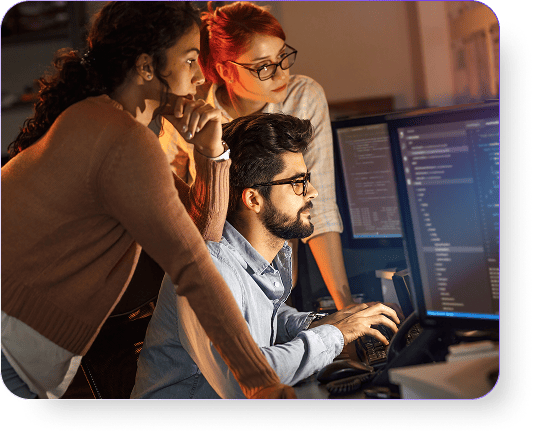
How Does a SaaS CRM & ERP Enhance Your Process?
Download Your Free White Paper Today!
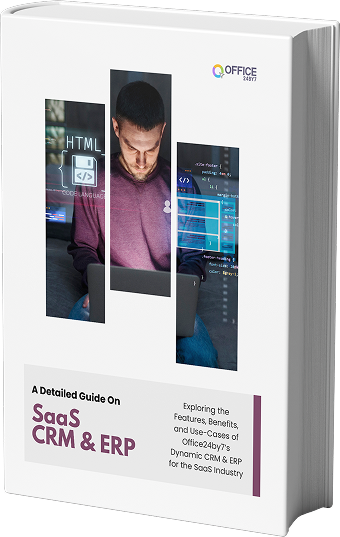
Address Challenges of Your SaaS Business Using a SaaS CRM Tailored for You
Enhance user engagement, manage customer support, and optimize onboarding with intelligent automation.
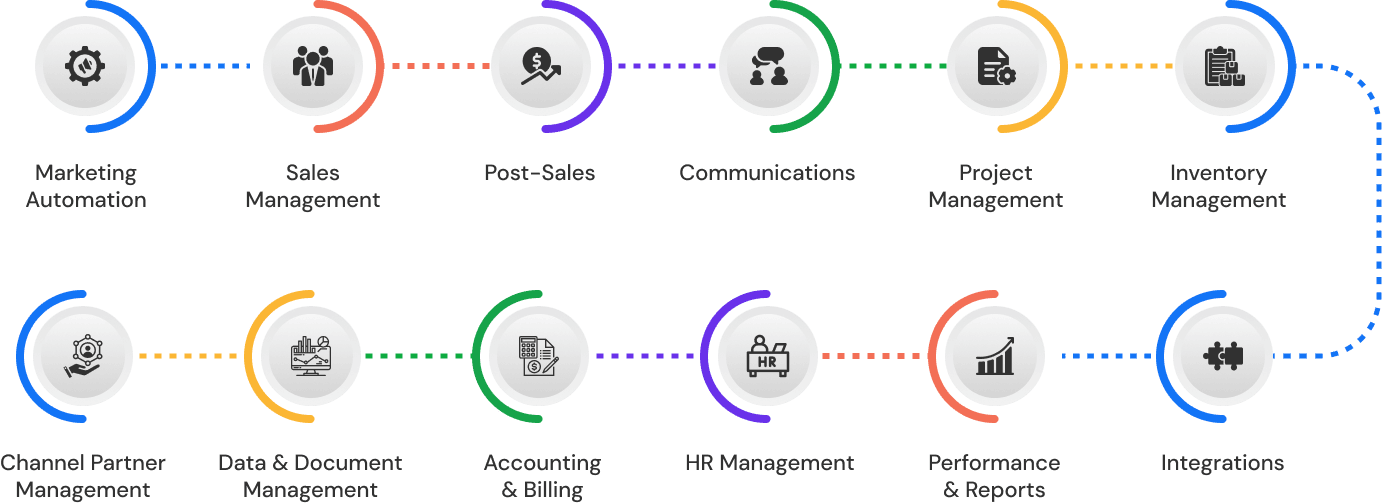
Marketing Automation
Office24by7 SaaS CRM helps businesses run effective B2B and B2C marketing campaigns to generate and engage customers. You can deliver personalized communication through channels like voice, WhatsApp, RCS, SMS, and email which are directly integrated to your CRM. It also allows you to easily monitor campaign performance, identify valuable customer segments, and ensure timely interactions for customer satisfaction. Optimize marketing processes by automating repetitive tasks, enabling you to focus on building strong customer relationships and driving business growth.
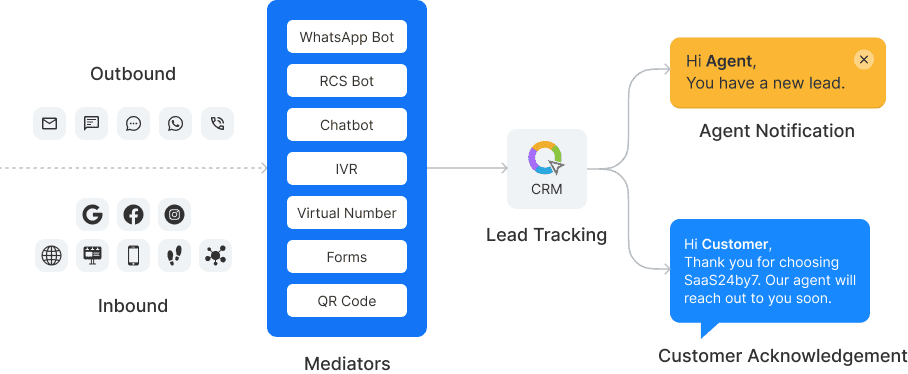
Pre-Sales Management
Office24by7 SaaS CRM helps you to build a dynamic sales funnel that captures inquiries from website forms, social media, calls, or referrals. With the help of automatic lead distribution that is setup based on various predefined criteria you can ensure that leads are distributed to agents as soon as they show interest and are tracked and nurtured effectively using various sequences and automations. This also allows you to ensure workload balance and optimal team performance. Real-time buyer notifications can be automated and sent using multiple channels like calls, emails, WhatsApp, RCS or SMS. Finally, lead qualification ensures that sales efforts are focused on potential customers who demonstrate both interest and financial capacity.
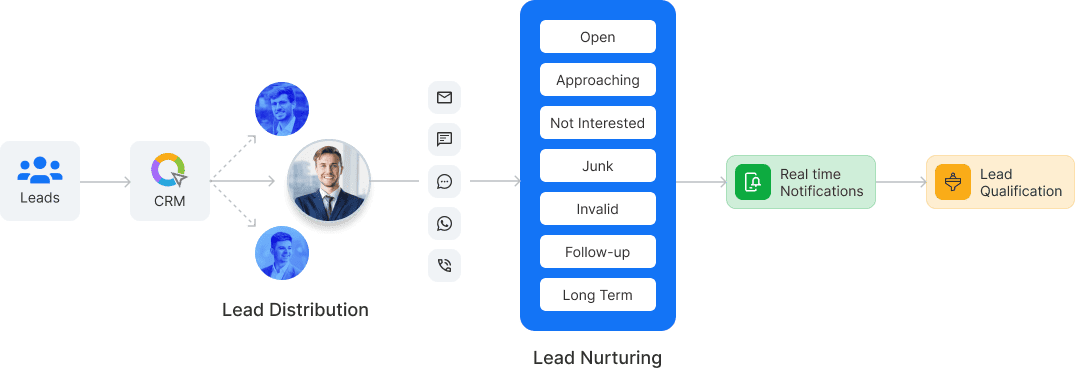
Sales Management
Office24by7 SaaS CRM helps you to streamline communications at various levels to provide a seamless and professional experience to your customers. Scheduling meetings, nurturing leads with valuable marketing materials, conducting demo presentations can all be done from inside the CRM. It also allows you to manage support escalations and customer support initiatives promptly without losing operational time for the customers. Finally, it allows all team members to work in unison to achieve individual tasks and targets so that the company is on its desired speeds and trajectory.
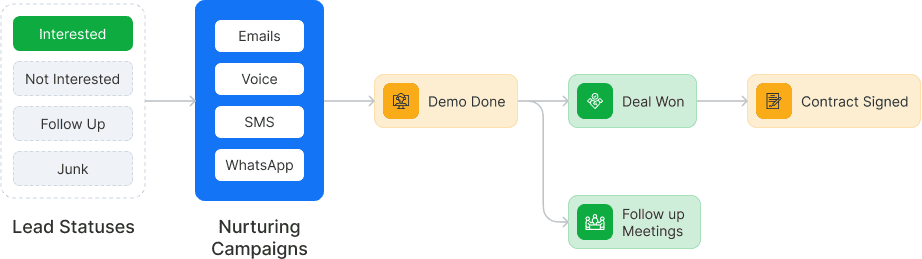
Communications
Office24by7 SaaS CRM enhances communication both internally and externally. Internally, communication must flow seamlessly between different departments, such as sales, marketing, and service, using tools like email, messaging apps, and internal chats to share information and updates. Externally, communication with customers, partners, and stakeholders are equally important. This involves managing timely interactions such as subscription reminders with customers through various channels so that they are always in touch leading to transparent and seamless relationships.
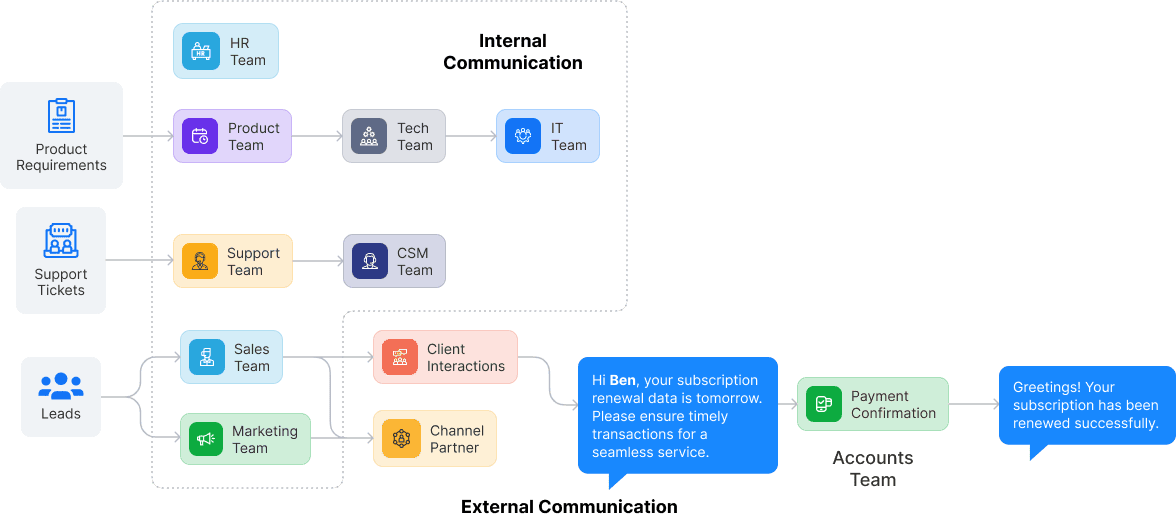
Up-sell and Cross-sell Management
Intelligent upselling and cross selling strategies allow SaaS businesses to maximize their customer lifetime value. By analyzing customer behavior, purchase history, and engagement levels, the SaaS CRM identifies opportunities to promote higher subscription plans, additional services or packages, or complementary services. The integrated SaaS CRM allows agents to send personalized recommendations based on these inferences via email, WhatsApp, SMS, or in-app notifications, ensuring timely and relevant offers. Sales and customer success teams can track usage patterns and proactively suggest upgrades that align with the customer’s needs, driving revenue growth while enhancing user satisfaction.
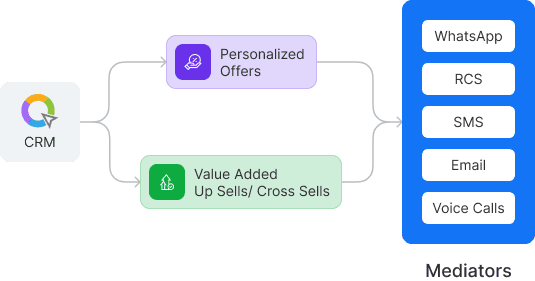
Inventory Management
For SaaS companies, CRM streamlines license and resource allocation rather than physical inventory tracking. Industry leaders automate license provisioning and deactivation based on user subscriptions, ensuring seamless access to services. CRM dashboards help track usage analytics, identifying active vs. inactive users. Additionally, businesses implement quota management by setting API rate limits or storage caps for different user plans. Renewal alerts are automated, notifying customers before their subscriptions expire.
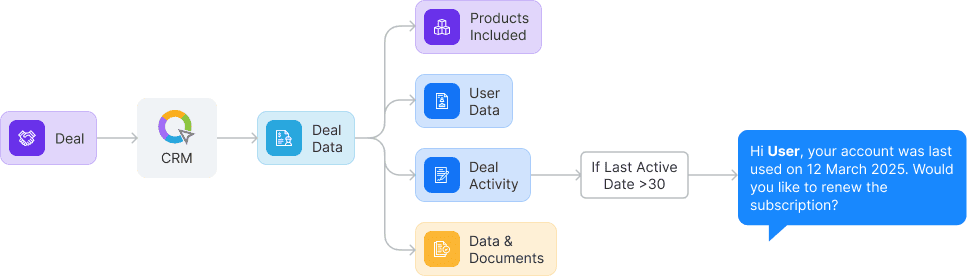
Channel Partner Management
SaaS companies that rely on partners and resellers use CRM for partner onboarding and performance tracking. Automated self-service portals enable partners to sign up easily, while CRM-enforced tiered commission structures ensure proper revenue-sharing. Pre-approved, co-branded marketing materials are stored within the CRM for partners to access and use. To measure performance, businesses track metrics such as lead conversion rates, revenue contribution, and partner engagement via CRM analytics.
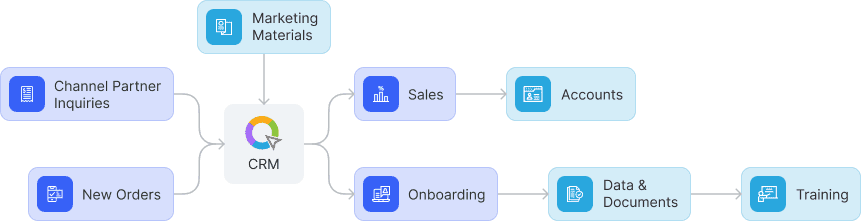
Data & Document Management
A unified customer database is critical for efficient SaaS operations, and CRM ensures all relevant customer data remains centralized. Document storage and retrieval systems allow easy access to contracts, proposals, and other key files. Compliance with regulations like GDPR is automated through CRM-based data governance workflows, ensuring secure and legally compliant data management. Additionally, version control mechanisms help teams access the latest document versions while preventing inconsistencies.
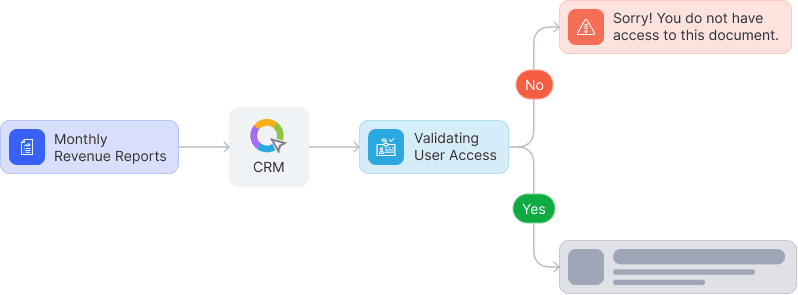
Accounts & Billing Management
CRM streamlines subscription billing and revenue recognition by automating invoice generation and payment processing. IT allows to manage failed payment retries and send automated reminders to customers.
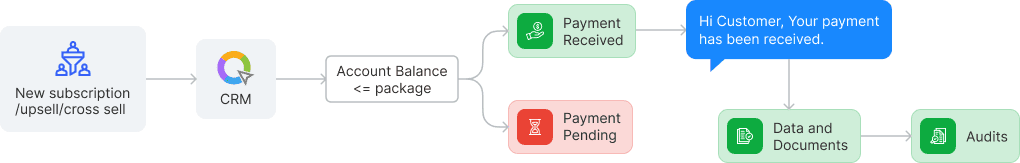
HR Management
For HR teams, CRM optimizes employee onboarding and performance tracking. Automated flows in the CRM allows to guide new hires through training and document submissions. Performance management features allow companies to track OKRs and KPIs, ensuring alignment with business goals. CRM also integrates with HRMS and payroll solutions, simplifying salary and benefits administration. Additionally, the CRM also allows to drive employee engagement surveys to measure workplace sentiment, helping leadership improve the overall organizational culture.
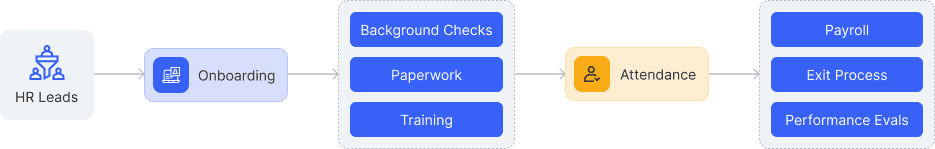
Performance & Reports
The SaaS CRM empowers businesses with real-time dashboards and customizable reports that allows it to monitor key metrics like user engagement, churn rates, revenue growth and retention. These insights allow teams to identify trends, optimize marketing strategies, and refine sales approaches for better conversions. Automated reporting eliminates manual data compilation, delivering actionable insights through intuitive visualizations. SaaS businesses can track lead-to-customer conversion rates, support response times, and product usage patterns, ensuring continuous improvement.
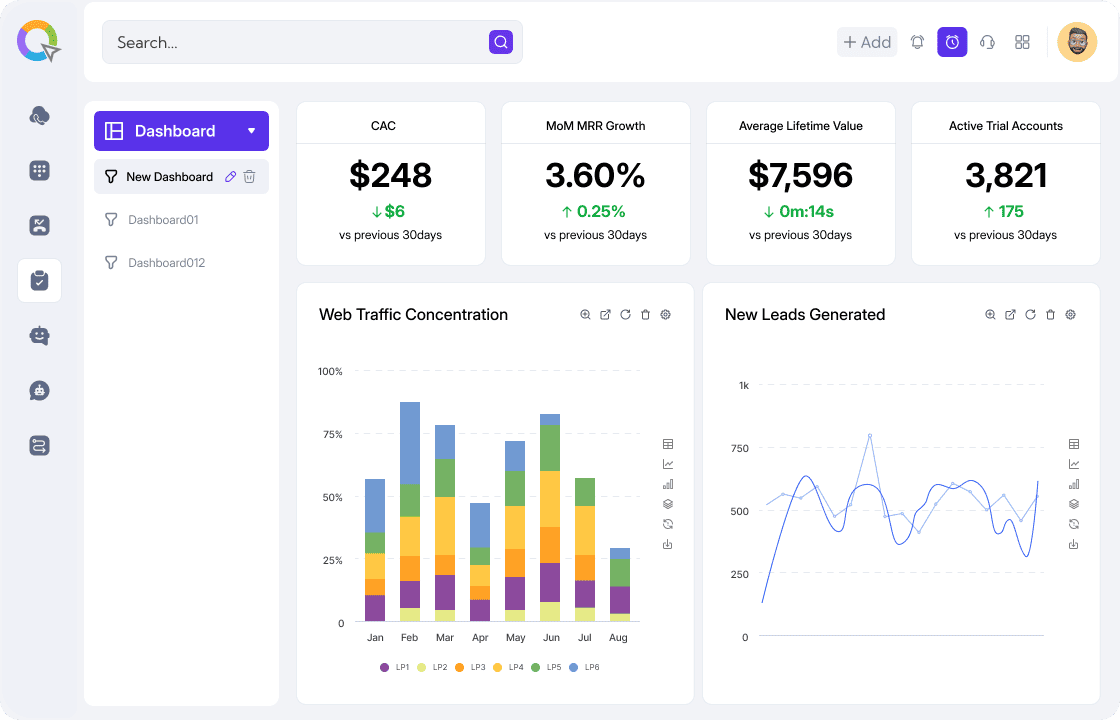
Office24by7 Integrations for SaaS CRM Software
A large library of integrations that are specifically tuned to meet all types of SaaS businesses.
Interested in knowing more about Office24by7’s capabilities?
Get in touch with us!
Enquire Now
Features That Set Office24by7 SaaS CRM Apart
Free CRM Software
Enjoy the best CRM tool that is available at no cost, offering core CRM functionalities for managing leads and deals.
Omni-channel
Integrate multiple channels (e.g., voice, SMS, WhatsApp, RCS, email) for a consistent customer experience with our unified communication platform.
Dashboards
Visual representations of key performance metrics and real-time data for monitoring sales and customer interactions.
Archives
Save and access historical data, documents, and communications for future reference.
Integrated Cloud Telephony
Experience seamless communication through voice calls to connect with potential buyers through in-built cloud telephony.
Calendars
Scheduling appointments, meetings, and reminders to track important dates and events related to sales and leads.
Filters
Sort and search leads, deals, and other CRM data based on specific criteria using customizable filters.
Add-ons
Extend the functionality of your CRM by integrating additional features or extensions.
Email Marketing
Get access to tools for creating and sending bulk emails to leads and clients, along with tracking email campaign performance.
Tasks
Create and complete tasks related to sales and other activities. Collaborate with internal teams by assigning, tracking, and monitoring tasks.
Views
Save the filters as views to easily access the data later with a simple click.
Advanced User Privileges
Ensure appropriate permissions and security within the CRM system with customizable access rights and roles for users.
Quotes & Invoices
Generate customized quotes and invoices for transactions with clients or customers.
Reports
Generate detailed reports on sales performance, lead conversions, financial transactions, and other CRM activities.
Lists
Save the filter view as a list to execute any action or campaign on the records. Use static lists to maintain fixed records, and dynamic lists to automatically update entries as changes occur in the original data.
API Integrations
Connect and integrate the CRM with third-party tools, software, and services using APIs.
Why Get a SaaS CRM Software?
Read more about why CRM software is becoming a critical requirement for SaaS businesses from top-rated resources.
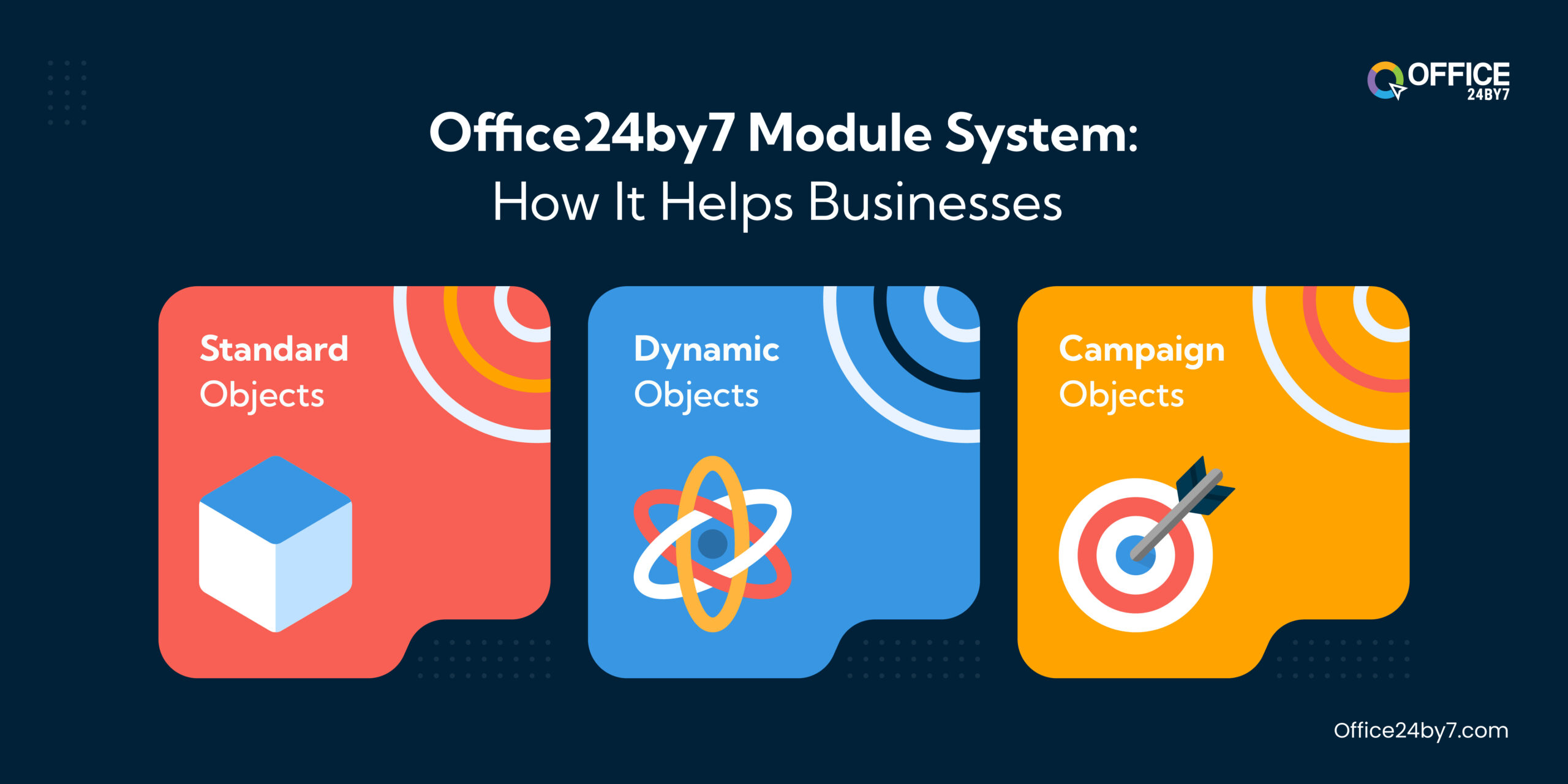
How Can You Create A Single Software For Your Business With Office24by7 Modular System?
The new modular system in Office24by7 provides extensive customization capabilities that allows users to create their own products using various modules. Learn more about how this helps your business here.

Know Everything About Sales CRM and Why Your Business Needs It.
What is a sales CRM? Why is it important for businesses? What are its features and benefits? Let me give you 10 reasons why your salespeople should get CRM software. Learn all about sales CRM software here.
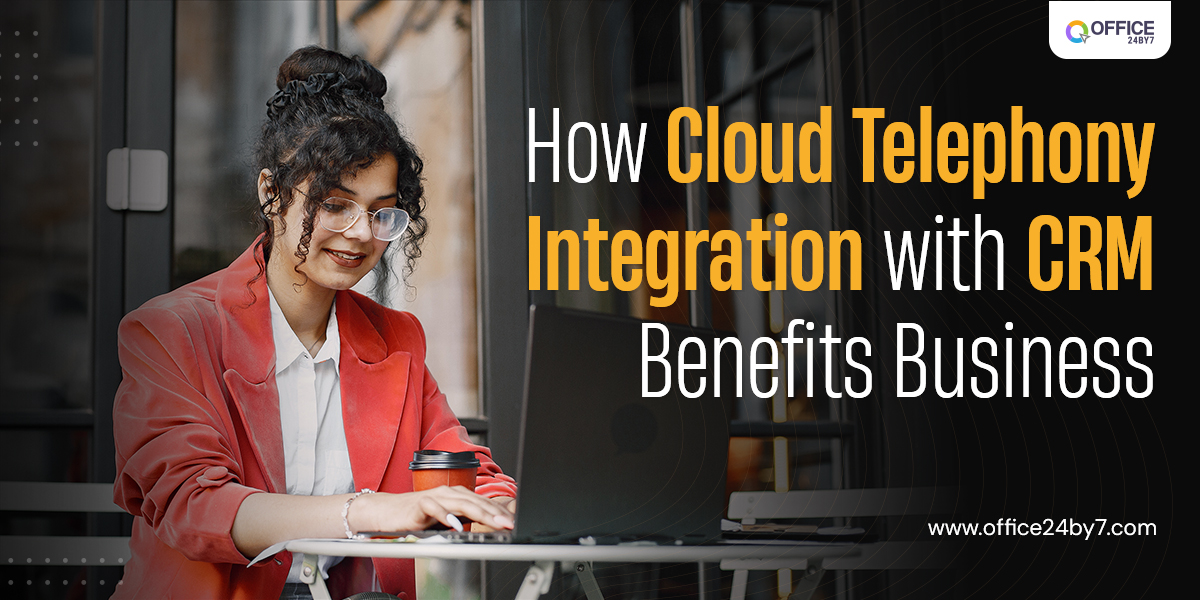
How Does Cloud Telephony and CRM Integration Benefit Business?
No more customer service juggling! Cloud telephony and CRM integration unlock a new era of responsiveness, placing you at the helm of exceptional customer experiences. Learn all about it here!
Try Office24by7 for free with a 30-day trial
Ready to start? Worried about migration? Book a free consultation today!



