Until recently, businesses only had a few options for contacting customers. Nowadays, businesses contact customers in various ways, including chatbots, email, live chat, Zoom calls, social media, and more. Phone calls are still a vital form of communication as it is quick and convenient for long-distance, real-time back-to-back communication. This is why outbound calling solutions have gained huge importance in business communications.
However, there are additional difficulties and expenditures associated with phone-based customer service. The good news is that establishing and managing phone support costs may be reduced using outbound contact center software and outbound calling services.
Smart call routing and other time-saving capabilities are only two examples of how smart software may improve the effectiveness of phone assistance. To help you make an informed decision, we’ll cover the ins and outs of outbound contact center software in great detail on this page.
Concept of an Outbound Call Center
There used to be a physical location where agents worked, complete with desks, phones, and computers, known as an outgoing call center. It is now possible to run an outgoing call center entirely online.
A call center that makes outbound calls to customers and potential customers is called an “outbound marketing softwares.” It is common for outbound contact center agents to be attempting to do some kind of research, fund-raising, or sale. Outbound call centers are less frequent than inbound contact centers, although they exist to provide proactive customer care.
What is the Purpose of Outbound Calls?
Any of the following describe activities that might benefit from an outbound calling solutions for your company:
- Conducts business over the phone by selling or scheduling appointments
- Carries out surveys or interviews by telephone to gather data.
- Provides in-depth, preemptive client service by telephone
- Promotes renewals by contacting current clients
Even if your company isn’t involved in the abovementioned activities, you should still consider setting up a contact center. A dedicated outbound call center may improve the efficiency of any operation that regularly makes many phone calls.
Who Needs Outbound Call Center Software?
Healthcare, IT, finance, retail, and e-commerce companies frequently use outbound contact center software. However, contact center software is widely used by businesses across many different sectors.
The services of an outbound call center often include the following.
Companies often use outbound call center services to handle some or all of their outbound calling needs. While the specific services provided by each outbound contact center may vary, most include at least one of the following:
- Generating Leads
- Making an appointment
- Timed follow-up calls
- Opinion polls
- Recurring billing, upselling, and tele sales
- Retaining Current Clients
- Analysis of the Market Competitors
In-house outbound calling solutions require a solution that doesn’t get in the way, such as those offered by outbound call centers. In other words, you should choose a solution with the basics covered.
While more advanced solutions may provide a wider range of benefits, these are the basics to keep in mind while shopping around:
Integrations
If they want to provide the best possible service to the individuals they are contacting, outbound call center employees need to know as much as possible about them. Agents may customize their customer interactions based on their preferences, past purchases, and other information gleaned from their accounts. For this reason, it’s critical to have a system that seamlessly integrates your outbound contact center software with your customer relationship management and support desk.
The good news is that most outbound calling solutions come equipped with at least rudimentary connectors. Through computer-telephony integration (CTI), most systems also allow you to monitor incoming and outbound phone calls from inside your office easily. However, you’ll discover that the finest outbound calling center software has even more connectors that help you standardize the telephony process for your agents, managers, and customers.
Call Monitoring
The task of overseeing agents in an expanding outbound call center grows in proportion to the center’s size. For this reason, tagging, recording, and monitoring phone calls is helpful.
Calls may be categorized any way you choose using tags, whether by agent, client group, time of day, or anything else you might think of. In this approach, retrieving call records and analyzing them for employee evaluations, training, and disciplinary action is quick and painless.
Managers also need the ability to listen in on calls to maintain tabs on agents in real time, which is why call monitoring is so crucial. This may be extremely helpful for new employees since supervisors will know exactly how to help them if a call isn’t going well.
Reporting and Analytics for Call Centers
Managers and agents may listen to and rewatch particular conversations thanks to calling recordings, while analytics can give broad insights into the center’s overall performance. Analytics and reporting for call centers allow managers to track metrics, assess employee output, and identify areas for improvement. Call center analytics provide insights into metrics like average conversation duration, missed and denied calls, transfer rate, call abandonment rate, and average speed of response, among others.
Power Dialing
The time wasted on dialing is all too apparent to anybody who has worked as or with an outbound calling representative. In addition to the time wasted manually entering numbers, you may waste time calling numbers that are either no longer in service or are unanswered. Power dialers remove this inefficiency by automatically calling a list of phone numbers and transferring the call to a live agent if and when a potential customer answers. This is a must-have for enterprise-level businesses but is lacking in certain outbound contact center platforms.
Important Benefits of Outbound Call Center Software
Enhanced Reliability of Service Channels
Your business is probably like others in that it oversees multiple service channels. However, as the number of available service channels grows, providing a consistent experience across all becomes increasingly challenging. The capacity of your business to provide a consistent service experience to your clientele will be boosted by high-quality outbound contact center software.
To that end, choosing contact center software that plays well with your other programs is crucial. If your company’s internal procedures and resources are consistent, your customers will have a similar experience.
Reduced Waiting Time and Increased Productivity of Outgoing Calls
With the help of an outbound call center, your outbound automated calls will be more efficient and more productive. Automatic dialing and CRM interfaces save agents time conversing with customers rather than just making calls. Outbound calling solutions boost managerial efficiency thanks to features like availability-based outbound call routing optimization.
Analytics and Reports Make it Easier to Study
Most high-quality contact center software packages often include a minimum level of reporting and analytics. Smart contact center managers and staff may use this to establish objectives, monitor progress, and assess results. Everything adds up to learning that is both more effective and more expedient, as well as increased productivity. You may track metrics like these regarding customer service with the help of contact center software:
- The quickness of the Initial Reaction
- Predicting Future Call Volume Trends
- Time Spent on Hold
- Immediate Problem Solving After the Initial Phone Call (FCR)
- Standards of Recent Help
- Length of Time on Average to Be Seen
Difference Between Inbound and Outbound Calls
Inbound call center software and outbound call centers are distinguished by their respective purposes. Calls may be routed to either an inbound or outbound center. One such kind is the hybrid contact center, which functions as a call center and a call hub.
Some examples of incoming and outbound calling solutions are mentioned below.
Applications of Outbound Call Centers
- Prospecting in an unwarm environment may be used to generate and validate leads.
- Find out what your customers want and how the competition stacks up by doing market research.
- Give your customers the option of calling in for some proactive service.
Applications of Inbound Call Centers
- To take inbound calls from current customers and provide appropriate responses.
- Take care of the order and payment processing and any billing difficulties.
- Identify potential upsells and renewals by contacting your clientele.
Office24by7 Inbound Call Center Software
Office24by7’s contact center software is an all-in-one bulk voice call solution that helps businesses provide cutting-edge customer service. Office24by7’s adaptability means a broad range of companies can use it, and its power means it can improve the efficiency of even the most complex sales and support operations.
Instantaneous phone contact
Add a call button to your website or mobile app that links directly to Office24by7, and your customers will have an easier time getting in touch with you and obtaining the phone help they need. Simplify things for your staff by allowing them to have one dialogue across phone calls, voicemails, text messages, emails, chats, and social media platforms.
Low-priced and easy-to-deploy
If you use one of Office24by7’s ninety or more supported telephony providers, you may connect your own custom outbound contact center solutions. You may always create your integration if one of our suppliers doesn’t function. Moreover, Office24by7’s robust extensibility allows you to enhance your voice capabilities by integrating with other services and technologies.
Reaching Out at the Right Moment
The correct consumer is sent to the right agent at the right time with helpful tools like group routing, overflow, after-hours routing, and interactive voice response (IVR). You are in charge of every aspect of the call center’s operations. Set parameters such as the maximum number of customers in a queue, the number of times customers must wait before being called back, and more using Office24by7’s automation software tools.
Features of Office24by7
- IVR
- Routing calls in groups, during peak times, and after hours.
- Integrating all channels at once
- Software Development Kits, WebHooks, and APIs
- Recreating a call recording
- Control panels and data analysis
- Predictive dialing and call blocking for outgoing calls
- Messages may be sent by voicemail or SMS.
- Numbers to call first
- Click-to-call
- A Web Widget has been called.
- Controls for muted listening and call redirection
Which Outbound Call Center Program is Best and Why?
It might be daunting to choose appropriate outbound contact center software. Evaluating software candidates according to these three criteria will be simpler.
The degree to which the current and future software team and personnel are a good match.
The strongest programs don’t have the most bells and whistles. It’s the program that can help your team succeed. You should check that any prospective program has the essential functionality you need, but beyond that, it’s all about compatibility with your staff. Use free trials to get your hands on the program and provide it to your managers and agents. Even what seems like intuitive software at first glance might become cumbersome.
Think about where you want to go in the future while assessing the level of fit with your present demands. Perhaps you want to allow more sophisticated monitoring options in the future, or you anticipate a rise in call volume. Choose software that can adapt to your business as its demands evolve.
Duration till the value is realized
Getting buy-in from your team and management is critical to the success of any software implementation. Therefore, selecting an outbound calling solution with a quick time-to-value (TTV) is important.
Suppose you want to win over salespeople, service people, managers, and executives who are skeptical of the value of your new software. In that case, you need to demonstrate that value as quickly as possible. When your ideas can provide demonstrable benefits to your stakeholders, you’ll have far less trouble winning their support.
Service Cost vs. Time Expectation
Outbound contact center software is like any other service in that you get what you pay for. However, not every outbound contacting group can make the most of the innovative tools provided by modern contact management software.
As a result, you should weigh the service’s value against your budget.
In most cases, you can start with a cheaper version of the contact center software and then upgrade to a more expensive one as your needs change.
Wrapping It Up
If you are looking for an outbound calling solution that is reliable, efficient, and makes call center management easy, then our Office24by7 should be your go-to option. Our myriad of features will help your organization a lot. If you want to know more details about our product, just drop us an email at sales@office24by7.com.