Not sure if this blog on Ticketing Management System contains quality information?
Try our 1-minute short audio summary to decide. 🎧
A few years ago, my friend Rohan opened a small electronics shop known for its great service. As his business grew, so did customer queries and complaints. Initially, he managed everything manually, but as more customers arrived, he began to miss requests, which led to frustration. At a networking event, he learned about the ticketing management system that could streamline and automate his customer support.
Rohan grew curious when another shop owner explained how ticketing automation software had improved their business. Intrigued, he began researching platforms like Office24by7, which offer features such as email-to-ticket conversion and multi-channel integration tailored for growing businesses. As a result, this marked the beginning of a more organized and customer-focused journey for his shop.
With that in mind, let’s explore the foundation of modern customer support, ensuring that teams can effectively track, prioritize, and resolve every inquiry, complaint, or request, regardless of the size of your business.
What is Ticketing Management System?
Ticketing Management System is the organized process of converting every customer query, complaint, or request into a digital “ticket.” Agents track, assign, and resolve each ticket efficiently. Instead of relying on memory or scattered notes, businesses now log every customer interaction and follow it up using a ticketing management system.
When customers reach out via email, phone, WhatsApp, chatbot, or social media, the system automatically converts their messages into tickets. The system then assigns each ticket to the appropriate team member, tracks it throughout its lifecycle, and only closes it once the issue is resolved.
Think of it as a digital to-do list for your support team, but much smarter. Each ticket moves through clear stages: from “open” to “in progress” to “resolved.” If agents don’t handle a ticket in time, the system escalates it to a manager. Customers can even receive automated updates about their ticket’s status, keeping them informed every step of the way.
Now that we understand what ticketing management is, let’s explore why it’s essential to have a ticketing management system for your business.
Why Ticketing Management System is Crucial for Modern Businesses
Modern businesses thrive on quick resolutions and reliable service. After implementing the ticketing management system, Rohan quickly saw the benefits in action. With every customer query tracked and updated, even during peak season, his shop handled support faster and more professionally, boosting both satisfaction and repeat business. Let us discover why a ticketing management system is no longer optional but essential.
Customer Satisfaction Through Ticketing Systems
Presently, customers expect quick, transparent, and effective support. To begin with, a ticketing management system ensures that agents acknowledge and address every inquiry, helping customers feel heard and valued. Customers can check ticket status, receive timely updates, and trust that agents won’t forget their issues.
Enhancing Teamwork with Ticketing Management System
Support requests often require input from multiple departments. Ticketing management systems allow seamless collaboration, agents can add internal notes, share files, and escalate tickets when needed. The system assigns each ticket to a specific agent, eliminating confusion over responsibility.
Boosting Brand Image via Ticketing
Consistent, prompt support builds trust and enhances your brand’s reputation. When customers know that agents will handle their concerns efficiently, they’re more likely to return and recommend your business to others. On the other hand, poor support can quickly damage your reputation in today’s review-driven world.
Data Insights from Ticketing Systems
Since ticketing management systems collect valuable data on ticket volume, response times, resolution rates, and customer satisfaction. It helps you identify common issues, optimize processes, and train your team more effectively. Over time, you can spot trends and make informed decisions that improve your overall customer experience.
Key Features of a Smart Ticketing Management System
However, not all ticketing systems are created equal. Let’s explore the key features that define an effective and efficient platform.
Track Ticket Source
Since customers nowadays use many channels: email, WhatsApp, voice calls, chatbots, live chat, website forms, and social media. A smart ticketing system not only captures tickets from all these sources, but it also brings them into a single dashboard. This omnichannel approach captures every request, no matter how the customer reaches out.
Prioritizing Tickets with Smart Systems
Since not every ticket is equally urgent. Ticketing systems allow you to set priorities, high, medium, or low, based on urgency, customer type, or business impact. As a result, this helps your team focus on what matters most and meet service level agreements (SLAs).
Automated Routing in Ticketing Management Systems
Marketing Automation is the key. Smart systems use rules and workflows to assign tickets to the right agent or department. For example, technical issues go to IT, billing questions to accounts, and urgent complaints to senior staff. The system uses round-robin assignment to balance the workload evenly.
Monitoring and Escalation in Ticketing Management System
Another key point is the real-time notifications alert feature that informs agents and managers about new tickets, deadlines, or unresolved issues. If agents don’t resolve a ticket within a set timeframe, the system automatically escalates it to a senior agent or manager. All in all, this keeps things moving and prevents customer frustration.
Ticketing Reports and Dashboards
It is important to realize that managers need visibility. The ticketing systems provide customizable reports and dashboards that show team performance, customer happiness, ticket trends, and more. As a result, these insights help you identify bottlenecks, improve workflows, and celebrate wins.
Managing Files Within Ticketing Management Systems
Support often requires sharing files, screenshots, contracts, purchase orders, or photos. Ticketing systems allow both agents and customers to attach documents directly to tickets, making it easy to access all relevant information in one place.
Omnichannel Support via Ticketing Tools
Modern ticketing management is about meeting customers where they are. Whether a customer messages you on WhatsApp, comments on Facebook, or calls your office, the system logs and manages all interactions centrally. This unified approach creates a seamless experience for both customers and support agents.
Business Benefits of Using Ticketing Management Software
In any event, businesses today want the top ticketing system that can boost their productivity. A smart ticketing solution is not only helpful but also transformative. Here are the biggest business advantages of adopting one.
Faster Response With Ticketing Management System
Furthermore, automated workflows and notifications route tickets to the right agents immediately, cutting down wait times. Customers receive instant acknowledgements, assuring them that your team is handling their request.
SLA Compliance via Ticketing Management System
Service Level Agreements (SLAs) set expectations for response and resolution times; meanwhile, the ticketing systems track these automatically, sending alerts if deadlines approach, and helping teams meet their targets.
Ticketing Management System for Omnichannel Support
With omnichannel support, your team manages all customer interactions from one central place. So, the agents don’t have to juggle multiple inboxes or platforms, reducing confusion and improving productivity.
Analytics-Driven Ticketing Management System
Since comprehensive analytics helps you spot trends, identify common issues, and measure agent performance. This data supports better resource allocation, training, and strategic planning.
Ticketing System for Efficient Workflows
Automation not only eliminates repetitive manual tasks like ticket assignment, follow-ups, and status updates it also frees agents to focus on complex issues, reduces burnout, and improves job satisfaction.
Boost CX With Ticketing Management System
Customers receive prompt, personalized support with clear communication throughout the ticket lifecycle. In addition to building trust, it encourages repeat business, turning customers into loyal advocates for your brand.
The Business Impact of Not Using a Smart Ticketing System
Without a smart ticketing system like Office24by7, support teams struggle with missed queries, poor response times, and low customer satisfaction. In that case, disconnected workflows and a lack of SLA tracking create chaos.
What makes it worse? No Sales CRM Software. When your ticketing system isn’t connected to customer data, agents lose context, respond generically, and take longer to resolve issues.
To ensure seamless support, a unified system that integrates ticketing with your sales CRM tracks, prioritizes, and resolves every query using full customer history. That’s how you deliver consistent, personalized support at scale.
Customer Churn Without Ticketing Management System
When left unresolved or delayed responses frustrate customers, leading them to switch to competitors. Moreover, customers often share negative experiences online, which can amplify the damage.
Ticketing Gaps Hurt Brand Image
Additionally, inconsistent support and communication gaps harm your brand’s reputation. In fact, in today’s digital world, a single bad review can scare off dozens of potential customers.
High Costs Without Ticketing Management System
Manual tracking and follow-ups waste time and resources. Agents spend more time searching for information or duplicating efforts, increasing operational expenses.
Team Burnout Without Ticketing Management System
Without automation and clear workflows, support staff face overload and stress. This leads to mistakes, absenteeism, and high turnover, hurting both morale and business performance.
Missed Opportunities for Cross-Selling and Feedback Collection
A disorganized support system fails to capture valuable customer insights or identify upsell opportunities, limiting your business’s growth potential.
How to Choose the Right Smart Ticketing Solution
The right ticketing system should do more than track issues; it should connect seamlessly with your existing tools. By capturing, routing, and resolving every customer interaction efficiently, businesses improve agent productivity and customer satisfaction. Learn what factors truly matter for your business.
Identify Your Business Needs and Use Cases
Firstly, start by understanding your customer communication channels, ticket volume, team size, and specific workflows. If WhatsApp support is critical, ensure the system supports it natively. Subsequently, consider the types of issues you handle most and the level of automation you need.
Prioritize Ease of Use and Onboarding
It is important to choose software with an intuitive interface that your team can adopt quickly. Complex systems may hinder adoption and reduce productivity. Thus, look for clear dashboards, simple ticket creation, and easy navigation.
Evaluate Automation and Routing Capabilities
Look for features like automatic ticket creation, priority assignment, escalation rules, and round-robin agent assignment to streamline operations. Automation eliminates repetitive work and ensures that agents handle tickets more efficiently.
Integration with Existing Tools
Additionally, it ensures compatibility with your Sales CRM, IVR software, WhatsApp, email, chat, and other business applications. Seamless integration reduces data silos and improves workflow efficiency. The best systems connect with everything from your website forms to your internal knowledge base.
Customize Your Ticketing Management System
Given that your business is unique. It is important to realize that you choose a system that lets you tailor ticket forms, workflows, reports, and dashboards to fit your needs. Custom fields, templates, and rules make the system work for you, not the other way around.
Vendor Reliability and Support
Research vendor reputation, customer reviews, and support availability. Reliable support is crucial for smooth implementation and ongoing success. Look for 24/7 assistance and a track record of helping businesses like yours.
Real-World Channels for Ticketing Management System
Customers don’t just reach out by email anymore. See which platforms your ticketing solution must support to stay relevant.
Customers can send detailed issues, attach files, and receive formal updates. The system automatically creates tickets from support emails, ensuring your team doesn’t miss a single request.
Owing to its widespread usage, WhatsApp allows real-time, conversational support. Customers can send messages, photos, or videos, and the system instantly creates tickets for them.
Voice
Some issues require a personal touch, voice calls allow agents to clarify problems quickly, and the system logs these interactions as tickets.
Chatbot
To streamline the support process, automated chatbots are available 24/7 to gather ticket details and create tickets on the fly. Additionally, they handle repetitive queries and guide customers through structured questions for precise documentation.
Live Chat
In the same way, the system converts real-time conversations on your website or app into tickets for tracking and resolution. This is ideal for simple queries or quick follow-ups.
Website Form
As a result, customers can fill out web-based forms with customizable fields, ensuring consistent and complete information. This reduces errors and makes ticket creation easy.
Social Media
Additionally, support teams can create social tickets from interactions on Facebook, Twitter, Instagram, and other platforms. This helps you capture feedback, address public grievances, and monitor brand reputation.
RCS (Rich Communication Services)
Meanwhile, RCS offers enriched messaging with buttons, images, and real-time updates, combining the simplicity of SMS marketing with advanced features for better customer interaction.
Ticketing Management System in Action: The Ticket Lifecycle
Each support ticket has a journey. This section explains the full lifecycle from issue creation to resolution and feedback. In Rohan’s case, automated follow-ups helped him gather feedback that highlighted service gaps he hadn’t noticed earlier, allowing him to make small tweaks that kept customers coming back. Let’s walk through a typical ticket’s journey:
Ticket Creation: A customer submits a request via email, WhatsApp, or another channel. The system creates a new ticket, logs all relevant details, and sends an automated acknowledgement.
Categorization & Prioritization: The system categorizes the ticket (e.g., technical, billing) and prioritizes it as high, medium, or low based on urgency and impact.
Assignment: The system either automatically or manually routes the ticket to the appropriate agent or team based on predefined rules or current workload.
Investigation & Resolution: The assigned agent investigates the issue, collaborates with relevant team members if needed, and works actively to resolve it. Meanwhile, the system logs every action and communication.
Verification: After implementing a solution, the team tests it and may ask the customer to confirm whether the resolution meets their expectations.
Closure: Once the issue is resolved, the team closes the ticket and notifies the customer. They also document the solution for future reference and learning.
Follow-up: To improve processes and identify training opportunities, some organizations send feedback surveys or follow-up messages after the ticket is closed.
Reorganize your office with Office24by7!

Best Practices for Effective Ticketing Management System
Indeed, a support ticket doesn’t just represent an issue; it’s part of a broader ecosystem of customer service operations.
To manage this efficiently, modern call center software and business tools actively track each ticket, resolve issues swiftly, and use the insights to improve future interactions. Consequently, let’s take a closer look at how a typical ticket moves through its lifecycle:
Use a Consistent Prioritization System: To begin with, clearly define what makes a ticket high, medium, or low priority.
Automate Where Possible: Furthermore, use automation for ticket creation, assignment, and escalation to reduce manual work and errors.
Monitor and Adjust: In addition, regularly review your ticketing process, analyze reports, and make improvements.
Encourage Collaboration: Similarly, use internal notes and shared dashboards to foster teamwork and knowledge sharing.
Train Your Team: Therefore, ensure agents understand the system and best practices for handling tickets.
Solicit Customer Feedback: Finally, use surveys and follow-ups to measure satisfaction and identify areas for improvement.
The Future of Ticketing Management Systems
It is important to realize that, as ticketing management is evolving rapidly, AI-powered chatbots, advanced analytics, and omnichannel integration are making support faster and more personalized. Self-service portals and knowledge bases empower customers to find answers on their own, reducing ticket volume and improving satisfaction.
Therefore, as businesses grow and customer expectations rise, investing in a robust ticketing management system is no longer optional; it’s essential for success.
The ticketing management software is the best support automation tool. By transforming every customer interaction into a trackable ticket, businesses can streamline operations, improve collaboration, and deliver exceptional service. The right ticketing system enables faster resolutions, better resource management, and data-driven improvements, all while building trust and loyalty with your customers.
Remember Rohan’s electronics shop? After adopting a smart ticketing management system, he never missed a customer request again. His support team was happier, his customers were more loyal, and his business grew faster than ever. Whether you run a small shop or a large enterprise, the principles of ticketing management can help you deliver the kind of service that keeps customers coming back.
To summarize, embrace smart ticketing management today and watch your business thrive.
Ready to streamline your support? Explore Office24by7’s ticketing solutions now.
Call us at +91-7097171717 or email sales@office24by7.com to get started today!