Not sure if this blog on WhatsApp Flows for Business contains quality information?
Try our 1-minute short audio summary to decide. 🎧
In 2009, a new messaging platform emerged and quickly rose to prominence, eventually dominating the messaging market. Unlike other platforms that came and went with little impact, millions of people have consistently used this platform for both personal and business messaging. This app was called WhatsApp.
Later with the evolution of the platform came, WhatsApp Business. It then transformed how messaging platforms integrated with enterprise-level communications. The latest addition, WhatsApp API, has further evolved this journey from a simple messaging tool to a comprehensive enterprise platform featuring service bookings, product selection, and payment options. This has revolutionized how businesses connect with customers.
With the introduction of WhatsApp Flows, WhatsApp Business now allows companies to offer personalized experiences tailored to their specific audiences, all within the chat interface. No more websites, extra applications, or fancy interruptions—just simple, straightforward one-on-one customer interactions with the scope of proactive support.
What Are WhatsApp Flows for Business?
A WhatsApp Flow for business is an automated chat flow that can be customized by any company for their customers. It is focused on providing a seamless experience for customers who would like to soar product selections, service bookings, payment processing, customer profile reviews, communication, and support segments using the chat feature.
These chats are task-oriented making it easy to create and use them. A WhatsApp Flow builder is a tool that helps you to develop it. It helps you to create a custom flow that consists of various messages and chats for specific tasks, making the customer experience a wholesome one.
The customer journey is created using a set of pre-approved messages. The more extensive, UX-friendly, and satisfying the options are the less the chance of customers abandoning the chat.
Better task completion, fewer drop-offs, higher engagement rates, and improved customer satisfaction are all derived from this simple tool.
But before getting into what WhatsApp Flows for business is, let’s quickly look at a visual representation. One image is better than a thousand words so they said and now it’s here! What are the basic differences between WhatsApp, WhatsApp Business, and WhatsApp Business API?
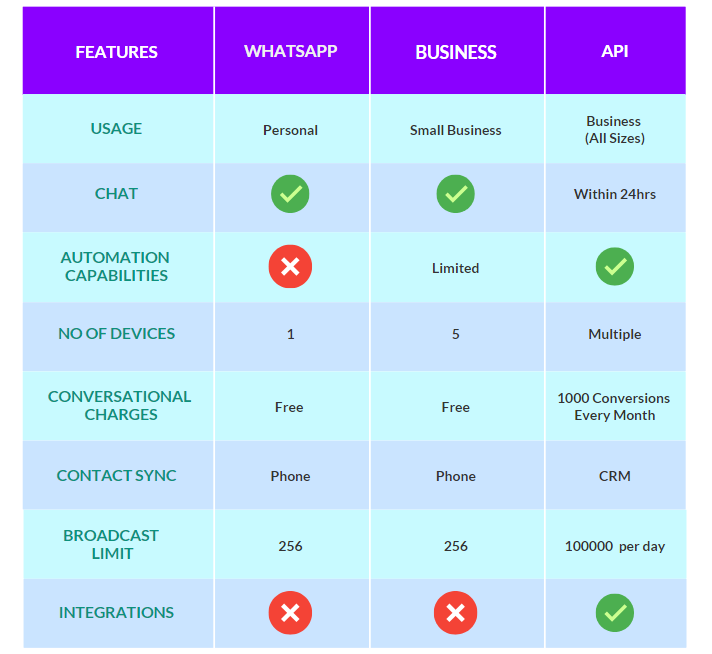
Need a Cloud telephony number to start your WhatsApp business account? Simply submit the Get A Demo form to your right and grab your chance to get a free demo for Office24by7’s affordable Cloud Telephony solutions for businesses of all sizes and industries.
What Are the Benefits of Using WhatsApp Flows for Business?
A B2B enterprise communication platform that is accessible and familiar to all is the most attractive reason why WhatsApp flows are attractive. The benefits of using WhatsApp flows for B2B companies are widely spread among sales, marketing, support, and customer engagement segments.
Let’s look at some of the best benefits of WhatsApp Flows for business.
Improves Customer Engagement
You can send anything to your customer’s personal mobile numbers making a deeper contact than any other forms of communication. You can send notifications, sign-up forms, feedback queries, etc. The chat-based model makes it easy to use and navigate.
Create a Personalized User Experience
WhatsApp Flows for Business is created with the idea of providing the best experience for the customers. Metrics like engagement rates and conversion rates are a direct implication of the same.
Provide Efficient Customer Support
A major segment of business communications that was transformed by WhatsApp Flows for business is customer support services. You can now provide an interactive customer journey for customer support.
Businesses can craft a highly effective Frequently Asked Questions section so that the customer need not search around for their resolution. This helps the support team to focus on more pressing issues.
Additionally providing an option to communicate with a live agent makes the system tight.
Narrowing Down to High-Quality Leads
You can start filtering your leads at an early stage through personalized conversations. These help you to identify and nurture leads who can turn out to be great deals. WhatsApp Flows for business can help you effectively in lead management by capturing lead details through a sign-in process, and slowly taking them forward through the options that they choose but what the business provides.
For example, as the customer navigates through the options you can retrieve information regarding their budget and estimated time for purchase. You can also get details regarding their company and designation helping you to make calculated efforts at better conversions. Once the filtering and nurturing are done, you could assign them to your sales agents based on pre-defined distribution rules and thus have a better opportunity to close the deal.
🌞 Here are some interesting statistics!
- A significant 70% of customers favor messaging over emails and phone calls for communication.
- With over 2.7 billion users, WhatsApp is the world’s most popular messaging app.
- In India, 75% of people are more inclined to engage with a company that offers messaging as a contact option.
- WhatsApp messages boast impressive engagement, with open rates exceeding 95% and click-through rates reaching 35%, often read within minutes.
- Businesses have observed up to a 50% reduction in customer churn after implementing WhatsApp for customer service.
- Conducting business through WhatsApp can achieve conversion rates as high as 90%.
Step-By-Step Guide to Creating Whatsapp Flows for Business
Let’s explore a straightforward 5-step guide to creating effective WhatsApp Flows for your business.
Planning Your Flow Strategy
Creating great WhatsApp Flows for business requires thorough planning and collaboration with designated teams to ensure it aligns with their specific requirements. Proper approvals are crucial to guarantee that the flow meets organizational standards and regulatory guidelines. This approach not only streamlines the process but also ensures the final product delivers optimal user experiences and achieves business goals.
Creating Flows With Message Template
The simplest method for creating your own WhatsApp Flows for business is by using a Message Template. You can find this tool in the WhatsApp manager. You can create a Message template and then use the drag-and-drop feature to create a Flow. This method is particularly helpful when you are not trained in coding. This makes it the most accessible method to users of any level of technical knowledge.
Flows Builder
The WhatsApp Manager also provides an advanced option for creating complex flows. You can create and manage flows using this. It is a feature outside the Message Template creation procedure. A Flows Builder is a code editor, that is integrated into the WhatsApp Manager.
You can create flow deviations based on conditional logic and create large branching journeys using this. It is very handy because it includes features like code formatting and syntax highlighting for Flows JSON.
Flows JSON
Yes, after hearing so much about it, now is the time to reveal what JSON is. It is the blueprint of your Flow. Period. It defines your Flows structure, its logic, and all its UI elements even if it is a multilevel flow. It carries all the definitions and details regarding what you are creating. It coordinates WhatsApp on how to render each screen, handle user inputs, and manage transitions between each screen.
Flows API
The third type of process that is involved in the creation of flows is the Flow API. It helps to simplify handling different WhatsApp Flows. It also helps to edit and integrate flows into the existing pipeline. Simply put, a Flow API is the tool for deploying, updating, or deleting Flows at scale. This method helps you to skip navigating through the Flows Builder UI.
Connecting WhatsApp Flows to Endpoints
WhatsApp Flows for Business is a tool that can help businesses gather lots of important customer data like the customer’s emotional cycle, choices, time taken for choosing, conversion rates, retention in every message, etc.
WhatsApp Flows can operate independently, but you can also connect them to an endpoint for more dynamic interactions. This connection enables real-time data exchange, making it ideal for scenarios like appointment bookings and authentication processes.
On top of this, you can incorporate conditional logic within and between screens, providing users with a personalized experience as they step through a Flow.
By linking WhatsApp Flows to an endpoint, you’re opening a two-way street of instant data exchange. This isn’t just cool tech—it’s a game-changer for services that require real-time connectivity like:
- Appointment bookings
- Account logins
- Product customization
- Form submissions
- Event or promotional signups
WhatsApp Flows for business isn’t just about connecting dots. It’s about creating a web of intelligent interactions. With conditional logic woven into the fabric of your Flows, each screen can adapt based on user input. This helps to create a customer journey through your services that feels less like a rigid flowchart and more like a conversation.
As users navigate through a Flow, this smart system ensures they’re not just going through the motions. Instead, they’re embarking on a tailored experience that responds to their unique needs and preferences. It’s like having a personal concierge, right in their WhatsApp chat!
Implementing Webhooks
A webhook is an HTTP request, triggered by an event in a source system and sent to a destination system, often with a payload of data. You can use a webhook to track and optimize your WhatsApp Flow for business.
By having access to a webhook you can monitor key Flow metrics, such as changes in Flow status, error rates, and endpoint performance. You can use this feedback to address any other issues and also proactively create smoother customer experiences for end users.
🔎 You May Also Like Lead Generation: How You Can Generate Quality Leads?
Testing And Optimizing Your Flows
Testing and optimizing your WhatsApp Flows for business is essential to ensure a seamless and flawless customer experience. Practicality in testing involves simulating real-world scenarios to identify and fix any issues before launch. This step is crucial to capture responses accurately and provide smooth, uninterrupted interactions. Regular testing and optimization help in fine-tuning the flows, ensuring they perform effectively under various conditions, ultimately leading to higher customer satisfaction and better business outcomes.
Office24by7: Revolutionizing WhatsApp Flow Management
Office24by7’s WhatsApp Flow Builder is your go-to tool for effortlessly managing WhatsApp Flow for Business communications without needing any coding skills. Perfect for businesses of all sizes, it offers a user-friendly interface that streamlines the creation and management of WhatsApp flows, enhancing both customer engagement and operational efficiency.
Not only does it simplify the process, but it also enables team collaboration by allowing multiple members to work together on a single chat. This ensures that responses are quick and efficient. Additionally, Office24by7 automatically assigns chats to the best-suited agents, ensuring customer inquiries are handled promptly and effectively.
Let’s dive into how you can leverage Office24by7 Flow Builder to boost customer engagement and streamline your operations:
Automate Your Marketing Efforts
Take your marketing to the next level by automating personalized campaigns. You can target your customers who have already purchased, are about to purchase, or have a history of similar purchases. Without the trouble of manual outreach, you can reach out to each of your customers and make them feel valued by gently nudging them toward their next purchase.
Increase Sales With Timely Messages
Deal with customers who abandon their carts by simply sending them timely reminders or special offers thereby encouraging them to complete their purchase.
By customizing these messages based on their browsing behavior and purchase history, and timing them perfectly, you can convert these potential buyers into loyal customers.
Streamlining Operations With Auto-Confirmation Messages
Automate routine tasks and manage data across various platforms with Flow Builder. For instance, automatically send WhatsApp confirmations for shipped orders, update your CRM when new customers sign up, or log appointments directly into your ERP system, saving time and enhancing customer service.
24×7 Proactive Customer Support With Chatbots
Enhance your customer support by integrating chatbots. These bots can handle basic inquiries, guide users to self-service options, or escalate issues to a human agent when necessary. This ensures quick and accurate responses, making your customers feel supported and valued.
Easy Integrations
Already using a CRM? Office24by7 allows you to use webhooks to synchronize data collected from WhatsApp, ensuring you can easily keep track of customer interactions and maintain a unified customer database.
Office24by7’s Flow Builder empowers your business to create dynamic, engaging WhatsApp Flows for business that can improve customer interactions and streamline operations. Whether you’re automating marketing campaigns, enhancing sales, or optimizing customer support, this tool has you covered.
Don’t have a CRM? We have you covered there as well. Simply fill in the Get a Demo form to your right and win your chance to get a free demo for Office24by7 Sales CRM software, one of the most favorite CRM software recommended by experts.
Best Practices for Designing Whatsapp Flows for Business
When getting started with WhatsApp Flows, keep these tips in mind for the best customer experience and optimal results for your brand:
Integrate With the Customer Journey
Ensure Flows fit into the larger customer journey, streamline specific touchpoints, or create an end-to-end experience. Aim for interactions that are more convenient, personalized, and enjoyable for your customers.
Start Small
Begin by designing one to three screens that address a specific user need or pain point. Once you’ve perfected the basic flow, expand with more screens and use cases to create a comprehensive experience.
Focus on Simple Use Cases
Target straightforward tasks like collecting customer registration details or capturing feedback. These quick wins will help you gain momentum and demonstrate the value of WhatsApp Flows for business to stakeholders.
Monitor Performance
Track key performance indicators such as conversion rates, ROI, user retention, and customer satisfaction scores. Use these metrics to refine your Flows over time and justify further investment.
Partner With Experts
Work with a Business Service Provider (BSP) like Office24by7. They offer the technical expertise, platform access, and support needed to help you create and launch effective Flows.
Facilitate Easy Conversations
Make it simple for customers to start a conversation with you by placing click-to-chat links on your website, social media pages, or email signatures. This allows them to initiate a WhatsApp chat directly from their preferred channel.
By focusing on these key benefits, you can harness the full potential of WhatsApp Flows for business to revolutionize their customer interactions and drive growth.
🧾 You May Also Like 5 Best Cloud Telephony Providers for Startups
Get Yourself A WhatsApp Flow Today!
WhatsApp Flows for Business is a great tool to automate and streamline one of the most sought-after channels of communication. Apart from the fact that it is easy to create it is also very efficient and affordable than messages.
To start a WhatsApp Flow for business, you should already become a WhatsApp Business user. This is the only step that you have to do to get to your customized chat flow.
If you are ready to transform your customer interactions with the help of the WhatsApp Flows for business, simply submit your get a demo form on the right side of this blog or call us at the toll-free number at the top of this page.