Sales CRM has transformed how various industries manage their respective trades regardless of size. Tracking of lead management, sales management, decreasing average sales cycle length, etc., some key sales concepts, can now be handled easily.
This article provides clear and detailed information on everything you need to know about a sales CRM. It is a topic that has gathered huge hype recently, so the information about what it entails is often clouded. We have curated some critical points of interest to differentiate various parts of a sales CRM tool for easy navigation.
The end goal of the guide is to help you define your requirements and options in finding the best CRM for sales.
- What is Sales CRM?
- Features of Sales CRM
- Benefits of Sales CRM
- Important Sales CRM Stats
- Top 10 Reasons Why Salespeople Need CRM
- Guide to Using Sales CRM
- Working of Sales CRM
- Things to Look for While Purchasing Sales CRM
- Tips to Choose the Right Sales CRM
- Top Sales CRMs Available in the Market
- Conclusion
What is Sales CRM?
Sales is a domain that requires a clear vision, planning, and, often, aggressive strategy. To deliver outstanding results, having a robust system for the task is impeccable. This framework is what a sales CRM tool offers.
Customer Relationship Management (CRM) is software that focuses on establishing and maintaining a proper sales system that can be easily navigated, resulting in increased sales and sales team productivity.
Let’s dive deeper into how a sales CRM is an asset to any organization.
Features of Sales CRM
Let us look at some of the features of a sales CRM which make it a good investment for all enterprises:
Omnichannel Operations
An omnichannel approach to sales can provide seamless customer interactions. Customers can reach out to you through websites, email, phone, chat, or social media and still get exclusive attention with their demographics at their fingertips.
You can increase your customer satisfaction score in all segments in real time, regardless of their channel. Apart from that, all the details associated with a particular customer must only be collected once.
This efficiency increase reflects in communication and fosters confidence in the organization among its customers.
Multi-pipeline overview
When you have all the prospective leads and customers in a pipeline view, you will get an overview of the entire sales funnel. You will see clients categorized into different segments, stages, and color-coding, which will help better identify.
It will also help in lead management. You can drag and drop the leads into various stages. There is sales pipeline management software that can help with all of this. However, remember that sales pipeline software doesn’t offer multiple pipelines for different locations, lead sources, and products.
An effective CRM will help in this segmentation. You can add tags for each pipeline to identify the location, device, language, lead source, retention, etc.
One of the most significant advantages a CRM tool offers any business is its 360-degree view of the customer journey. From when a particular lead is acquired to their most recent interaction with the company, you can glance at everything related to them. A CRM also offers many sales pipeline management tools that can facilitate the sales process.
The sales team can leverage these data for quicker cross-selling, up-selling, or closing deals.
Contact Management
Contact management, sometimes called customer management, is a vital feature of a CRM. A CRM enables its users to segment contacts managed by each of them into meaningful packets that can be used for various campaigns. This helps in timely contact of customers and derives any required information or campaign-based statistics.
For example, the marketing team can focus on the notes collected after each customer meeting and understand what specific requirements many potential clients request.
These personalized campaigns will make customers feel important and provide them with a sense of confidence in the company’s vision and get gratification.
Task Management
A CRM tool is an organizational-level software when it comes to task management. You can create workflows, activity, and progress trackers and help managers to evaluate how to increase team efficiency. Tasks can be allotted, and deadlines assigned based on various targets. It helps to see that every task is noticed and they are equally divided among the team.
Shared Calendar
With the help of an integrated CRM, various teams using the software can efficiently handle meetings and other timely activities. They can also link these activities with their respective assets for easy circumnavigation.
For example, you can create events by linking your customer profiles, this will give a glance to the entire team, and everyone will know whom that particular customer is meeting. This also helps to organize operational-level tasks or projects that have deadlines.
With CRM, you can propose multiple meeting times, which will help your customer choose the one they are comfortable with.
Import and Export Data
The core of any sales CRM software is the data, and companies would want to download it to conduct some campaigns, etc. On the other hand, the leads for any organization would come in through various sources.
Having data insights on all such leads in one place is another benefit for an organization, and this can be done by importing the data into CRM.
A CRM should have both features so that companies can make the most out of it whenever needed.
Integrate Social Media
Social Media presence and a sound social media marketing strategy are required to stay on top of trends in the present era. Integrating your organization’s social media channels with CRM can help track many valuable activities.
You can schedule posts, make announcements, involve in lead generation activities, provide customer service, analyze the public image of your organization on them, and also create a brand awareness program. It can attract more eyes to the company and your products or services.
The more the social media presence, the more the reliability of your company.
Reminders/Notifications
This is an add-on benefit for CRM users. As the number of leads you handle grows, it becomes difficult for a single person to keep in touch with every one of their clients. This can result in loosening up the relationship they have with the customers.
By setting up reminders and notifications on the CRM for every client, an agent can ensure that they are in constant communication. These reminders can be set up for specific requirements or casual chats.
Customization and Privileges
Customization and reservations for access can be provided to various employees based on their level, role, or department. This helps to ensure information irrelevant to one’s work is not being peeked at. This also provides an extra measure of security. However, CRM will give you with a customization feature, and you can use this to limit the access for each of your sales reps.
The reporting manager or CEO will have the privilege to customize CRM for each individual of every department according to their requirement.
Compatibility with Third-Party Software
A great CRM is defined by its ability to integrate and work as a mediator tool between different business processes.
It is imperative to opt for a CRM tool that can be used along with numerous other devices. Purchasing software that can provide better results at this task is an intelligent choice.
Dashboards
A completely customizable dashboard that is easy to configure and navigate is ideal. You would want to see your analytics and various metrics for a quick dashboard view.
Benefits of Sales CRM
If the CRM is appropriately deployed and used, it brings many benefits. Various technologies come and go, but CRM is something that companies can rely on.
Efficiency in Organization
A significant factor that defines success in any business is its level of organization. Despite the team size, it will become easy to create a streamlined process and follow through it with the help of a CRM.
Using spreadsheets, documents, sticky notes, and various other things that can easily be nowhere to be found can be substituted with just one software where you can do everything and organize them to your convenience. You can make folders and documents on a CRM tool or attach or link the documents to the respective team or project.
Most of the sales CRM software has been offering a mobile app lately, and with this, it has become even more accessible for salespeople to have all the details on the go.
Analyzing existing data becomes difficult as the company grows. It also becomes challenging to manage resources. Miscalculated data or opacity of goals can lead to gaps and delays in achieving targets.
By using different types of plugins, various reports can be generated according to the available data. These will help make better organizational decisions, understand customer behavior, and more.
Improved Customer Relationships
Remember that time is valuable, be it yours or the customer’s. If your customers face issues and need a resolution, you must solve them quickly and save time.
With the right CRM system in place, executives can look at the customers’ past purchases, preferences, and other details when a customer contacts an organization raising any issues. These will help in resolving their problems as soon as possible.
Executives with a lot of experience can solve these issues even quicker. Solving customer concerns and providing better service is a cakewalk when you have an effective CRM.
Appointment Management
Scheduling and managing meetings are essential steps to converting a potential client. A sales CRM can schedule appointments and demos with just one click. Sales representatives can easily add appointments, send them to the respective customers, and send reminders related to them on a sales CRM tool that has an integrated calendar system.
Having an integrated calendar system makes it easy to update a customer’s progress in one place.
Follow-Ups
Keep your customers from slipping through the cracks by having a proper follow-up process. If a prospective lead wants you to contact them later, add this to your follow-up bucket. With this step, you will have set up a reminder to get notified about when they want you to get back to them.
Time Management
Many processes can be automated and easily handled with a CRM and the data available. Altogether, it will help get a lot of work done within a shorter time.
Improved Efficiency
Right from marketing to customer service, all departments in your organization will have access to the data present in CRM. The centralized database will allow everyone to check emails, phone call details, and calendars all in one place.
This will help in skyrocketing progress. All teams will have access to valuable information about the clients that will help get them down to the sales funnel. Apart from closing a sale, they can also upsell and cross-sell other products with a click.
Teams become more efficient with the help of a CRM.
Sales Team Productivity
Employee productivity is improved manifold with a CRM. They have all the information related to customers and leads at their fingertips. With a lot of data automated, the team will get to reach their targets within significantly less time.
The reporting managers will have a real-time screen where they can optimize each employee’s sales performance management.
Lead Management
Lead management means capturing the leads, tracking all of your business’s touchpoints with every lead, and keeping them engaged until they purchase your product.
These leads come into a CRM from different sources. Sales reps can categorize these leads depending on their location, tastes, buying behavior, preferences, etc. A CRM will help in this segregation.
The sales reps can tailor their approach by using the key insights available in these leads. This customized approach will increase the chances of closing a deal. Sales forecasting is also an important factor that would increase the efficiency of lead management.
Pipeline Management
Sales pipeline management is the process of managing all the incoming sales opportunities and tracking their different stages until confirming whether the lead’s journey is closed or lost. This is a typical journey for every lead that comes into a business.
This lead journey can be extended at times. With a CRM that has proper sales pipeline management tools, it becomes easier for sales reps to track these leads and do their follow-ups. A shorter average sales cycle length is a unit to measure efficiency. According to CSO Insights, 27% of the sales representatives consider that the longer sales cycles are, the more barriers they face in closing the business. However, tracking the leads and knowing their stage becomes easy with a CRM.
A sales CRM will check the potential of each lead and then segment them accordingly. The sales reps can curate effective strategies with sales pipeline management tools that will help move the leads from one stage to another, thereby increasing their average lead conversion rate.
Sales managers can also check the deals they have closed and get an idea about their weekly and monthly targets and the rate of progress for each task where they work.
Important Sales CRM Stats
Numbers never lie, and here are some important sales CRM stats that you have to know:
- The Nucleus Research estimates an ROI of $8.71 for every dollar you invest.
- 48% of companies focus on improving their sales funnel, which is on their top priority list. (Source: Adam Enfroy)
- Salesforce studies have concluded that a sales CRM can help increase sales by 29% and the sales team’s productivity by 34%.
- 34% of improvement in sales forecasting was achieved by sales CRM.
- 74% of the sales representatives state that CRM solutions provide them with better access to the data, giving them an edge regarding customer satisfaction.
- With CRM mobile apps and social networking, sales representatives are increasing their productivity by 26.4%.
- According to Capterra, 47% of the polled users said that CRM greatly impacted customer retention and satisfaction.
- G2 users have claimed companies can expect average ROI on their CRM software within the first 13 months.
- 75% of the decision-makers are on their way to embracing technology and employing it in their business.
Top 10 Reasons Why Salespeople Need a CRM
It is a fact that there are so many salespeople who still dread using CRM. They think CRM is another tracking tool reporting managers use to pressure and monitor them. But that isn’t it.
Salespeople can make the most of a CRM using it properly and efficiently. What are the biggest challenges that salespeople face very often?
- How to follow up and qualify the leads?
- How to prioritize their sales activities?
At least, that’s what we think. What if both of these challenges can be sorted out using a CRM? Yes, CRM will ease these tasks and help salespeople perform better.
Let us go deeper into why salespeople need this CRM.
Safe and Properly Aligned Database
CRM offers a centralized database. Salespeople can store their activities, contacts, sales opportunities, and schedule plans. The best thing about this is that they get uninterrupted access to the database from anywhere on any device they want without any hassle. All they need is a proper internet connection.
Target Customers with Ease
With CRM, salespeople can segment the data effectively and identify valuable opportunities. They can set up filters and select leads they want to target and approach. There won’t be any unorganized lists, cutting and pasting from different documents, etc.
Better Planning and Time Management
A CRM will help in managing time effectively. The salespeople will have a proper daily schedule to check daily, follow and update with status. They can easily plan their appointments and tasks and reach out to customers.
This ensures tasks and priorities are met, and no customer or client gets turned away.
Timeliness
When all the communication with a customer is tracked and provided, it becomes easy for salespeople to be there on time and make a new sale. Let us take an example of a customer whose contract needs to be renewed soon. A representative can approach him and get the agreement renewed.
Meanwhile, they can make the most of the sale by cross-selling or upselling.
Hierarchical Monitoring
With CRM, everything can be shared among the team members. The calendars, document templates, having all the members on the same page, and keeping everyone updated.
A CRM also acts as an effective sales performance management software. The sales manager can handle and monitor the entire team’s sales performance management with just a few clicks.
Streamline Sales Journey
A CRM tool can have the entire sales pipeline properly set and aligned. This makes it easy for the salespeople to identify lead buckets and take action accordingly. Since most of the paperwork is handled by CRM, representatives can concentrate more on talking to customers and closing deals. Feature like sales automation help increase productivity by enabling the team to focus more on the communication part and less on the background works.
Transparency
All of the data related to the customers are present in the CRM and can be viewed at one glance. This will help in better analysis and even assist in anticipating their problems. All of this will help in enhancing customer satisfaction, inculcates loyalty, and may lead to an increase in margin.
Eases the Reporting Manager Tasks
The reporting manager gets some privileges and can access everything related to a lead or a particular agent with just a click. They can work on other pressing issues rather than focusing on micromanagement.
Return on Investment (ROI)
At first, investing in an effective CRM is a costly step for businesses. However, it helps in saving money by reducing errors. You can save both time and effort using a reliable CRM. Apart from this, with customer details present at a glance, it becomes easier to make sales and increase the return on investment.
Prepare and Share Activity Reports
Activity reports will explain everything that happened in the past week. They also provide monthly reports, which will come in handy at meetings. These activity reports can be shared across teams, which will eventually help in keeping everyone in the loop of all the happenings related to a client.
Unified Experience
In CRM, marketing and service teams will work with the sales team. These verticals work on CRM, making it easy for salespeople to have a unified experience..
Cross-Sell and Upsell
By using CRM, you will know about your customers’ preferences and purchases. An experienced salesperson can use this information to sell other products or services your business offers or, even better, sell something costlier than the product they have purchased.
Guide to Using Sales CRM
Now that you know what a sales CRM is, it is time to understand how to implement this tool and make the most out of it.
Add Your Sales Team
Sales CRM software is all about salespeople. The sooner they get used to the software, the better they will perform and get results.
Add the salespeople as users and ensure they know how valuable it is. You can schedule demos and tutorials so that they can get a complete idea about the product.
Import the Data
Before you opted for a particular CRM, you must have used another CRM or spreadsheet as a repository for all your databases. Using the import options, you can upload all the data present into your CRM or wherever you have it into this new CRM.
Integrate Your Tools
In every organization, the marketing, sales, and support teams must have a 360-degree view of the prospects and customers. If you already use a different CRM for customer service, integrate it with this new CRM using integration APIs.
Setup the Dashboard
The dashboard is a control panel for the reporting managers and team leads to look at what every sales agent is doing. You can customize this dashboard and see about the clients and at which stage they are.
This way, so many other options are available in the dashboard, and you can pick the ones you need and set them up.
Create Reports
A CRM gives you a lot of data that you would need to present in the form of a report that you can look at. These reports will enhance sales performance management by helping your sales reps understand their performance, how they can improve, and various other options.
Working of a Sales CRM
CRM brings in a lot of benefits for an organization. The critical question here is, ‘How?’. Knowing how a CRM works will help you understand how you can reap the benefits of it. We are going to explain this with an example.
You are running a business that offers interior services. A prospective client searched for interior services and landed on your website. When they have raised a query through the form, it will fall directly into your CRM.
Your salesperson can contact that lead, get different details related to the project, and upload the same into the CRM. Even if that particular salesperson isn’t available, anyone from your team can respond to them as they would have every detail available.
You can send automated emails with the project details, plan, timeline, etc. If that particular lead revisits your website, another set of events will be triggered. If the lead becomes a prospective customer, the customer service team can access and aid that customer whenever needed.
Conversely, if the lead suggests that he has another option, that lead will fall out of the funnel, and CRM will start downplaying it so that the sales team doesn’t have to focus on it.
Checklist for a Good Sales CRM
Finding the right CRM that matches perfectly with your business is not easy. However, we have curated a list of important things that you have to look for while choosing a CRM. Make sure that your CRM has all the features that are present in this checklist.
Free Support
It is common on your part to expect free service after investing in CRM. If a company charges for their after-sales support, they are ripping you off. Also, go for something other than companies making you chat with robots. Ensure you are talking to an actual human being via phone, email, or chat.
If any company is sending automated messages, stay clear of them.
Sales Process Tools
The right sales management software will not only help your sales agents stay organized but also make them work even more effectively. The software with a sales process tool will help them know each lead’s stages and give managers options to break down the pipelines according to their quality.
The agents will understand and analyze the type of leads and how they can effectively work on each.
Team Adoption
A sales CRM is designed for sales agents first and the managers next. Companies need to choose the software that the sales teams are comfortable using. Successful implementation of the CRM can happen only if the product meets its requirements.
So, choose the software that has a good UI and helps your sales reps in their quest to close the deals.
Value
No matter what vertical you are dealing with, the money you spend on a product matters. It is important to go for a CRM that provides the correct value for the amount you are investing in it.
Some CRMs offer basic features at one price and ask you to pay more for reports, forecasting, etc. CRMs that provide only a tiny section of their tool for a meager price are not worth the investment. As a long-term investment, CRM tools should have most of their features available for the subscription package you choose. There is no point in spending money on the product and paying extra for other features.
Custom Reports
Get a CRM that goes all the way when it comes to reporting. A sales management software that offers custom reports and extensive filters is what your organization requires. Invest in those types of CRMs to get a proper view and better understanding. The more reports you get, the more you will understand your organization and how to improve various aspects of it.
Real-Time Reporting and Monitoring
Post-pandemic, most of the companies are working from home, and so are the sales team. If your sales agent is going out or taking a break, that person must email or inform their reporting manager. This entire process could be more professional as it would also take up others’ time.
If you have a CRM that offers this real-time reporting feature, the agent can mark themselves as they are on break. This will also divert leads to some other active employees.
This becomes easier for reporting managers too. They can see the number of active representatives and who they are, the time they are away from the system, and so on.
Integration
Enterprises can have different software that they already use. A reliable CRM will have the integration option to adapt to all those software to unify the management process.
Simple and Quicker Setup
More than 55% of sales reps have said that they would love to work with CRMs that are easy to use. It is an important feature, and that is not something that you have to ignore. Some CRMs have complex setups, and your team may need extensive training before they get started with it.
This is something other than what you will need. Go for CRM software that can be set up quickly and that you can operate with a few hours of training.
Sync Contacts
When using a CRM, automating tasks like entering the contacts, schedules, etc., into it is important. You have to go with software that has a contact syncing option. This way, you can sync email accounts, calendars, and smartphones and access all the required information whenever needed.
Mobile Access
Sales reps can be working from your office or in the field. They don’t necessarily have to carry their laptop wherever they go to upload reports and other data. A CRM that has a mobile app will make it easy for sales reps to report from wherever they like.
They can update the leads stages, track them, and have an idea about the entire sales process from their mobile. The best part about this is that the reps don’t have to compromise on the features they get on the web applications.
Communication Across the Team
A CRM must have a proper internal communication feature. This doesn’t have to be limited to just the sales team but to other teams as well. Being able to communicate with anyone present on the CRM by just tagging them is the need of the hour.
How to choose a Sales CRM
So, you may have an idea about everything there is to learn about CRM. Now, let us discuss the steps involved for choosing the right sales CRM software for your business.
Know Your Business Requirements
So, you must first answer this question: “Why does your business need a sales CRM?” When you find an answer, you will know what features you need in your CRM.
Check your yearly business reports and address the pain points a CRM can solve. Every business requirement differs from the others, so it is essential to understand whether your CRM will suit the business requirements.
As your business grows, you may need a CRM with more features, so always prefer a CRM with flexibility and scalability.
Cloud or On-Premise
A cloud-based CRM has servers in the cloud. All you want is just the credentials and the internet. Whereas an on-premise setup requires particular hardware, this CRM can be accessed only from that office which means the person has to be available to use it.
Although all businesses use a cloud-based CRM, some may need an on-premise CRM setup. If your business is one of these, then make sure you opt for a CRM offering the best on-premise services.
No matter which deployment you opt for now, you can’t be sure you will use it forever. A CRM that provides this flexibility to evolve with your business will be pretty handy.
Discuss with your Sales Team
Your sales team is the one who will be using the software. So, sit with the team and discuss whether they are OK with that particular sales management software you plan on purchasing.
Get their input and know what features they require in a CRM. Some features like sales automation can help the sales tea in particular and might be of interest. This will help you purchase a CRM your team would love to use.
Read Reviews
Various websites publish user reviews as well as expert opinions on the software. Get onto those websites and check for the reviews and performance of the software. This will help get an idea about everything you can expect from a sales CRM or a sales performance management software.
Demo and a Free Trial
Every CRM would look good on paper, but is that enough? You need much more than that. You should get an idea of how the product works, and CRM companies will offer a free demo explaining the product.
Once this is done, you need a free trial for hands-on experience. At Office24by7, we offer a 7-day free trial where you can check around all the features, use them and understand everything present in the CRM.
A demo will give you an overview. Once you dig into the CRM, you will get an in-depth idea about the product and understand whether it is helpful for your business or not.
User Experience Matters
How many clicks does it take to change the status of a lead? Do you enjoy this process, or does it tire you? The user experience that you get here will have an impact on your performance in the future.
So, once you get your hands on the free trial, concentrate on this user experience too.
Top Sales CRM Available in the Market
There are so many sales CRMs that are available in the market. You need to choose the right one with the best sales pipeline management tools that will help you make more sales and offer better customer service. So, we have curated a list of the best CRM for sales available in the market.
Office24by7
Office24by7 is a great CRM software that offers multiple features under one hood. Most sales teams love it. You can use it for visitor tracking and lead tracking. This CRM has an array of efficient sales pipeline management tools and lends a helping hand to small and medium-sized businesses. It is affordable and cloud-based, making it a great option also as a sales performance management software.
Zoho CRM
The Zoho CRM will give you a 360-degree view of all your sales process and pipeline. This CRM is perfect for businesses of all sizes. With its fantastic pricing, Zoho CRM stands out as one of the best products available in the market right now.
Salesforce CRM
Salesforce is an all-in-one CRM that makes it easy for businesses of any size to build and maintain a strong relationship. It provides sales and support solutions and is relatively easy to set up. Proper training and some help from the Salesforce support team are enough to set up the CRM and get going with it.
Pipedrive CRM
Pipedrive is one of the leading websites that offer web-based lead management systems. It is a sales pipeline management tool that helps centralize the entire sales process and helps team members to focus on the most important things rather than wasting their time on the monotonous cycle.
Freshsales
Freshsales is a full-fledged automation solution for the sales team. It provides every minute detail that a salesperson needs to close a deal. With various features that are present in the system, Freshsales will help in empowering the team and increase their productivity as well as efficiency.
Conclusion
In the end, the only thing that matters is closing the deals. However, you should also consider building a loyal customer base. A sales CRM helps automate many things, giving ample time for sales representatives to talk and work with the client. It can help establish meaningful relationships which will last for a lifetime.
With various sales management software available in the market, you may need clarification about multiple things. That is why we have provided you with all the features and tips you need to know before purchasing.