You and your team could benefit from some technological assistance if you want to improve the quality and effectiveness of your sales operations. After all, sales automation may boost morale and output in addition to efficiency.
Do you want to experiment with efficient robotics? This is a starting point to help you get going.
What exactly is “Sales Automation?”
Automating the sales process from start to finish using software and AI is known as sales automation. Pipeline management, processes, SLA monitoring, lead scoring, and more may all be automated.
As a result, your sales force will have more time to devote to doing what they do best: selling.
The benefits of sales automation are not immediately obvious.
By allowing you to spend less time on administrative tasks, sales automation is an invaluable tool. To reduce the time your sales team has to spend on mundane administrative chores like data entry, consider using sales automation software.
You may improve the effectiveness of your sales cycle management in many ways, including the timeliness with which you follow up with leads or the ease with which you arrange for demonstrations.
You can boost productivity and income with a solid automation plan. Example: McKinsey found that over half of business leaders who have used AI have seen a rise in revenue as a consequence, and nearly as many (44 percent) have seen a decrease in expenses.
Automated Marketing vs. Automated Sales
Email, social media, and other marketing initiatives may all be coordinated and optimized with the help of marketing automation. Once marketing automation is set up appropriately, it may be used to track and evaluate marketing efforts for improved lead qualification prior to distribution to sales teams.
Bidding, closing deals, and nurturing customers are just a few of the sales process operations that may be streamlined with the help of sales automation software. It helps accelerate sales by preventing the loss of high-quality prospects and leads.
These two forms of automation have certain commonalities, although they are used in distinct contexts. If you want to speed up your sales, it would be a good idea to invest in both marketing and sales automation tools.
Here are some ways that sales and marketing automation may help your company.
1. Saved Money
According to the results of Office24by7’s 2020 Customer Survey, the biggest problem for small businesses is allocating time and money to marketing. Example: 22.9% of those polled said they still use phone calls or in-person meetings to get contact information instead of using an automated system.
Software not only helps you get more done, but it also frees up your time to do so.
Using Office24by7 or similar marketing automation software is like having one person do the work of fifty people.
All that is required is the establishment of a system for the generation and maintenance of leads, in addition to the launch of marketing campaigns on autopilot in response to predetermined criteria. After a few months of setting up automatic campaigns, you may use basic autopilot software to send out hundreds of personalized emails every day.
A small French B&B, using Office24by7 as their sales and marketing automation software, cut their burden by 25%, as only one example. The company saved time and money by automating its follow-up email messages, which resulted in doubling the income from both returning customers and new visitors.
2. More Revenue
Using marketing automation software not only helps you save money but also brings in additional money. Improving your return on investment (ROI) from sales efforts is possible via the integration of lead management and prioritizing.
The use of automation software has resulted in an increase in revenue for certain small enterprises of up to 800%, an increase of $100,000, and even the achievement of yearly sales targets of over $1,000,000.
3. Lead generation and maintenance
Did you know that McKinsey & Company estimates that over 30 percent of your sales processes can be automated? Time-consuming but essential lead nurturing tasks include pipeline monitoring, following up, organizing appointments, and other basic administrative tasks.
As a small business owner, you understand the importance of new leads to your company’s growth. Streamlining marketing and sales processes using automation allows you to devote more time to developing plans to produce and cultivate qualified prospects. Simply said, if you have more potential buyers in your target market, you will have an easier time closing sales.
Indeed, evidence from sales and marketing automation metrics supports this view. Adopters of sales automation early on regularly claim a 10% increase in sales potential.
4. Better information for making more informed choices
One of the hottest topics in the field of information technology right now is Big Data. Not all companies are effective at gathering and using this information for marketing and sales purposes. With the help of marketing automation, it’s much easier to make sense of Big Data, and once you have that, everything else will start working in your favor.
In order to evaluate marketing initiatives and foretell customer reactions, one of the most comprehensive methods is to use a sales and marketing automation platform like Office24by7. In other words, it can compile a comprehensive profile of your leads.
5. Improved methods of advertising
In order to better understand your customers, you may utilize marketing automation software to create a customer journey map. Also, your marketing plan will let you create procedures that are based on your clients’ input and needs. Making use of customer path mapping to streamline target processing and lead nurturing.
Knowing that 44% of customers would go elsewhere if they don’t get a response within a reasonable amount of time may cause you to reevaluate your follow-up procedure and the benefits of implementing marketing automation to boost customer satisfaction.
6. One-on-one interaction with the consumer
How to turn a one-time consumer into a devoted supporter is one of the most challenging issues that businesses face on a daily basis. Automatically generated, user-specific material for use on social media and blogs is one approach. Early users of sales automation reports increased client satisfaction, according to McKinsey.
Video marketing data shows that over 70 percent of viewers are on the lookout for high-quality, unique, and relevant videos. Marketing automation software simplifies the process of emailing the right material to the right customers at the right time.
The data gathered is also useful in certifying marketing leads before sending them on to sales, which is another benefit of marketing automation. Using a grading and scoring system based on information about individual visitors, marketing automation may distribute qualifying leads to the appropriate salesperson, further customizing the customer experience and increasing the likelihood of a positive outcome from the efforts of your sales team.
7. Integrated promotional and retail efforts
The marketing and sales departments need to be “on the same page.”
It may be challenging for firms to successfully merge HR and IT. This is inevitable, however, since technological developments continue to have an impact on the buying cycle. This facilitates more cooperation between the two departments than ever before. The traditional, manual processes, such as allocating and following up on target leads, are automated via sales and marketing automation, which is the key to promoting the quality of leads.
8. Marketing efforts may be accelerated
Email campaigns, social media campaigns, and landing pages can all be designed with ease with a marketing automation system like Office24by7. If you aren’t technically savvy or have experience with graphic design, you can still do this. With Office24by7’s email templates and campaign builders, a multimedia marketing and event production company, for instance, cut down on wasted time by hundreds of hours per month.
Clients of Office24by7 report weekly time savings of 10 hours due to the elimination of mundane duties. The addition of Easy Automations has simplified the process of launching a marketing campaign.
9. Utilization of Tools and Techniques
It’s no surprise that the worldwide marketing automation market is expected to expand by 9.8% between 2020 and 2027, given the enormous potential that sales and marketing automation have for driving business expansion. Software like Office24by7, on the other hand, has the benefit of being highly customizable to fit your specific company requirements.
In order to get the most out of your automation platform, make sure you don’t ignore these crucial aspects:
- Computerized Marketing and Sales Automation
- CRM
- Promotional Email
- Formats for Invoicing and Making Payments
- Time Slot Reserving
- Connecting with App and Text
- Documentation and Analysis
- Forms, Both Internal and External
- Making a Website Landing Page
Different Types of Sales Automation
However, just investing in sophisticated tools to streamline the funnel is insufficient. Automated marketing systems are essential for producing quality leads and following up with them in a methodical manner. Short-term solutions can’t guarantee long-term success in business.
Here Are 7 Different Types of Sales Automation
Seven distinct forms of sales automation are as follows:
1. Prospecting
Using the data at their disposal, salespeople equipped with the appropriate sales automation technologies may narrow down their leads to the most potential prospects. Automated prospecting systems may be set up to send you alerts whenever a new lead meets your ideal profile.
2. Details from a customer relationship management system
To begin the onboarding and tracking of a new lead, they must be introduced to your customer relationship management system (CRM) as soon as possible after capture. However, owing to the time-consuming nature of the work, there may be a lag between collecting the lead’s information and entering it into your customer relationship management system. However, with the help of the appropriate sales automation platform, sales teams may connect lead capture forms so that form fills can be instantly synchronized to your sales CRM software, saving time and facilitating more effective lead management CRM software in India.
3. Enrichment in lead
The term “lead enrichment” refers to the process of adding missing information to your lead databases, such as an email address, first and last name, or other vital contact details. This kind of data input may be quite boring and time-consuming. In order to better nurture and advance connections with prospects, automated lead enrichment equips sales representatives with comprehensive profiles of such contacts.
4. Email appointments
Email marketing has always been popular since it is inexpensive and efficient. The usage of sales automation software allows for the automatic dispatch of cold emailing campaigns, the nurturing of leads, and other tasks to be performed by the sales team. The most successful email campaigns are sequences based on the actions, reactions, and sales CRM software data of the prospects being targeted.
5. Planning Get-Togethers
It may seem like a game of tennis trying to set up a sales meeting: you offer a time to meet, the prospect responds with a different time, and then you present yet another time. This is a laborious task that might slow down your sales process and waste valuable time.
When prospects use a sales automation solution that facilitates meeting scheduling, they are able to see your available times and choose a time that works best for them. To make appointments simpler, several vendors now include scheduling buttons in their email signatures.
6. Concession Administration
Using deal management automation software, you can simply allocate offers to certain sales representatives. You can set up rules based on various criteria to ensure that the appropriate team member is alerted whenever a new transaction is introduced.
7. Management of Requests for Proposals and Contracts
Proposals and contracts are increasingly being handled, signed, and processed digitally. The analytics aspects of several e-signature solution solutions are useful for creating and managing proposals. For instance, you may track when a prospect opens a contract, or you can set up a process such that if a proposal is issued and not responded to within a certain length of time, a reminder is sent.
Getting Your Company Ready for a Sales Automation System
An effective sales process relies heavily on sales automation. The sales procedure plays a vital role in the operation of any firm. Good sales automation software is a great place to start if you want to improve your sales process. Listed below are some suggestions for arranging the components.
#1: Select a Suitable Software Environment
A software platform is required to automate your sales process. The software’s ability to aid you in closing deals should be a primary factor in your decision.
#2: Establish a Structure for Making Sales
More sales leads can be generated with automation, and with the right kind of management, those leads may be converted into actual sales of goods and services. Establishing a systematic approach to sales can increase your chances of succeeding in reaching your target.
#3: Form a Successful Group
A well-motivated and trained sales force is essential for automation to succeed. Teams need access to training and coaching to help them reap the advantages of automation.
The question is, how can you program sales to happen automatically?
For the sales process to be fully automated, it is necessary to examine each individual activity and stage. Totally automating one category may not be possible with another. You can’t employ a robot to provide demonstrations, but you can use email templates to set up meetings with potential clients and sales tools to assist your team put up bids and presentations.
To ensure a successful automation rollout, keep the following in mind:
1. Set some objectives
For fear of falling behind rivals, several businesses have begun experimenting with automation. Though true, a well-thought-out plan for sales automation will provide considerably better results.
To begin, it’s important to consider why automation is necessary. Why do chances and information always seem to go through the cracks? Possible explanation: too much paperwork for your sales staff. Maybe you’re looking for a better way to monitor progress.
All of these things, and more, maybe in the response. Prioritize the many possible applications throughout the sales process. The following are some typical applications of sales and marketing automation tools:
- Sales lead creation and prospecting.
- First in scoring and qualifying
- Maintaining and improving customer information.
- Separating potential clients into subgroups
- Plans for correspondence (like email chains) and estimated completion times (e.g., reminders)
- Keeping tabs on the sales cycle and orders (e.g., cold calls, follow-ups, order status reports)
- Making plans for presentations and other gatherings
- The Making and Submitting of Proposals
- Reporting on transactions and outcomes (especially useful for sales managers)
2. Processes should be standardized
Methods of data input, naming conventions, timeframes, sales best practices, and other sales-related operations must be standardized across teams.
Using the software, you can standardize your sales process and gather all of your data in one place. Nonetheless, if you are still on the hunt for effective sales automation systems, it is to your advantage to enter the purchase process with a clear idea of which processes require standardization and which do not.
3. Start using customer relationship management software
Your customer relationship management (CRM) system is the most crucial of all the digital instruments at your disposal. Most of your client information will be stored here, making it the nerve core of your sales operation. Your customer relationship management system (CRM) and any third-party applications that interact with it should have all the information your team needs for individual clients.
Getting a customer relationship management system and moving your data there should be an early priority. When deciding which paper records to digitize, you should take into account the possibility of losing some information. This will allow for the automated updating and correction of client data, as well as the sorting of data based on demographics or other lead qualifying variables.
4. Do AI in Baby Steps
Effective AI implementation has the potential to be very useful. AI chatbots and other customer-facing apps are a good place to start if you’re just getting started with AI.
Artificial intelligence chatbots will facilitate automated lead creation at the top of the sales funnel. Proactively reaching out to website users, setting off certain qualifying processes, and collecting data that can be used by sales representatives thereafter are all possible thanks to chatbots. Over time, they may also learn to improve the quality of their interactions with potential consumers.
5. Study existing examples
Do your outbound salespeople use template emails, or do they come up with their own content? In addition to being ineffective, this inhibits your firm from speaking with a unified voice and tone.
You may utilize the pre-made templates that come with certain marketing automation solutions, or you can make your own from scratch and import it. For instance, a sales system enables you to build your own automated cold email sequences, send them, and monitor the outcomes.
Planning to start crafting your email layouts? You may start with some of the more common and useful ones listed below.
Other duties, such as requests for proposals, reports, etc., may also benefit from the use of templates.
6. Combine processes and information
The success of every firm may be directly tied to how well they have centralized their data and operations. Your team should only have to edit a piece of information once, and the change should be live across systems; having everything in one place enables you to assure the quality and completeness of data, and it saves time when you have to make adjustments.
That’s why several kinds of automation software tools are built to work together with your existing infrastructure. For instance, your customer relationship management system and sales chatbot should be able to communicate with one another, as should your outreach management system and appointment scheduling software.
Make it a priority to consolidate separate systems by noting the required integrations.
7. Prepare your workforce
The effectiveness of a sales automation system relies heavily on the quality of its change management. Your sales team’s routine will shift as software automates some of the tasks they formerly performed manually. This implies they’ll require guidance on how to reorganize their remaining work and how to use the new methods for time-consuming jobs. Additionally, IT has to educate sales managers on how to effectively configure and track systems (and KPIs).
The best way to get your sales staff to fully embrace automation is via transparent communication, informative courses, and well-organized documentation.
If sales automation is so crucial, why do we need it?
Incorporating sales automation into your strategy for the current year and future is highly recommended. Just a few examples:
They’re already being done by your competition
According to data gathered by Social Media Today for their 2019 State of Marketing Automation Survey study, seventy-five percent of all firms are already making use of some kind of marketing automation technology to increase revenue and decrease workload. Since your rivals are already employing these technologies, you’ll need to come up with technical answers if you want to keep up.
A quicker increase in sales is possible
The use of automation may considerably increase earnings. 61% of firms adopting automation reported exceeding revenue objectives in 2020, according to Hubspot, and 9.6% are more likely to have a very mature sales automation plan, according to Hinge Research.
By eliminating administrative tasks, sales automation frees your team to concentrate on closing deals instead.
Human Touch will Change Things for Good
Leads are more likely to take action if they have a personal connection to your company, but doing so at scale without overwhelming your sales force may be challenging. Manual operations, like sending out first and subsequent emails to prospects, may be automated with the aid of sales automation software in India.
According to Epsilon’s research, the performance of triggered click rates is 151.9% greater than that of business-as-usual communications. In order to improve productivity and save wasted time on administrative activities, consider investing in software that can automate the sending of personalized text messages and other forms of outreach.
Inefficient Old Processes are Holding it Back
The majority of CEOs (51%) cited inefficient processes and a lack of automation as major obstacles to attaining corporate objectives in a 2021 survey conducted by LiveVox. The use of conversational intelligence enabled by artificial intelligence in sales automation software may help you determine which processes will most benefit your company’s customers and employees.
Programming Sales Automation Tool the Right Way
There are several types of sales automation, but the most effective ones streamline as much of the process as possible, both for the potential client and for the company’s internal staff. To do this, you’ll need a sales automation technology capable of meeting your requirements.
Here are a few ideas on how to employ sales automation on both the buyer’s and seller’s sides of the table.
Know Which Leads are Succeeding
Give your sales automation tool access to all the information you have about your clients, including their purchase history, contact information (such as email addresses), and engagement with your brand across various social media sites. Keep track of leads and consumers’ feelings, motivations, and levels of effort so you can upsell effectively.
Make use of your software’s built-in analytics to determine which prospects would benefit most from your nurturing efforts, and focus on cultivating those leads first.
What we feed leads to what we harvest
Get prospective consumers closer to making a purchase decision by sending them automated, helpful messages at the right time. Determine which messages and activities are most effective, and then use those same strategies with fresh leads.
React rapidly to questions
To save time and effort from your sales staff, you may reduce response times by automatically finding and distributing important papers to prospective clients.
Learn from your customers’ actions
Gain visibility into the sales process with data-driven insights, and adjust the customer experience as needed to boost revenue. Figure out what influences customers’ actions and do anything to rectify your lead-generating strategy.
Take into account and act on client comments
Get unobtrusive data on what converts leads into qualified clients by having surveys sent out automatically at the appropriate times. Take measures to enhance the sales procedure and sales results.
Distribute leads mechanically to the appropriate agent
Assign sales lead to the most qualified salesperson taking into account factors such as the lead’s industry, territory, past experiences with your brand, and future potential. If you want to increase your chances of closing, it’s important that the correct individual takes the lead.
Accurately projecting future events
Take data analysis to the next level and find out what is and isn’t working. You can increase sales output and figure out why your conversions have been so effective by using AI (or not).
Create in-depth analyses and reports
If many teams could use a single sales automation platform, it would be much easier to keep track of data and reduce the possibility of miscommunication. Make better sales choices using the data you collect in simple reports and dashboards.
Handle Repetitive Tasks
Schedule meetings and send out email updates automatically, and remind your staff to physically check in with customers and handle other duties that can’t be automated.
Consider your group’s performance and back your agents
Assess the efficacy of your sales efforts by examining the language and numbers behind your team’s interactions with prospects. Help underperforming salespeople by providing them with high-quality leads and automating tedious activities.
12 Must Have Sales Automation Features
1. Sales CRM
Strong customer relationship management (CRM) software is essential for every business. You might think of it as the nerve center of your company.
Using a customer relationship management system may improve your life in many ways:
- It’s a one-stop shop for keeping and retrieving vital records.
- It makes it easier for groups to talk to one another.
- Using it, you may spot ineffective procedures and fix them.
- It monitors how well your business’s sales, marketing, and customer service procedures are doing.
- It’s helpful for upselling and cross-selling initiatives.
One of the most pressing problems encountered by sales teams is solved by a customer relationship management system. According to HubSpot’s 2018 State of Inbound report, 27% of salespeople spend more than an hour each day on data entry tasks. As a result, they are unable to focus on making sales but instead must spend time on administrative tasks.
Office24by7 CRM is an example of a powerful CRM that can automate many of your sales team’s manual tasks to free up their time for more productive activities like closing deals.
2. Calling
It’s important to be completely honest with yourself when you assess your sales procedures. It’s important to recognize that some sales teams lack the motivation to make calls.
Instead of providing your sales staff vague instructions such as “contact your prospects,” you may establish explicit expectations with a specific number of calls to make. Three to four times every week, each member of your sales staff should spend an hour on the phone with potential customers.
To make it simple for salespeople to schedule time for warm calling, sales managers may make use of auto-dialing tools in their sales automation platform with the click of a single button.
Sales teams are prompted to take action by the program. With only a set of headphones and a list of calls to make, the team can get right to work.
3. Methods, Flowcharts, and Sequences
These are must-have resources for eliminating wasteful practices and saving significant amounts of time. So that you don’t have to start from scratch with every contact, you may create templates that everyone on your team can use and adapt to their own workflows.
Prospects may be enrolled in email drip campaigns that incorporate customization tokens and offer high-value messages in sequences. When a lead engages with a CTA in one of your sequences, your sales team will be alerted immediately so they can follow up.
4. Notifications
Regarding alerts, these instant messages are crucial to the success of your team’s outreach efforts. Your sales staff will be able to pounce on opportunities when they become active and engaged with your brand, picking up the phone or firing off an email.
Notifications are also useful when previously inactive leads begin interacting with your website again. Your group may start up just where you left off without any hiccups.
5. Playbooks
When it comes to prospect qualification, for example, every sales team has access to crucial data. For situations like these, having a playbook on hand is invaluable.
Use this section to compile helpful materials and strategies for boosting sales. Playbooks are ideal for training reasons and for ensuring internal process consistency.
If you’re in the sales industry, your library can help you cover all the bases when it comes to things like employee promotions.
6. Meetings
There may be a great deal of going back and forth with potential clients when setting up appointments. An alternative to waiting around is to promptly set a convenient time and secure a prospect.
Sixty percent of sales representatives report an increase in virtual meetings since 2015. Virtual meeting solutions have been available for some time, and they’re becoming more popular. Since COVID-19, when more individuals started working from home, this trend has only accelerated.
Using meeting tools, it’s easier to keep employees informed about strategic shifts and streamline internal communications software. If you want to make sure your sales efforts are in line with the company’s long-term objectives, you may, for instance, host virtual board meetings and allow your sales executives to participate.
You may also schedule automated email reminders to confirm when and where your appointment will take place, with the opportunity for prospects to rebook and automatically generate new records in your customer relationship management system.
7. Documents
The document management tools provided by your sales automation platform are crucial in helping your team determine which pieces of sales material are succeeding and which may need some tweaks.
You and your team may monitor the recipient’s engagement with the material you send them directly from the document tool. You can track who in the prospect’s company is reading it and who is forwarding it to others.
You will know you have the support of the company if you get a lot of positive feedback and feedback from higher-ups. However, you probably don’t have much buy-in if you transmit a significant document like a proposal and see little sharing or interaction.
The ultimate litmus test for a prospect’s earnestness may be found in monitoring document metrics.
8. Live Help and Chatbots
These options are becoming increasingly frequent since they enhance the user experience and increase the likelihood that a visitor will return to your site. It puts them in direct contact with your sales staff.
In this way, any questions a site visitor may have while perusing your price page or post on your blog may be promptly addressed. Once that happens, sales are alerted instantly and may act accordingly.
Conversational interfaces, whether human-to-human or computer-to-computer, provide several benefits. Make sure you’re capitalizing on the benefits of both as you formulate your approach.
9. Video
Engage your audience using videos stored in your sales automation software. It’s a chance to really connect with a potential customer.
Integrating video into your sales scripts and sample documents is another option. It is important that your sales staff has access to tools that allow them to make customized movies for their clients.
The vast majority of B2B customers (70%) use video at some stage throughout the purchasing process. Potential customers are even more impressed when the salesman appears in the video with a relevant message.
10. Prices and Offerings
Before the advent of these tools, salesmen had to manually adjust estimates for every transaction. Fortunately, the sales platform now makes it easy for your team to import goods and create a price resource.
In only 15 minutes, they can pull up relevant information about contacts, businesses, and products to generate a quotation and then make a few simple changes to send a polished message.
11. Input and Output: Recording and Transcribing
It might be challenging for sales representatives to take notes and maintain an interesting, in-depth conversation during a typical sales call.
The problem arises when your representatives fail to remember the correct response. Your sales team will be more efficient if they have access to call recordings and transcriptions to review and categorize.
It’s challenging to pay full attention and participate in a call. Because everything is being recorded, you may carry on a natural conversation while waiting to fill in the blanks.
You may easily add context and insightful comments to the call record by referring to your notes and adding them during the transcribing process.
Training may also benefit from the use of recordings and transcriptions. An essential part of training new sales staff is playing back recorded phone conversations.
You may optimize your call procedures by tweaking your current call structure.
This is quite helpful for sales management. They may listen in on conversations, make notes, provide advice, and discuss the calls’ aftermath with salespeople. This method of coaching salespeople is less adversarial and more organized than the alternative.
12. E-signatures
The final objective is to design a sales procedure with no obstacles. And electronic signatures play a significant role in streamlining a variety of processes, including having your proposals approved.
No one likes having to print out proposals to sign and fax back. This cumbersome, outmoded procedure lengthens the sales cycle, which is inconvenient for everyone involved.
Investigate the characteristics of potential sales automation systems and determine how you can integrate their use into your current workflow without delay.
If you have the correct infrastructure in place, you can be up and running quickly and begin achieving your sales targets in no time.
Why Office24by7?
With Office24by7 your sales team will be able to better understand and nurture your prospects thanks to the platform’s sophisticated conversational intelligence analysis.
The features of Office24by7 include:
- Improve script adherence and regulatory oversight with automatic call scoring and automation of the call flow.
- High-value, high-probability-of-purchasing prospects can be automatically prioritized by analyzing data from a broad range of owned and third-party sources, allowing for faster time-to-revenue.
- High-churn clients can be identified automatically, and renewals can be saved by zeroing in on accounts with a high propensity to churn.
- Optimize your customer service with automation and individualization by analyzing call and chat logs and automated post-interaction surveys to learn why customers buy or don’t buy.
Gain better oversight of your agents and the pipeline of potential customers, lighten your workload, and devote more time to actively marketing your company.
Book a free demo to know more about our product. Give us a call on +91 7097171717.