Not sure if this blog on Google RCS for Businesses contains quality information?
Try our 1-minute short audio summary to decide. 🎧
Personal messaging is a substantial segment of communication services. Every day, billions of texts are sent on average. Recognizing the vast scope of MMS and SMS, Google developed a more robust and efficient messaging service designed to eventually replace these older services. This innovative messaging service is known as Rich Communication Services or Google RCS.
Google RCS for Businesses is an advanced messaging protocol that integrates multimedia, interactivity, and enhanced functionality. It was launched to offer users a richer and more dynamic messaging experience, similar to modern messaging apps like WhatsApp and iMessage. With features such as high-resolution photo sharing, read receipts, and interactive buttons, Google RCS stands out as a powerful business communication tool.
Initially introduced on the Android platform, Google RCS allowed Android users to access features that were previously exclusive to iMessage. Although it was created nearly two decades ago, its popularity has surged in recent years. Today, Google RCS boasts over one billion monthly active users and full coverage from operators in 10 countries, highlighting its growing importance in the messaging segment.
The potential of Google RCS for Businesses Messaging (RBM) to replace other apps lies in its versatility and comprehensive functionality. It can handle a wide range of tasks, from managing finances to facilitating online shopping. Moreover, Google RCS for businesses provides them with the added advantage of verification, which helps build customer trust by ensuring the authenticity of messages. This feature is particularly beneficial for businesses looking to enhance their customer engagement and communication strategies.
Apple doesn’t currently support RCS chats on iOS, but at WWDC24 in June 2024 Apple confirmed that RCS messaging would be supported in its Messages app in the iOS 18 update available in fall 2024.

How Does Google RCS for Businesses Work?
Google RCS for Businesses operates over the internet, similar to other modern messaging apps, and is integrated directly into the native messaging apps of compatible smartphones. This seamless integration allows users to access Google RCS features without the need to download a separate application. The protocol relies on the Universal Profile, a set of standards developed by the GSM Association (GSMA), ensuring compatibility across various devices and carriers.
The use of the Universal Profile means that Google RCS for Business Messaging (RBM), provides a consistent and reliable messaging experience, regardless of the device or network being used. This standardization is crucial for businesses, as it ensures that their messages reach customers with the same high-quality features, such as high-resolution photo sharing, read receipts, and interactive elements, no matter what device or carrier the customer is using.
Google RCS for Businesses delivers a rich, interactive communication automation platform that enhances customer engagement and provides businesses with powerful tools for effective messaging. This compatibility and ease of use make Google RCS an essential component of modern business communication strategies.
Let’s Compare: RCS vs. SMS and MMS vs. OTT Messaging Apps
To understand the differences between Google RCS for Businesses and traditional text messaging, it’s important to first distinguish between SMS and MMS.
While MMS messages allow for multimedia attachments like photos and videos, RCS offers a far more interactive experience. Google RCS for Businesses works seamlessly with other elements of a smartphone, such as web browsers, maps, and other apps, to provide engaging and dynamic experiences that consumers desire. This integration transforms simple text messaging into a powerful tool for customer interaction and engagement.
Will Google RCS for Businesses replace SMS? Probably not entirely. While RCS was designed to replace SMS as a messaging protocol, it requires a mobile data connection. This is why RCS can offer features similar to other over-the-top (OTT) messaging platforms like Facebook Messenger and WhatsApp. However, unlike OTT apps, Google RCS does not require users to download an additional app or create a new account. RCS is integrated into the native messaging app built into Android devices, making it more accessible and user-friendly.
SMS messages are still transmitted over a mobile network, which means they can and should be used as a fallback when there is no Wi-Fi or mobile data available. This dual functionality is precisely what the Google Messages app leverages, seamlessly switching between RCS and SMS depending on network availability. This ensures that users always have a reliable means of communication, regardless of their data connectivity.
Google RCS for Businesses offers advanced features and interactivity that surpass traditional SMS and MMS, it complements rather than completely replaces them, providing a versatile and robust communication solution for businesses.
Exciting Features of Google RCS for Businesses
Enhanced Security and Branding:
- Verified sender IDs ensure recipients know who they’re communicating with.
- Secure, branded messages build trust and drive engagement.
- End-to-end encryption in Google Messages for added security.
Higher Text Limits: Unlike SMS, RCS messages have no character limit.
High-Resolution Images and Videos: Send high-quality photos, videos, gifs, carousels, and more directly in the native messaging app.
Larger File Support: Send images up to 2 MB and videos up to 10 MB.
Read Receipts: See when your message is read if the recipient has read receipts enabled.
Cross-App Connectivity: Messages can open directly in browsers, maps, and other apps.
Easy, One-Tap Replies: Offers suggested replies customized to your brand.
Group Chats: Secure group messaging with friends, family, and team members without needing another app.
Google Wallet Integration: Provides a quicker and easier way to access everyday essentials.
🌞 You May Also Like Top 30 WhatsApp Business API Use Cases For Businesses
Applications of Google RCS for Businesses in Communications
Enhanced Customer Interaction
One of the primary applications of Google RCS for Businesses is enhancing customer interactions. Businesses can leverage RCS to create more interactive and engaging messages that surpass the limitations of traditional SMS marketing services.
Multimedia Messaging: Businesses can send high-resolution images, videos, and audio clips to showcase products, provide tutorials, or offer personalized greetings. This multimedia capability allows for richer and more engaging customer interactions.
Rich Cards: RCS supports the use of rich cards, which can display product information, images, and prices, and even include action buttons like “Buy Now” or “Learn More.” These rich cards make it easier for customers to engage with the content and take immediate action.
Suggested Actions: Suggested actions can prompt users to make a call, open a website, or navigate to a location directly from the message. This feature simplifies customer engagement and enhances the user experience by providing direct and convenient options.
Improved Customer Support
Google RCS for Businesses can significantly improve customer support by enabling real-time, interactive conversations that provide instant solutions to customer queries.
Chatbots and AI Integration: Businesses can integrate chatbots and AI into RCS to provide automated responses to frequently asked questions, schedule appointments, or assist in troubleshooting. This automation can handle a large volume of inquiries efficiently.
Live Support: For more complex issues, customers can seamlessly transition from automated responses to live support without leaving the conversation thread. This continuity ensures a smooth customer experience.
Read Receipts and Typing Indicators: These features provide customers with the assurance that their queries are being addressed, enhancing overall satisfaction and trust in the support process.
Marketing Campaigns
Google RCS offers a powerful platform for businesses to run marketing campaigns that are more engaging and effective than traditional SMS or email marketing.
Interactive Promotions: Businesses can create interactive promotional messages with clickable buttons, carousels showcasing multiple products, and embedded videos. These features make marketing messages more compelling and actionable.
Personalization: RCS allows for a higher degree of personalization, enabling businesses to tailor messages based on customer preferences and behaviors. Personalized messages can significantly increase customer engagement and conversion rates.
Analytics and Insights: RCS provides detailed analytics on message delivery, read rates, and user interactions. These insights help businesses refine their marketing strategies and optimize their campaigns for better results.
Appointment and Reservation Management
For businesses in sectors like healthcare, hospitality, and services, Google RCS can streamline appointment and reservation management.
Automated Reminders: RCS can send automated reminders for appointments, reducing no-shows and improving operational efficiency. These reminders can include interactive elements for easy confirmation or rescheduling.
Rescheduling: Customers can reschedule appointments directly from the message using interactive buttons. This convenience enhances customer satisfaction and reduces administrative burdens.
Confirmation and Feedback: Businesses can send confirmation messages and request feedback through RCS, enhancing the overall customer experience by making it easy for customers to respond and provide input.
🎙️ You May Also Like SMS Blast Software Facilitates Business Operations
Major Pitfalls To Google RCS for Businesses
What Happens If Someone Doesn’t Have Strong Enough Service or Connection to Wi-Fi When You Send Them a Google RCS Message?
If a recipient doesn’t have a strong enough service or connection to Wi-Fi when you send them a Google RCS message, the message will be delivered through a fallback protocol. This fallback can include SMS, MMS, or even other messaging apps like WhatsApp. In essence, Google RCS for Businesses ensures that your messages will always reach your customers, one way or another.
This seamless transition between protocols guarantees that communication remains uninterrupted. If the data connection is weak or unavailable, the message will automatically revert to SMS or MMS, depending on the content. For example, if the message contains multimedia elements, it will be sent as an MMS; if it’s text-only, it will revert to SMS. This flexibility ensures that the essential information reaches the customer, regardless of their current connectivity status.
Additionally, the Google Messages app is designed to handle these transitions smoothly, ensuring that users experience consistent and reliable communication. This feature is particularly valuable for businesses, as it provides peace of mind knowing that their important messages, whether marketing promotions, customer support updates, or appointment reminders, will always be delivered effectively.
How to Enable or Disable Google RCS in Chats
Enabling or disabling Google RCS in your chats is a straightforward process, and it largely depends on the messaging app you are using. As of my last knowledge update in September 2021, here are the general steps for enabling or disabling Google RCS on Android devices using Google Messages.
To Enable Google RCS:
- 1. Open the “Google Messages” app on your Android device.
- 2. Touch the three horizontal lines located in the upper-left corner to open the menu.
- 3. Select “Settings” from the menu.
- 4. Scroll down and tap on “Chat features.”
- 5. Switch the toggle to turn off “Chat features.”
- 6. Follow any on-screen prompts to complete the setup, which may include verifying your phone number.
Want to Upgrade Your Business Messaging to Google RCS for Businesses?
Catching up with the latest trends is a way of ensuring your brand identity stays up top among your customers. Google RCS for businesses is a growing trend that would help your businesses communicate with your audience easily without them being on any one of the messaging platforms. You can now adopt this technology easily to your existing communication system with some expert help from Office24by7 communication automation systems.
Hop on a discovery call with Office24by7 by calling us at +917097171717 or emailing us at sales@office24by7.com.
Google RCS For Businesses FAQs
How can I sign up for beta testing?
To sign up for beta testing, you must first have Google Messages installed. Once that has been completed, go to the Google Messages page of the Google Play Store, and select “Join” or “Become a beta tester” at the bottom of the page.
*Please note that beta testing availability may vary based on your region.
Does Google Messages support end-to-end encryption?
For conversations between Google Messages users, end-to-end encryption is now enabled on your Android phone by default.
How can I measure the return on investment (ROI) of my RCS campaigns?
Measuring the ROI of your RCS campaigns involves tracking key metrics such as click-through rates, conversion rates, open rates, and customer engagement. By comparing these metrics to traditional SMS campaigns, you can assess the effectiveness of RCS in driving desired actions. Additionally, consider tracking revenue generated, customer lifetime value, and customer satisfaction to quantify the overall impact of your RCS efforts.
What kind of analytics and reporting are available for RCS?
Google RCS offers robust analytics and reporting capabilities to help you measure the performance of your campaigns. You can access data on message delivery, read rates, click-through rates, and user interactions. These insights allow you to optimize your campaigns for better results.
Does Google offer any support or training for RCS implementation?
Yes, Google provides support and training resources to help businesses implement RCS effectively. This includes documentation, tutorials, and potentially dedicated support channels. It’s recommended to leverage these resources to ensure a smooth integration process.
Are there any industry-specific use cases for RCS?
RCS has applications across various industries. For example, in retail, it can be used for product recommendations, order confirmations, and personalized offers. In healthcare, it can facilitate appointment reminders, medication alerts, and patient communication. In finance, it can be used for secure transaction notifications, balance inquiries, and customer support. Identifying specific use cases within your industry can help you maximize the benefits of RCS.
How can I ensure compliance with regulations and data privacy laws?
Compliance with regulations is crucial. Ensure your RCS campaigns adhere to relevant data privacy laws such as GDPR and CCPA. Obtain explicit consent from customers for RCS communication, provide clear opt-out options, and handle customer data securely. Stay updated on regulatory changes to maintain compliance.