Call center software is a tool that helps in easy handling of both inbound and outbound calls of a business. These days, call centers deploy software to enhance agents’ productivity, handle customer queries effectively, and successfully improve call center operations.
A call center software is a customer service center where executives answer queries, offer technical support, or manage sales via the telephone.
The aim of using software is to organize a call center’s operations for businesses.
It usually automates various tasks such as phone call recording, monitoring of customer interactions, organization of emails, etc. It allows small businesses to host virtual call centers that will decrease the direct costs needed for on-premise centers.
In addition, the best software solution will have many features like computer telephony integration, IVR services, automatic call distribution, skill-based routing, etc., that can run alongside existing phone setups.
This blog will give you insights on the types of call center software, its importance, the features to look out for a while buying it, and how to choose the right vendor.
Types of Call Center Software
Depending upon the type of hosting, the call center software can be divided into four main types.
On-Premise
On-premise call center software makes up a major contribution to the call center industry. It is also called as onsite call center, legacy system, or traditional system. As the name describes, this type of software is located on-premise, at the location of your office or call center solutions in India.
This setting implies that all the software, hardware, and infrastructure needed are on-premise or where your agents work. Different servers are involved, including PBXs and IP PBXs. Your IT team needs to take care of this software’s installation, maintenance, and upkeep. Rather than using the internet, it relies on phone lines.
Benefits
It gives you total control over the software, and it can be personalized according to the business needs. Therefore, it is not necessary to spend money on features that are not required.
You and your team members handle everything from the setup to the maintenance, customizations, and upgrades..
Hosted
Hosted call center software is a type of software whose server is hosted offsite, away from the location of your office or call center services in India. It is accessible through the internet that might or might not be connected to the web. A vendor usually manages it.
It requires a monthly subscription to use it over the internet. Start-ups and smaller companies use this kind of software often.
Benefits
Its implementation and upkeep are easy when compared to on-premise solutions. It can be maintained by a manufacturer or third-party software vendor without difficulty. It does not require a specialized team.
Generally, data is kept very secure with this software. Hosted call center software does not require any upfront investment as it is hosted onsite. It is often less costly than on-premise solutions since very less cost is involved for its maintenance and support. It is offered as pay-as-you-go model, meaning you only pay for the software used.
Cloud-based
It is hosted in the cloud, and users can access the entire data via the internet. It is also known as virtual call center software. Users can visualize analytics through mobile or desktop app and examine customer interaction data anytime, anywhere.
Call center managers can also monitor key call center metrics and improve the team’s performance and, thereby, end-customer satisfaction. Cloud call center software offers businesses the flexibility to adapt to changing customer expectations.
Benefits
It is a multi-tenant that can be shared amongst many agents. There is no need for dedicated IT staff to handle or maintain the software. It provides better data security, privacy, and uptime than on-premise and hosted software. Setup and deployment are quick and easy.
It is less costly when compared to hosted or on-premise call center software in India. It is also compatible with many cloud-based and browser-based business tools, thus making it more versatile than on-premise and hosted solutions. For example, this software can support remote work environment for your agents.
Using it, you can monitor the performance of each remote agent, track live calls, and listen to recordings of telephone calls. As a result, this will enable you to provide guidance whenever necessary. In addition, you can combine cloud call center software with any CRM you might already be using or custom software with API integration.
The integration enables support teams to see account details and call history in one place, focusing on providing assistance rather than juggling between various apps. In addition, as it is built using cloud telephony technology, no capital expenditures or equipment setups are required
According to your business requirements, you can use it as a call center for inbound marketing and outbound calls or both. Furthermore, this software can be used as a virtual receptionist since it is integrated with the IVR system. Virtual receptionist capabilities eliminate the need to manually route incoming calls to the right agent and handles more calls efficiently.
Cloud Web-based
This software is the most advanced solution. It integrates software, communication services, and other call center features into a web browser. It is hosted on the cloud but is accessible through a web browser. Therefore, it is not necessary to develop a mobile or desktop application.
Logging in is as simple as entering a URL into the browser.
Benefits
There are many advantages of web-based call center software. Due to its ability to be accessed via a web browser, its setup is quite rapid. In addition, it is accessible from anywhere via the internet. So this means that it allows scattered teams to work easily and remotely and allows call center managers to stay connected remotely.
It is also easy to implement and scale. It is a cost-effective solution due to:
- Multi-tenancy.
- Management by the service provider (absence of dedicated IT staff).
- Absence of upfront investment.
- Availability as a pay-as-you-go option.
It enables the addition or removal of agents within a few seconds. You can also customize it effortlessly. Web-based call center software offers one-click integrations with many business tools. In addition, users have quick access to the latest product updates.
There is no requirement for downloads, plugins, or updates. Finally, this software offers better security, privacy, and uptime than hosted and on-premise solutions.
Why is a Call Center Software Important?
Call center software has been nothing less than a boon for the organizations ranging from small to enterprises. You can use it for many purposes, such as acquiring new leads, conducting surveys, etc.
You can easily manage huge call flow with this software. It is very flexible to use. You only need a stable Internet connection, a PC, and a headset. It provides the best data security and helps you to deliver higher-quality services. You can also integrate a software like CRM with it.
When implemented at your call center, it can boost productivity. Call center software can automate all the processes and help you save precious time and effort. In addition, it helps you save costs that you would otherwise incur.
It is available round the clock, so that you can provide help to customers round the clock as well. This improves customer service and satisfaction.
8 Must-Have Features in a Call Center Software
Now that you know myriad of benefits that a call center software will bring to your table and are already decided on getting your hands on it, why don’t we see the must have features that are present in it.
While buying the software, you need to analyze whether the features provided will be useful to the business and is also budget-friendly.
The requirements could be multichannel support, data analytics, reports, the feasibility of integrating other software like CRM software, whether or not it has an ACD/automatic call distribution feature to route calls effectively, IVR feature, etc.
It is also important to consider that you select software in such a way that you reap long-term usability. Below is a list of features to look out for while buying call center software.
Queue Management
Proper queue management is an important task in a call center. If customers cannot connect with agents, your products and services mean nothing. Over the years, there has been a drastic increase in the expectations of customers and a drastic decrease in tolerance amongst customers.
This means that customers do not like to be kept waiting in the call queue for long and expect their queries to be solved immediately. Long wait times are the most frustrating facet of a poor customer experience. Hence, keeping the call queue times within a healthy statistical range is important.
This is where the right call center software, training, management, and strategies can help. Especially scalable software will ensure the effectiveness of queue management is maintained even during high call volume hours.
The call queue management feature has many benefits. For example, it minimizes customer wait times, improves first-call resolution rates, lowers call abandonment rates, and increases employee productivity and satisfaction.
Interactive Voice Response (IVR)
When purchasing software, IVR is a crucial feature to consider.
Interactive Voice Response systems greet the callers well and enable customer self-service, which is ideal for customers and their budgets. It helps you in managing call volume and automatically collects relevant information about customers. This information is readily available to the agents, enabling the ACD routing to become smarter.
Automatic Call Distribution (ACD)
There is an alarming rate of increase in the number of customers opting for online transactions & purchases. For this, many customers seek help from the agents. This has resulted in a huge volume of inbound calls at call centers.
It enables calls from customers to be distributed equally. It allows customer calls to be routed to the right agents automatically, without the customers having to wait in the queue to speak to them. Before buying software for your call center, ensure that it has this feature so that you can handle customer calls systematically.
Moreover, with this feature, you can customize the order of calls that need to be routed from customers to the agents. You can also change this order based on the call volume. It allows you to route calls according to agents’ performance, location, and time, etc.
Read our latest blog on 18 ways to improve call center performance.
Skill-Based Routing/Live Call Transfer
Skill-based routing is a crucial and must-have feature for any call center software. It is also called skill-based distribution. This feature helps customer calls routed to agents based on their skills. Calls are directed to agents with the most suitable skills who can handle customer queries.
Generally, the categorization of agents is made based on many skills like expertise, language, region, demographics, etc. Then, when the IVR software interacts with customers, based on their input, the call is routed to most qualified agent.
So when you are buying call center software, it is important to look for this feature. Because with this feature, customers will no longer have to face agents who cannot answer or solve their queries, which could otherwise have an impact on customer experience to a large extent.
Skill-based routing simplifies communication & helps save time and resources. It ensures that customer queries are resolved within the first call itself, thereby improving the first call resolution rate and maximizing productivity. In addition, it makes ticketing simpler and more feasible to manage.
It can also customize routing rules that help you establish efficient workflows and adjust them as your needs differ. It also allows live call transfer from one agent to another while the customer is on the call for better query resolution. For example, if a particular agent cannot answer a customer query, they can transfer the call to the next available skilled agent who can solve the query.
In one way, this will not only improve customer experience but also decrease customer waiting time.
Call Recording
Call recording is a very important feature in call center software services in India. It provides a plethora of benefits to your business. First, it helps call center managers monitor calls between agents and customers. This helps managers identify the key points of agents’ communication skills that need improvement, like active listening, clear communication, etc.
It also helps managers identify agents’ knowledge about the business’s product or service and help improve it.
Another benefit offered by call recording is improved customer service. This feature makes it possible by constantly training agents and providing them with proper feedback.
The call recording feature in call center software also helps you identify issues like whether a customer is having difficulty understanding an agent, whether a complaint raised by a customer is true, whether poor customer service is being offered by an agent, etc.
Agent Computer Telephony Integration (CTI)
Agent CTI is the technology where computer and telephone systems interact to increase a call center’s efficiency. It provides an intuitive dashboard interface as a central location for all official communication. With the agent CTI feature in your call center software, there is no need for physical phones.
This single interface is enough for agents to make outgoing calls, receive incoming calls, transfer calls, keep callers on hold, etc., with a simple click of a button on their computer screen.
Agent CTI allows intelligent call routing, i.e., incoming calls are routed to the agents automatically based on the category of a product inquiry, degree of help required, etc. In addition, they can get detailed information about the customer on the call through an automated “screen pop.”
It allows them to have personalized, smart conversations with customers, leading to an enhanced caller experience. It also saves agents time you would have, that is otherwise spent on curating customer information. Information about call logs, call recordings, purchase history, cases and support tickets, etc., are also provided by agent CTI.
CRM Integration
CRM (customer relationship management) software integration is an important feature to look out for a while buying call center software. It helps agents get a complete view of the callers. This information includes call logs, previous tickets, notes, and chat transcripts, etc.
Not only does this information help agents to be more efficient, but it helps them to give a personalized experience to customers. For example, agents no longer have to switch tabs to place calls on hold, call transfers, conferencing, etc.
It provides a single-window to agents with valuable integrations such as automatic call distribution, intelligent skill-based routing, and a predictive dialer. As a result, it saves the time and effort of agents.
As the CRM system or lead management software often displays everything you need to know about the leads, your agents can sometimes play the role of sales executives. The customer also need not explain everything again the next time when they look for some support. CRM integration allows easy accordance between CRM software and third-party applications.
Cost
Cost is indeed one of the most important features to look out for while buying call center software. Every software has a different pricing plan though monthly/annual subscription fees and varies as per the features it includes.
Here is the price comparison between the best call center software providers in the market.
| Call Center Software | Basic | Advanced | Professional |
| Office24by7 | $12 | $15 | $20 |
| Live Agent | $15 | $29 | $49 |
| Aircall | $30 | $30 | $50 |
| Plivo | $35 | $65 | Custom Pricing |
| Genesys Cloud | $75 | $140 | $150 |
Before buying the software, ensure that you have a clear picture of the fees involved in implementation, the cost per agent, per hour/min, per phone number, and additional fees charged for advanced features.
You should also be aware of a few more important things, like whether the billing is transparent, is the support team is available when there is any billing issue, and is there is any contract involved.
How to Choose the Right Vendor while Purchasing Call Center Software?
Choosing the right system is challenging as every call center software has features and functionalities. The decision is a huge task. The vendor choice can be either a win-win or a lose-all situation for your business and workforce.
This is because the wrong software implemented can impact your business tremendously and pave the road for failure for your business. Hence, to ensure you select the right software, you must conduct a software vendor evaluation. Below are the steps to help that can guide you through this.
Ask Your Team about Features Needed
It is very important to start with knowing what you want in call center software before purchasing it. Then, you need to ask your team about the features and functionalities that are important.
When thinking about how your team will use the software in question, establish a shortlist of the key performance indicators that will determine whether or not the software implementation will succeed. Your KPIs should address what you expect to achieve and how you’ll measure it.
If your team members do not like the software in use, find out what exactly the reason behind it is and what can be done. Narrow down the important features needed by asking your team members and finding the one that fits all of them. Do look out for its usability in the long run.
Check Credentials/Track Record of Vendor
While looking out for the right vendor for your call center software, check the credentials of the vendors. You need to know for how long the vendor has been in business and at what scale their business is growing.
You also need to know if your customer service team can handle a huge number of inbound calls and whether or not the vendor has an engineering team that can also perform product development if needed in the long run. Also, check for the reliability of software within various industries.
You don’t want your call center service to be affected at any cost, even for a minute. So you need to ask if the call center software is providing the uptime guarantee. Get an explanation about what is included in that calculation and what is not.
Get Feedback from Customers
When choosing a vendor, you need to ask them for any testimonials in your industry and check the vendor’s profile. For instance, looking for software and seeing what real clients and customers say about the company in question by reading through reviews.
Getting customer feedback is a great way to find out what they like and dislike about the software. There, you’ll also be able to see what problems specific software addresses and its solutions. If you can interact with customers directly, find out how long they have been associated with that vendor and how well they address the concerns.
Inquire about Additional Fees
Watch out for any additional fees or hidden costs that may come up during your time with the call center software vendor. For example, additional training, document management services, or setup may be additional fees.
You should pay attention to any mention of provisions that allow the vendor to increase fees during your contract. Make sure you can exit a contract if it isn’t working for your company.
Check about Data Clause
Data is crucial to success in any business. Therefore, it’s important to understand what would happen if your relationship with a vendor ended and where your data would go. When you sign a license agreement, there are always strings attached. One of those strings is a subscription model.
If your company ends up parting ways with the call center software vendor, you could find yourself in a tough spot if it turns out that the vendor doesn’t allow the portability of your data. Vendor lock-in can be a real risk if you use proprietary software for customer management, marketing automation, and CRM.
One of the most crucial questions you should ask before signing is to ask the vendor what will happen with your data if you were to leave and how you could get it back. Getting your data back can be key, as it allows you to take your business elsewhere or start over from scratch.
Ask during the onboarding process how much money you will have to pay and if there are other requirements for getting your data back. Know these terms and make sure to have it in the writing before you pay. This way your data will be safe and you can be assured whenever you want to switch the software.
Have a look at our latest blog on the 18 ways to improve call center activity.
Inquire about International Reach
Call centers are not all the same. While there are many effective ways to help manage customer service, some work better than others. Know whether your software is compatible with international calls or not.
Often companies scale and go international, if you the software that you are using is not offering international services, then migrating to a new one will be quite a hassle. Either way you won’t be paying for international services this instant right! So, check with the vendor about their international reach before and then opt for the service.
A world-class call center should be able to handle calls from around the world and provide services in many different languages.
Choose a Vendor as Per the Size of Your Business
While choosing a call center software vendor, ensure that it fits according to the size of your business. The call center software that you will be opting for should suit your business requirements.
Choosing a vendor who has limited features, users will drag your CRM call center software business behind while choosing a call center software vendor who offer unlimited features as a package will result in unnecessary costs and a lack of personalized attention.
The goal is to be flexible and responsive while keeping costs low, and this requires you to choose a vendor that can scale with your needs. Make sure the size of the CRM call center fits the size of your business so that you get the results that you want and need.
Get a Clear Picture of the Cost
Pricing in the call center business is confusing and tricky with all the hidden clauses and costs. Get the price quotation from all the vendors and make sure that the quote is the final one with no hidden costs. Then compare these prices.
Let’s face it: you will want to select the vendor with the highest performance at the lowest price. First, however, make sure everything is clear when estimating costs. You must get a selection of cost estimates from your competing vendors.
It’s best to get it all in writing, including taxes and currency differences. You also need to ensure that when evaluating quotes from multiple vendors, you’re using consistent and comparable benchmarks and data. For example, suppose you require the service provider to have recent technology certifications.
In that case, it’s important to be clear with all of your prospective vendors about exactly what you’re looking for in terms of required certification levels.
Examine about On-Premise/ Cloud
Traditional vendors offer their services on-premises, while cloud-based providers are emerging in the marketplace. There are many reasons why it may be wise to consider a cloud center call center vendor. The installation process over the cloud is much quicker and budget-friendly. In addition, the cloud offers more flexibility and scalability with multiple options for call centers.
Then there are some who want to opt for on-premise setup only.
Whether you choose a cloud-based or an on-premise solution is ultimately up to you, but there are some important questions to ask yourself before making a decision, like: Can your business handle its equipment? Where will we place it? Do we have enough space? What about disaster recovery and redundancy?
Look into Multichannel Support
When choosing a vendor, ensure the call center software has multichannel marketing support through channels like web, email, social media, mobile, etc., that can enhance customer service. It should also offer KPI monitoring with customizable and pre-made reports that can be automatically generated at preset intervals.
Examine Scalability, Flexibility
When buying software for call centers, you should not forget to examine whether it is scalable. As your business grows, the software should be able to scale up. For example, the software should allow you to add more agents. You should also be able to upgrade it with new and advanced features.
Further, check if the software is browser-based and is available as a mobile application, as this will enable agents to work remotely.
Search about Free Trial
A SaaS tool’s user-friendliness is crucial to its success as an enterprise tool. Every call center software has its strengths and weaknesses. Knowing the pros and cons of your top contenders is essential before you make your selection.
Make sure your call center software is free for at least seven days. Then, get trusted and dedicated agents on board for the trial and let them explore too. The best way to know the usability of software is to put it against your use cases.
You can only truly experience how it will fit within your process when you start using it actively. That way, you cover all aspects of user-friendliness—from the manager’s and the agent’s dashboard.
Why Choose Office24by7 Call Center Software?
So, you have seen the most important features that must be present in a call center software and how you can choose the right vendor. I know this entire sifting through the vendor profiles and trying to understand their services will be a time taking process.
It will exhaust you and don’t even get me started on how much of time you will waste on them. However, you can stop worrying about all of these and opt for our Office24by7 call center software. Isn’t this the better option which will remove a lot of research and hassle from your part?
Our software fits the requirement for small businesses as well as the enterprise. Are you a one-person company, take our one user plan and offer your customer services, or are you a company with more than 1000 users, take that plan and optimize your call center. One size may not fit all but one Office24by7 call center software will surely fit your requirement.
Conclusion
It is essential that software you choose is expandable and meets your business demands by allowing you to adapt it to your specifications. The best vendor would give enterprise level functionality at a reasonable cost. It should provide a state of the art call center solution for a seamless experience to your customers.
Office24by7 provides complete technological help for all your call center needs. Our mission is to help you build a flawless and efficient communication platform with our call center software. Our intelligent routing technology will make the process smooth and simple.
We provide a total call center solution, making it easy for you to manage your business.
We are here to take your call center experience to a new level with our highly advanced call center solution. Call us at 91 7097171717 or drop an email at sales@office24by7.com today.