What can we help you find?
Learn and find the answers you need to get started
Why Get a Automotive CRM Software?
Read more about why CRM software is becoming a critical requirement for automotive businesses from top-rated resources.

What is an SLA? Top Metrics to Track in Your CRM
SLAs in CRM help boost response times, improve service quality, and keep teams accountable. Track key metrics and automate follow-ups to never miss a lead or customer request.

Latest Release
 Nikita Sharma
Nikita Sharma
 Oct 02, 2025
Oct 02, 2025
Top CRM Benefits for SaaS Business Growth in 2025
Office24by7 SaaS CRM helps businesses automate workflows, boost retention, and scale efficiently. Unify sales, marketing, and support to drive smarter SaaS growth in 2025.
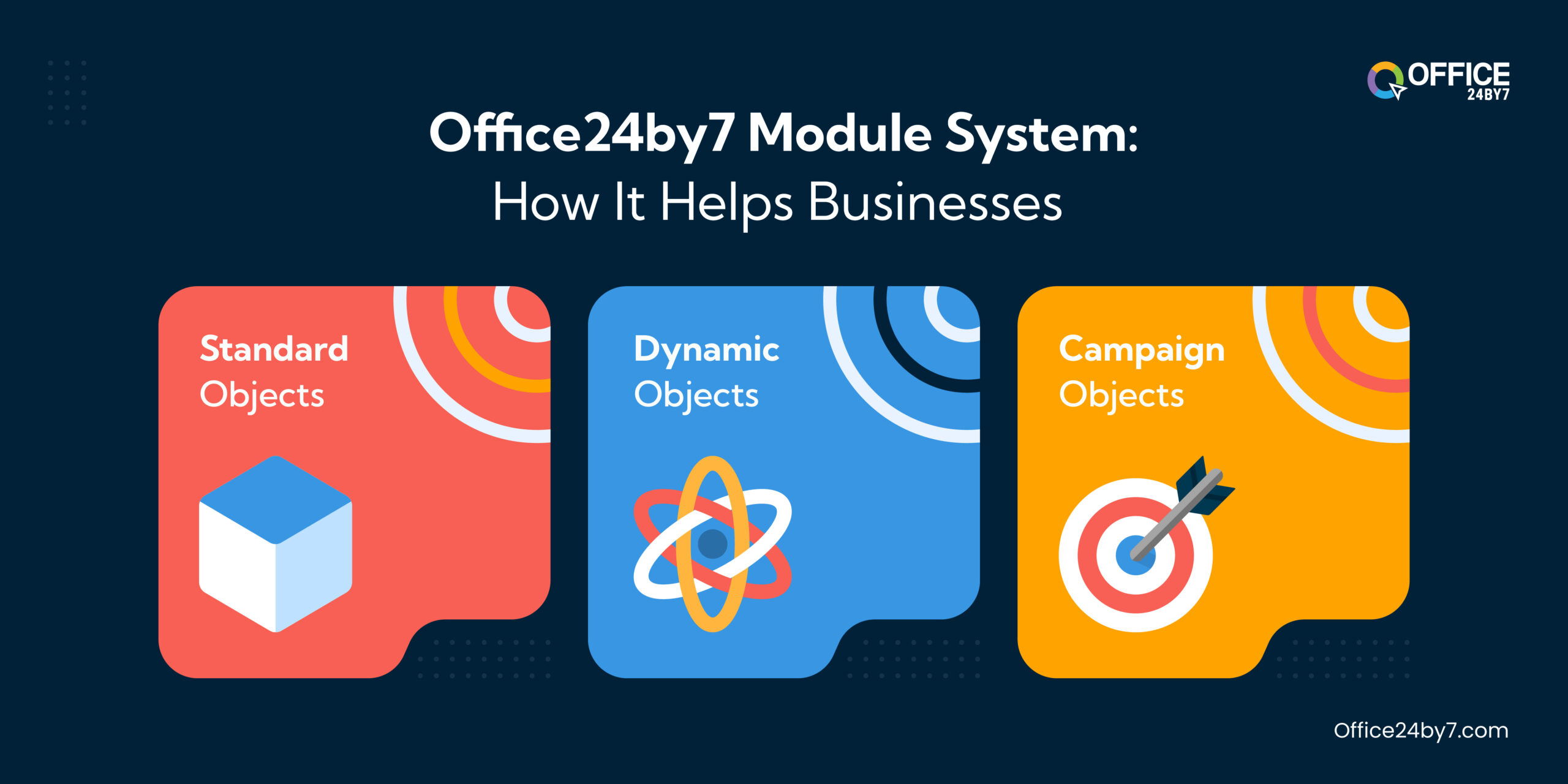
Latest Release
 Pranav Mohan
Pranav Mohan
 Dec 6, 2024
Dec 6, 2024
Custom Application With Office24by7 Modular System
The new modular system in Office24by7 provides extensive customization capabilities that allow users to create their own system using various modules. It lets you create your own platform, not adapt to it.

