Not sure if this blog on Sales CRM contains quality information?
Try our 1-minute short audio summary to decide. 🎧
When a business chooses to invest in a Sales CRM, the eagerness often focuses on the overarching advantages, such as improved communication, streamlined processes, and enhanced customer relations. However, in reality, the truth is that the initial 90 days ultimately decide whether that CRM will be transformative or, on the other hand, a missed chance.
A well-planned launch creates excitement, moves your team to perform genuinely, and sets you on the path towards long-term success. A badly handled one observes poor adoption, disorganized data, and lost sales chances.
The positive aspect is that there is an easy method to achieve accuracy. It entails a specific three-pronged approach, beginning with building a strong foundation, then gradually helping your team accept it, and finally optimizing it for maximum impact. After this 90-day plan, you will possess a CRM, driven by Office24by7’s solutions, that acts as the core center for your sales, marketing, and customer interaction.
Phase 1 – Foundation of Sales CRM (Days 1–30)
A strong CRM infrastructure is a precondition before rolling out a call center solution or creating connections with virtual number services, or even introducing new WhatsApp bot services as an incoming support solution. It is at this level that order, comprehension, and preparedness are your best friends.
Pre-Launch Necessities
Begin by establishing 3–5 specific goals. To take an example, increase lead conversion by 15 percent, speed up responses through cloud telephony by 20 percent, or start SMS marketing to send out faster follow-ups. Set these goals along with measurable criteria of success to track progress.
First, put together your main implementation team; having three to four members is optimal. This team will then handle decision-making, testing, and providing feedback. In addition, take some time to quickly review and clean up your data to ensure a smooth start. Importing disorganized contact lists, duplicate records, or outdated information will result in a faulty CRM from the very start.
System Setup and Configuration
Begin your CRM setup with simplicity. Set up only the necessary fields and processes that correspond with your original objectives. Avoid making things difficult early; too many unneeded options may stymie adoption and confuse new users. Give out access permits as per roles to ensure each team member only has access to the data and tools that they need to perform their role.
Provided that it is possible, choose a CRM that incorporates your basic sales and communication tools. This eliminates the need for many individual integrations and saves time, and keeps all your data in one place. Office24by7 Sales CRM exemplifies this method effectively. It combines cloud telephony services, IVR, missed call reminders, ticketing management, and task management tools onto a single platform. It means that all of your selling, marketing, and support departments will be able to work with one unified system, making all operations and activities cross-referenced and easy to trace.
Initial Training Strategy for Sales CRM
Start with a simple strategy when setting up your CRM. Build only a basic number of fields and processes that align with your initial objectives. Do not make things too complex on the go; excessive options can undermine adoption and confuse new users. Use role-based permissions and make each team member able to access specific data and tools only related to their position.
Choose a CRM that includes the crucial sales and communication tools you need, if possible. It omits multiple individual integrations and is time-saving, and keeps all your data in place. Office24by7 Sales CRM is a prime example of this approach. It integrates lead management, cloud telephony, IVR, missed call alert, SMS and WhatsApp marketing, ticketing, and task management on a single platform. It implies that your sales, marketing, and support teams can operate under a single system as all activities can be linked and followed with ease.
Phase 2 – Team Adoption (Days 31–60)
Scale up of the pilot group into a complete team rollout. It is an important stage of the team because during this stage, the team’s habits are created, and during this stage, we can either break resistance or nurture it.
Rolling Out Company-Wide
Roll out the CRM over to your entire sales staff in manageable segments. Implementation uses small groups that minimize feelings of overwhelm and enable a bespoke onboarding experience. Establish a mentoring program through which senior pilot users train new members of the team.
Adding small rewards to an early adopter, recognition in a company meeting, or special access to new features like click-to-call software or voice broadcasting services could go a long way. Monitor daily registration rates, number of calls placed in your outbound marketing campaigns, and the percentage of follow-ups carried out.
Resolve technical problems in less than 24 hours; even minor delays may cause frustration and affect eventual adoption levels. When there is a win, promote it publicly; it can be a sale made due to a missed call alert sent on time, or a customer problem solved fast due to the ticketing management system.
Office24by7 also means that it doesn’t allow managers to burrow through multiple systems to obtain this information. Its standard and dynamic reports provide you with real real-time view of team activity, sales performance, and campaign results. This helps to notice trends, features that are not used to their full potential, and act fast and stay on guard that the rollout is on schedule. By having live, data-driven insights at your fingertips, you can make faster, more informed decisions to improve both adoption and outcomes.
Data Quality Management in Sales CRM
Good CRM data is like high-quality fuel for a strong engine.
To keep your data in top shape, do regular checks every week. Remove duplicate entries, make sure contact information is correct, and update lead statuses. Use validation rules automatically if you can.
Standardize how you enter data so that “CA” means the same to everyone and isn’t confused with “California.” This will make your CRM more reliable and improve your analytics accuracy.
Phase 3 – Optimization and Scale Sales CRM (Days 61–90)
As soon as your team has started to use the CRM regularly, it is time to reveal its full potential.
Advanced Features and Automation
Automate mundane work. Execute such repetitive tasks as the distribution of leads to the team or follow-up messages.
Make use of personalized reports and dashboards to track conversion rates and up/cross-selling prospects in inbound marketing and customer retention trends. Think mobile; improve the experience of field sales teams who rely on updates on the road.
Introducing the features during the further stages of optimization will guarantee more efficiency as well as give your team the possibility to see the growth opportunities sooner, and the CRM will become an indispensable part of daily operations.
Performance Analysis in Sales CRM
Measure the ROI by contrasting your original metrics with the current results to figure out the variance.
Evaluate lead interaction rate, average deal size, and response rates of omnichannel marketing.
Use these insights to improve, such as integrating task management tools or adding advanced WhatsApp Bot features. Regularly review metrics to confirm effectiveness, keep the CRM aligned with evolving sales tactics, ensure continued use, and measure its impact on revenue.
Critical Success Factors of Sales CRM
The perfectly made CRM plans still would not be successful without the right approach.
Avoiding Common Pitfalls
Avoid over-customizing your CRM early, as it adds unnecessary complexity. Secure executive support, since their advocacy drives higher adoption rates.
In addition, focus on user experience by evaluating how the CRM functions rather than being overwhelmed by excessive features.
Hold regular training to keep your team skilled in using the CRM and build a culture of continuous learning. Gather feedback often to find issues and improve alignment with organizational needs.
Key Metrics to Track in Sales CRM
By Day 90, we aim to achieve a user adoption rate of at least 80%, thereby ensuring that your investment in the Sales CRM is fully leveraged and seamlessly integrated into daily operations.
Data completeness measures: Track the rate of records in which all the necessary fields are completed. The potential to lose profits through a lack of up/cross-selling and follow-up can be attributed to incomplete profiles.
Time-to-first-value – Measure how soon new users will start seeing some potentially concrete outcomes, i.e., closing a deal, completing an inbound marketing process.
Better sales performance efficiency: Check sales effectiveness information like the number of calls made with click-to-call apps, ticket turnovers using ticketing management systems, or leads converted successfully with a multi-channel marketing approach.
Monitoring these criteria regularly enables early detection of gaps in adoption, streamlining business processes, and demonstrating the long-term value of CRM to the business.
Tools and Resources for the Success of Sales CRM
The appropriate tools and resources significantly impact the smoothness of your Sales CRM implementation. An excellent plan might not work with a team that does not have the support and framework in place to make the plan work.
Checklists and templates of project management: Use pre-designed rollout templates to track tasks, milestones, and dependencies. This keeps everybody in line and ensures that no step is skipped, be it integrating your IVR system or implementing cloud telephony.
Reusable training materials: Create instructional videos, comprehensive user guides, and cheat sheets. By storing them in a communal knowledge base, newcomers and current employees will be able to retrieve this aid whenever they need it, reducing delay in the delivery of support.
Vendor support guidelines: Use the technical staff of your CRM provider where appropriate to troubleshoot problems, customize features, and gain optimization advice. Implementation can be stalled by making direct contact in search of quick solutions, particularly during the initial 90 days.
Peer networks and community forums: Peer incentives through industry-specific forums, LinkedIn groups, and communities that are CRM-based provide peer-based solutions. With your team, it is possible to find implementable use cases, automation strategies, and innovative methods to improve omnichannel marketing.
By combining structured project management, early training, and strong vendor and peer support, you equip your team to not just implement the CRM but fully embrace it as a growth driver.
Conclusion
The first 90 days of your Sales CRM rollout are about building habits, driving adoption, and creating a solid foundation for scaling, ot just installing software.
Integrating a foundation-first approach based on strategic rollout and constant further optimization to make it a real growth driver of your organization, you will convert your CRM into a real growth driver of your organization. Start planning the transformation of your sales process right now.
Contact us at +91-7097171717 or email sales@office24by7.com to experience the omnichannel experience and begin transforming your growth strategy now!